elektraLite CP3 User Manual
Page 11
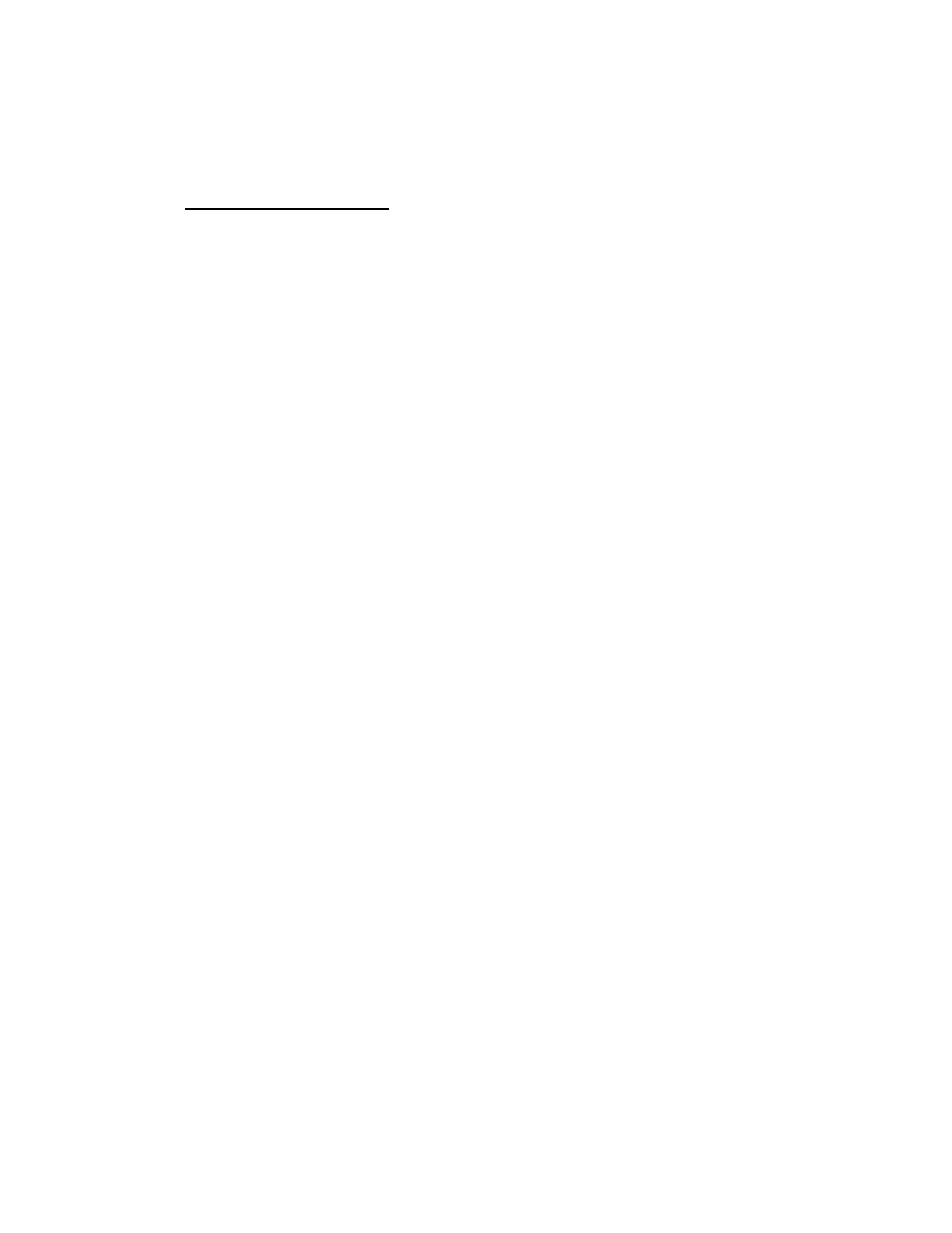
10
MEMORY TRANSFER FROM CP-10XT.
In the preprogrammed light show mode, a MIDI memory dump will transfer the current
memory contents of a CP-10xt to the CP-3. Once you have created your custom lightshow
with the CP-10xt Universal Controller, you are ready to transfer it to the CP-3.
To execute a MIDI Memory Transfer perform the following steps:
1. Plug one end of a MIDI cable into the “MIDI OUT” port of the CP-10xt and connect the
other end into the “MIDI” port on the CP-3
2. Power up both controllers
3. Choose one of the memory banks on the CP-3 via it’s dipswitches by selecting either:
BANK 1: DIPS 7 & 8 DOWN
BANK 2: DIP 7 DOWN & 8 UP
BANK 3: DIP 7 UP & 8 DOWN
(Why three banks? Well, bank 1 can be used for the first fixture type, like Intellabeams. Then
you can go back to the CP-10xt and make a preprogrammed light show for MAC 300s, for
example. This you would download into bank 2. Finally, you could go back to the CP-10xt and
program up third preprogrammed light show for Clay Paky’s Stage Light 300s. This you would
download into bank 3.
So this is how we can load into the CP-3, three different light shows [“FAST, “MED”, and
“SLOW”] for three different fixture types [banks 1, 2 and 3]).
4. On the CP-10xt press: ENTER - CUE - 997 - ENTER
The LCD display of the CP-10xt will read “PRESS GO TO SEND CP3 MEMORY”
5. Press the “GO” button to initiate the memory transfer. The word “SENDING” will be
displayed on the CP-10xt’s LCD display and all of the LEDs on the CP-3 will start to flash.
When the memory dump is finished, the LEDs on the CP-3 will stop flashing and the CP-
10xt’s display will return to the “PRESS GO TO SEND CP3 MEMORY” display. The
MIDI dump should take approximately 1 ½ minutes to complete.
In the event that the memory transfer fails, you will notice that the CP-10xt’s display will return
to the “PRESS GO TO SEND CP3 MEMORY” screen and the LEDs on the CP-3 will
continue to flash. Simply perform the memory transfer again to complete the procedure
properly. If the problem persists, check your cable connections and retry before contacting
either your local dealer or Elektralite directly for assistance.
