Step 1 – Nikon D1X User Manual
Page 54
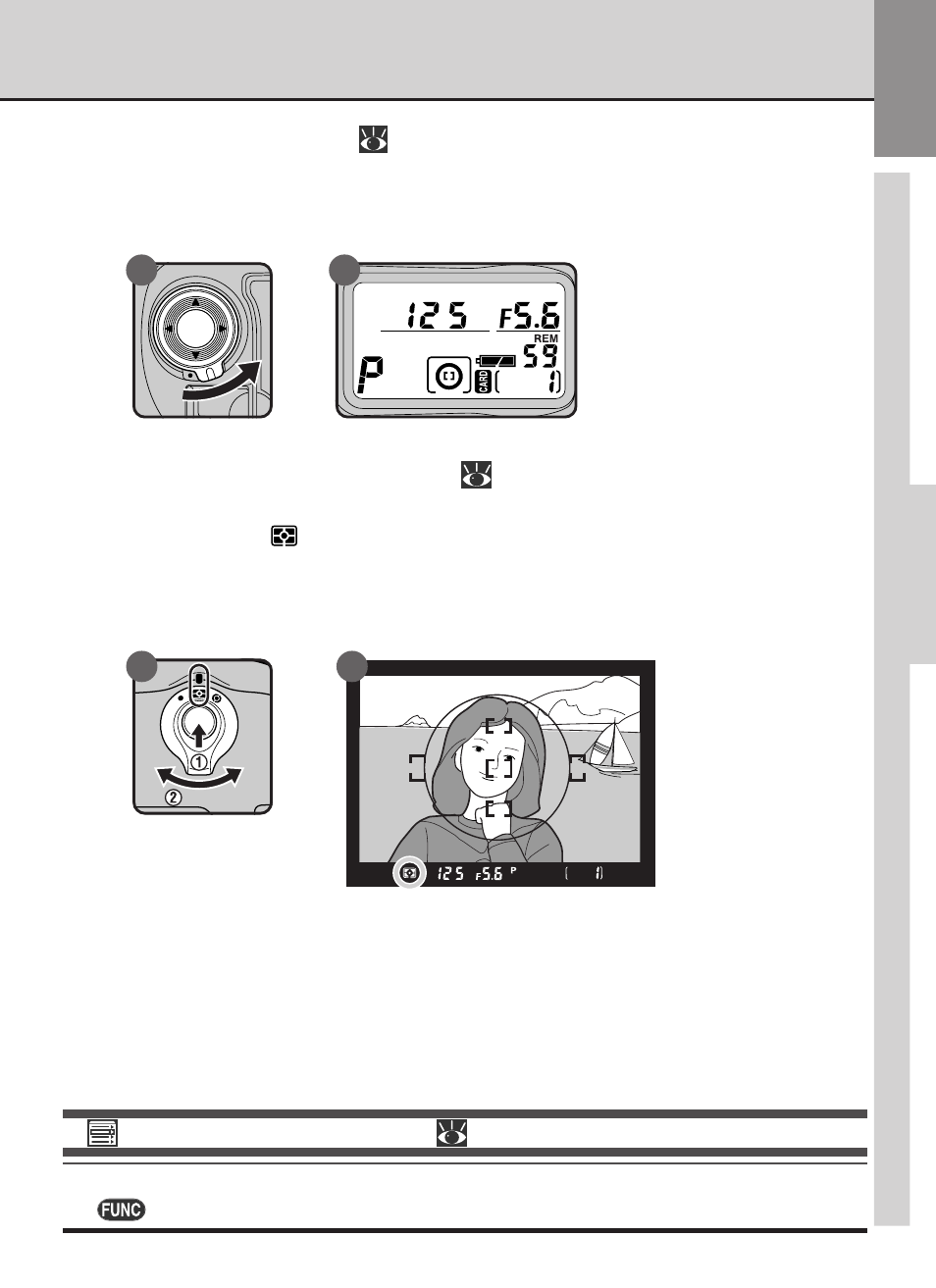
41
TUT
ORIAL—T
AKING PHO
T
OGRAPHS
STEP 1
1
.7 Select a focus area (
pg. 73)
Unlock the multi selector (A) and press it up and down, left and right until the
center focus area is selected in the viewfinder and the control panel on top of
the camera (B). Return the multi selector lock to the locked position.
A
B
1
.8 Choose a metering method (
pp. 82–83)
Keeping the metering-selector lock-release held down (A-1), turn the meter-
ing selector to
(matr ix metering; A-2). The matrix-meter ing indicator will
appear in the viewfinder (B). Matrix metering uses information from all areas
of the frame to determine exposure, producing the best possible exposure
for the entire frame.
A
B
The Assign FUNC Menu (
pg. 116)
When AF Area is selected in the Assign FUNC menu, AF-area mode can be adjusted using
the
button in combination with the main command dial.
- D70 (218 pages)
- ONESHOT360 360TM (2 pages)
- AC-2WE (65 pages)
- 1000MM (27 pages)
- os Speedlight SB-102 (36 pages)
- COOLSCAN V ED (2 pages)
- 35MM Film Scanner LS-10E (82 pages)
- Camera Lens (33 pages)
- AF Zoom-Nikkor (2 pages)
- Circular Polarizing Filter II (2 pages)
- 35mm SLR (2 pages)
- COOLPIX 5000 (2 pages)
- COOLPIX 5000 (4 pages)
- SD-9 (155 pages)
- AF-S DX (104 pages)
- AF-S DX (2 pages)
- AF-S VR (71 pages)
- AI-S Micro-NIKKOR 200mm f-4 IF (27 pages)
- MB-D11 (332 pages)
- AF-S Nikkor (2 pages)
- DR-4 Right Angle Viewfinder (2 pages)
- AF 35mm f-2D (2 pages)
- SK-9 Speedlight Bracket Set (1 page)
- AF Nikkor 85mm f/1.4D IF (2 pages)
- EN-EL4 Rechargeable Battery D2H D2Hs D2X (2 pages)
- MB-D100 (4 pages)
- AF-S DX NIKKOR (80 pages)
- MB-D10 (150 pages)
- MB-D10 (155 pages)
- 28-200mm f/3.5-5.6D IF (2 pages)
- MB-D80 (138 pages)
- AF ZOOM-NIKKOR AFF3AF (2 pages)
- Zoom-Nikkor ED 80-200mm f/2.8 (31 pages)
- AF-S TC-20E III (148 pages)
- COOLSCAN IV ED (2 pages)
- AF 18mm f-2.8D (2 pages)
- EN-EL8 Li-Ion rechargeable (2 pages)
- 70-300mm f/4-5.6G AF Nikkor SLR 1928 (5 pages)
- 50mm f/1.4G (100 pages)
- 55-300 (140 pages)
- AF-S DX NIKKOR 18-55mm f/3.5-5.6GVR ED (104 pages)
- AF DC-Nikkor 105mm f/2 D (5 pages)
- D610 (368 pages)
- D4S (500 pages)
- D4S (100 pages)
