Step 3 – Nikon D1X User Manual
Page 39
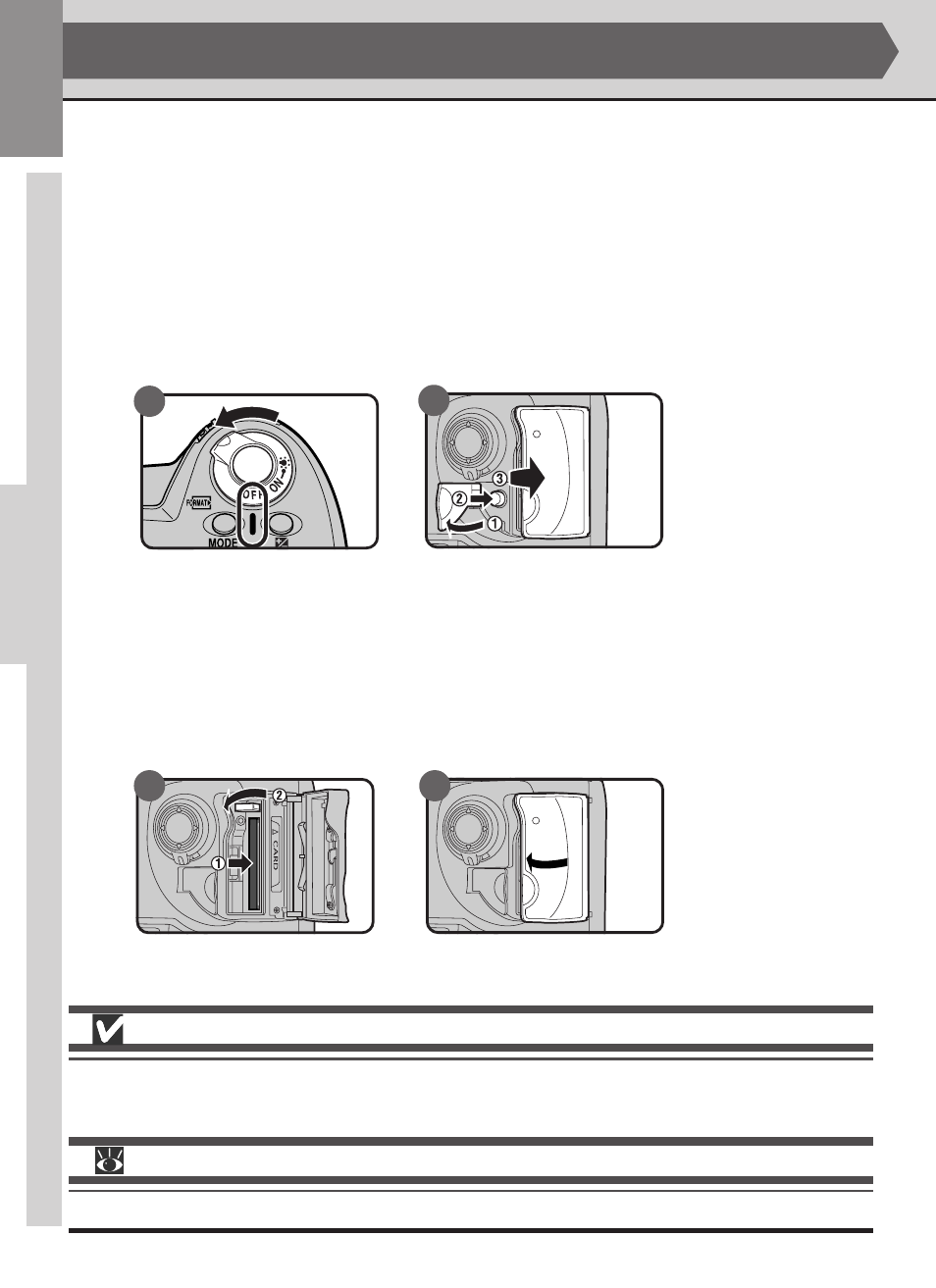
TUT
O
RIAL—FIRST STEPS
26
3
—Inserting a Memory Card
In place of film, your Nikon digital camera uses CompactFlash memor y cards to
store photographs. This step provides instructions on inserting and formatting memor y
cards. When purchasing memor y cards for use in your camer a, refer to the list of
approved cards in “Technical Notes: Optional Accessor ies.”
3
.1 Open the card slot cover
Before inser ting or removing memor y cards, be sure that the camera is off
(A). Open the door protecting the card-slot cover release button (B1) and
press the card-slot cover release button (B2) to open the card slot (B3).
Do not attempt to inser t the memor y card upside down or back to front, or use f orce when
inser ting the card. Failure to observe these precautions could damage the camera or card.
For more information on:
pg. 203 Approved memory cards
STEP 3
A
3
.2 Insert the memory card
Slide the memor y card into the card slot (A), stopping when the card termi-
nals are fully inser ted in the connectors at the back of the slot. The card
should be inser ted with the label facing the ▲ CARD indicator at the en-
trance to the card slot. After the card is fully inser ted, fold the eject button
over and close the cover (B).
B
A
B
