Continuous shooting – Nikon S5300 User Manual
Page 151
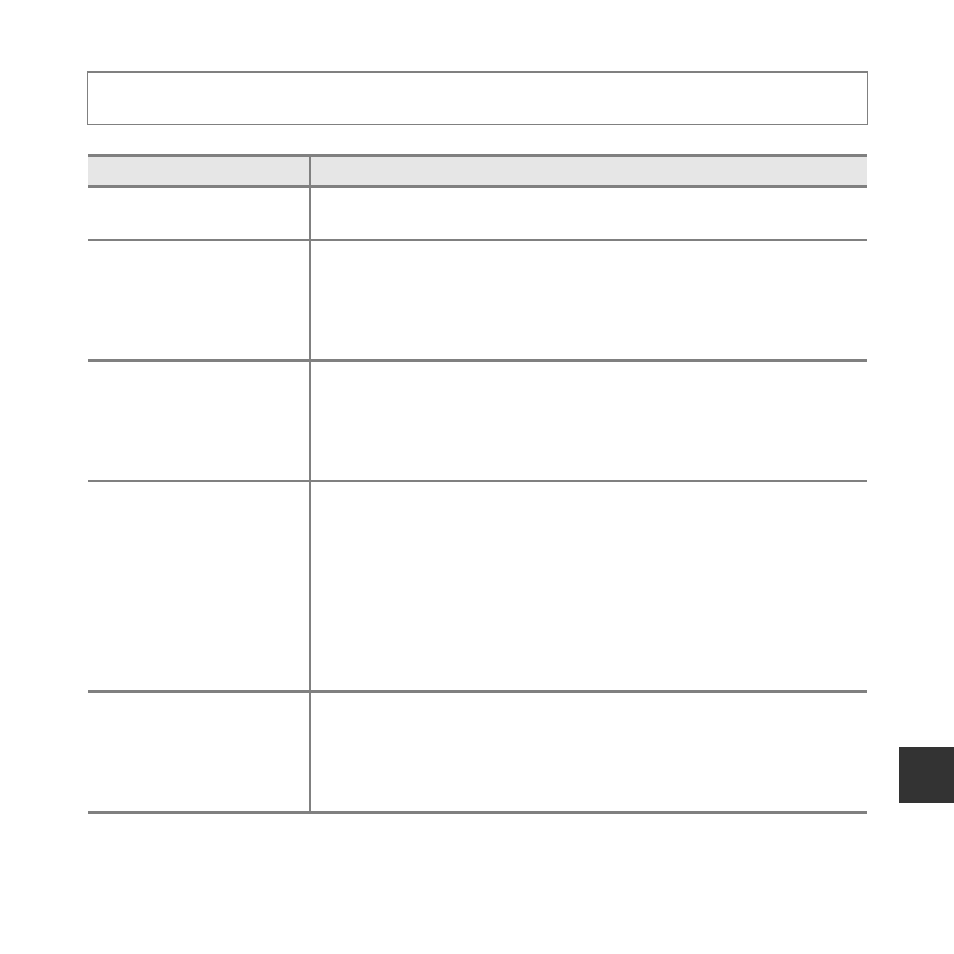
E
39
Re
fe
Continuous Shooting
Select A (auto) mode
M d button M Continuous M k button
Option
Description
U Single
(default setting)
One image is taken each time the shutter-release button is pressed.
k Continuous H
While the shutter-release button is held all the way down, images are
captured continuously.
• The frame rate for continuous shooting is about 8.6 fps and the
maximum number of continuous shots is about 7 (when image
mode is set to P 4608×3456).
m Continuous L
While the shutter-release button is held all the way down, images are
captured continuously.
• The frame rate for continuous shooting is about 2 fps and the
maximum number of continuous shots is about 7 (when image
mode is set to P 4608×3456).
q Pre-shooting cache
When the shutter-release button is pressed halfway, pre-shooting
cache shooting begins. When the shutter-release button is pressed
the rest of the way down, the camera saves the current image as well
as the images captured immediately before the button is pressed
(
E41). This function helps you to avoid missing the shot.
• The frame rate for continuous shooting is about 11 fps and the
maximum number of continuous shots is 5, including a maximum
of two frames captured in the pre-shooting cache (when image
mode is set to P 4608×3456).
n Continuous H:
120 fps
Each time the shutter-release button is pressed all the way, images
are captured at a high speed rate.
• The frame rate for continuous shooting is about 120 fps and the
maximum number of continuous shots is 50.
• Image mode is fixed at O (image size: 640 × 480 pixels).
