Glamour retouch: enhancing human faces – Nikon S5300 User Manual
Page 130
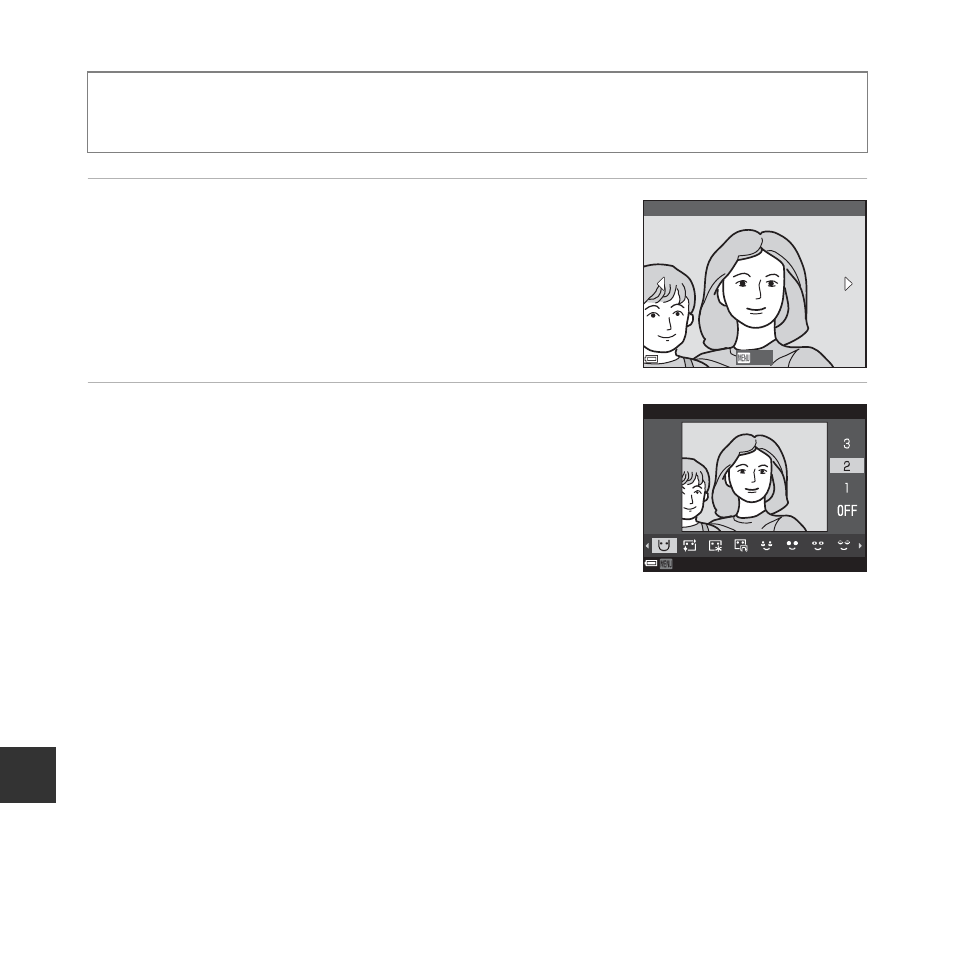
E
18
Re
fe
Glamour Retouch: Enhancing Human Faces
1
Use the multi selector
HIJK to select the
face that you want to retouch and press the
k button.
• When only one face is detected, proceed to step 2.
2
Use
JK to select the effect, use HI to
select the effect level, and press the
k
button.
• You can simultaneously apply multiple effects.
Adjust or check the settings for all effects before pressing
the
k button.
F (Small face), B (Skin softening), l (Powder), m (Glare
reduction), E (Hide eye bags), A (Big eyes), G (Whiten
eyes), n (Eye shadow), o (Mascara), H (Whiten teeth), p (Lipstick), D (Redden cheeks)
• Press the d button to return to the screen for selecting a person.
Press the
c button (playback mode) M select an image M d button M
Glamour retouch
M k button
Subject selection
Back
Back
Small face
Back
Back
- D800 (472 pages)
- D800 (38 pages)
- D800 (48 pages)
- N80 (116 pages)
- n65 (116 pages)
- D300 (452 pages)
- D80 (162 pages)
- F100 (57 pages)
- D200 (48 pages)
- D200 (221 pages)
- D40X (139 pages)
- D100 (212 pages)
- D60 (204 pages)
- D40 (139 pages)
- Coolpix S3000 (184 pages)
- Coolpix L110 (156 pages)
- F3 (3 pages)
- F3 (71 pages)
- D50 (148 pages)
- D700 (472 pages)
- COOLPIX-P100 (216 pages)
- COOLPIX-S8100 (220 pages)
- D90 (300 pages)
- D90 (2 pages)
- D3000 (68 pages)
- D3000 (216 pages)
- D5000 (256 pages)
- D3100 (224 pages)
- D300s (432 pages)
- EM (34 pages)
- FG (34 pages)
- fe (49 pages)
- fe2 (66 pages)
- f2 (70 pages)
- n2000 (54 pages)
- COOLPIX P500 (252 pages)
- Coolpix S550 (2 pages)
- Coolpix 5400 (4 pages)
- Coolpix 775 (2 pages)
- Coolpix 2500 (120 pages)
- Coolpix S4 (28 pages)
- Coolpix S4 (8 pages)
- Coolpix S560 (172 pages)
- SQ (116 pages)
- Coolpix 990 (50 pages)
