Connecting the smart device to the camera, Set the wi-fi setting on the smart device to on – Nikon S5300 User Manual
Page 103
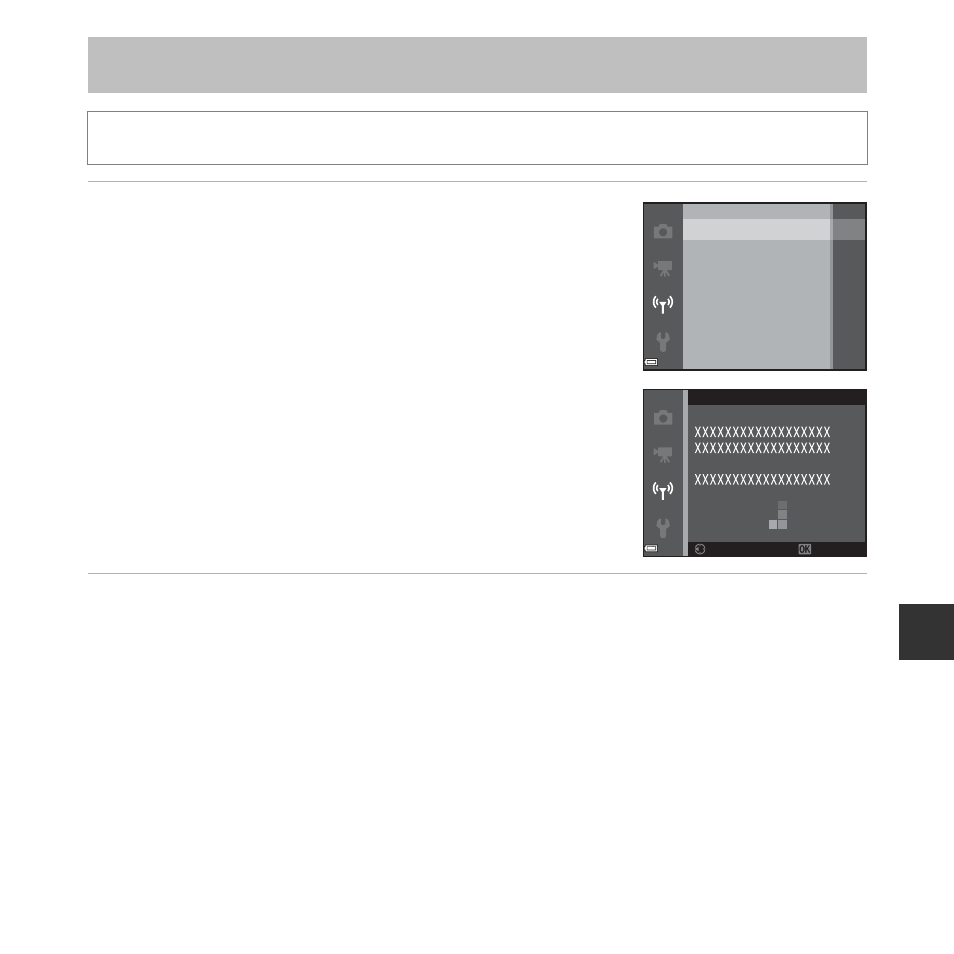
81
U
sin
g t
h
e
W
i-F
i (W
ir
e
le
ss
LA
N
) F
u
n
ct
io
n
1
Use the multi selector
HI to select Connect
to smart device and press the
k button.
• If Connect to smart device cannot be selected, see
“Notes About Wi-Fi Connection” (
• When the Wi-Fi function is turned on, the SSID and
password of the camera are displayed.
• If no connection confirmation is received from the smart
device within 3 minutes, the message “No access.” is
displayed and the camera returns to the Wi-Fi options
screen.
2
Set the Wi-Fi setting on the smart device to On.
• Check the user’s manual provided with your smart device for further details.
• After the network name (SSID) that can be used for the smart device is displayed, select the
SSID displayed on the camera.
• When the message for entering a password is displayed, enter the password that is
displayed on the camera.
• When the camera is successfully connected to a Wi-Fi network, the shooting screen is
displayed on the camera with the Wi-Fi communication indicator (
A7).
Connecting the Smart Device to the Camera
Press the
d button M J menu icon M k button
Connect to smart device
Disable Wi-Fi
Options
Current settings
Restore default settings
Connect to smart device
Back
Back
Cancel
Cancel
Password:
SSID:
