A 43) – Nikon S1000pj User Manual
Page 55
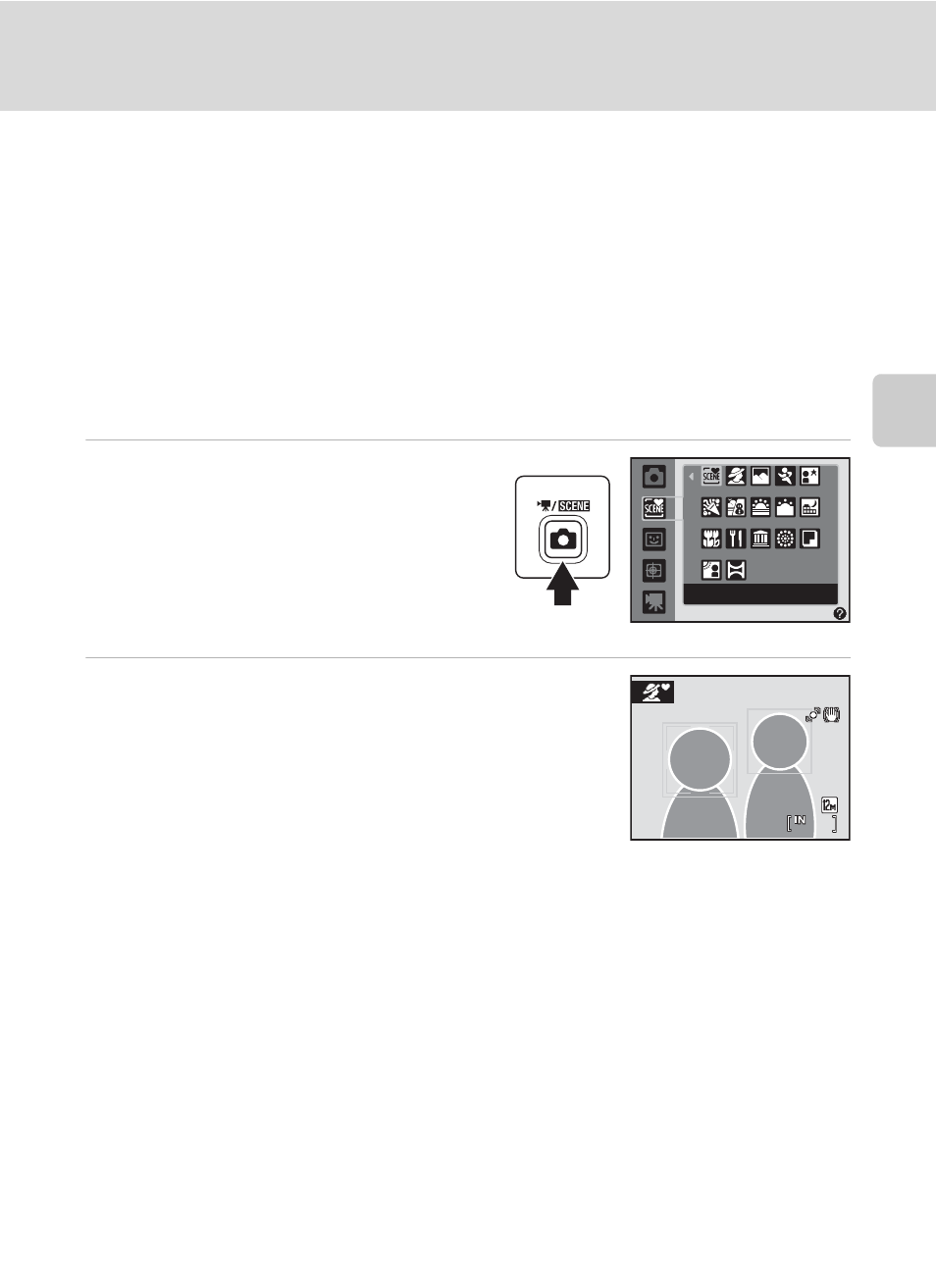
43
Shooting in Scene Mode
Sh
ooti
n
g
Su
ite
d
t
o
S
cen
es
Shooting in the Scene Mode Selected by the Camera
(Scene Auto Selector)
By simply framing a picture, the camera automatically selects the optimum scene
mode for simpler shooting.
When a picture is framed in x (Scene auto selector) mode, the camera
automatically adjusts settings for one of the following scene modes:
1
Press the A button in shooting
mode to display the shooting-mode
selection menu and use the multi
selector to select x (Scene auto
selector) mode (
The camera enters scene auto selector
mode.
2
Frame the subject and take a picture.
When the camera automatically selects a scene mode,
the shooting mode icon changes to that for the scene
mode currently enabled.
Press the shutter-release button halfway to set focus and exposure. When the subject is
in focus, the active focus area glows green.
Press the shutter-release button the rest of the way down to take the picture.
B
Note on Scene Auto Selector Mode
Depending upon shooting conditions, the camera may not select the desired scene mode. Should
this occur, switch to A (auto) mode (
A 22) or select the desired scene mode manually (A 36).
C
Focusing in Scene Auto Selector Mode
• When the camera recognizes a human face in scene auto selector mode, it focuses on that face.
A 108) for more information.
• When the shooting mode indicator d or i is displayed, the camera automatically selects the
focus area (one of nine) containing the subject closest to the camera as same as when
Auto is
selected for
AF area mode (A 106).
• Auto (general shooting) • Portrait (
• Landscape (
• Night portrait (
• Night landscape (
• Close-up (
d: Auto
g: Night landscape
e: Portrait
i: Close-up
f: Landscape
j: Backlight
h: Night portrait
Scene auto selector
12
12
12
