Step 4 playing back and deleting pictures, Playing back pictures (playback mode), Deleting pictures – Nikon S1000pj User Manual
Page 40: A 28)
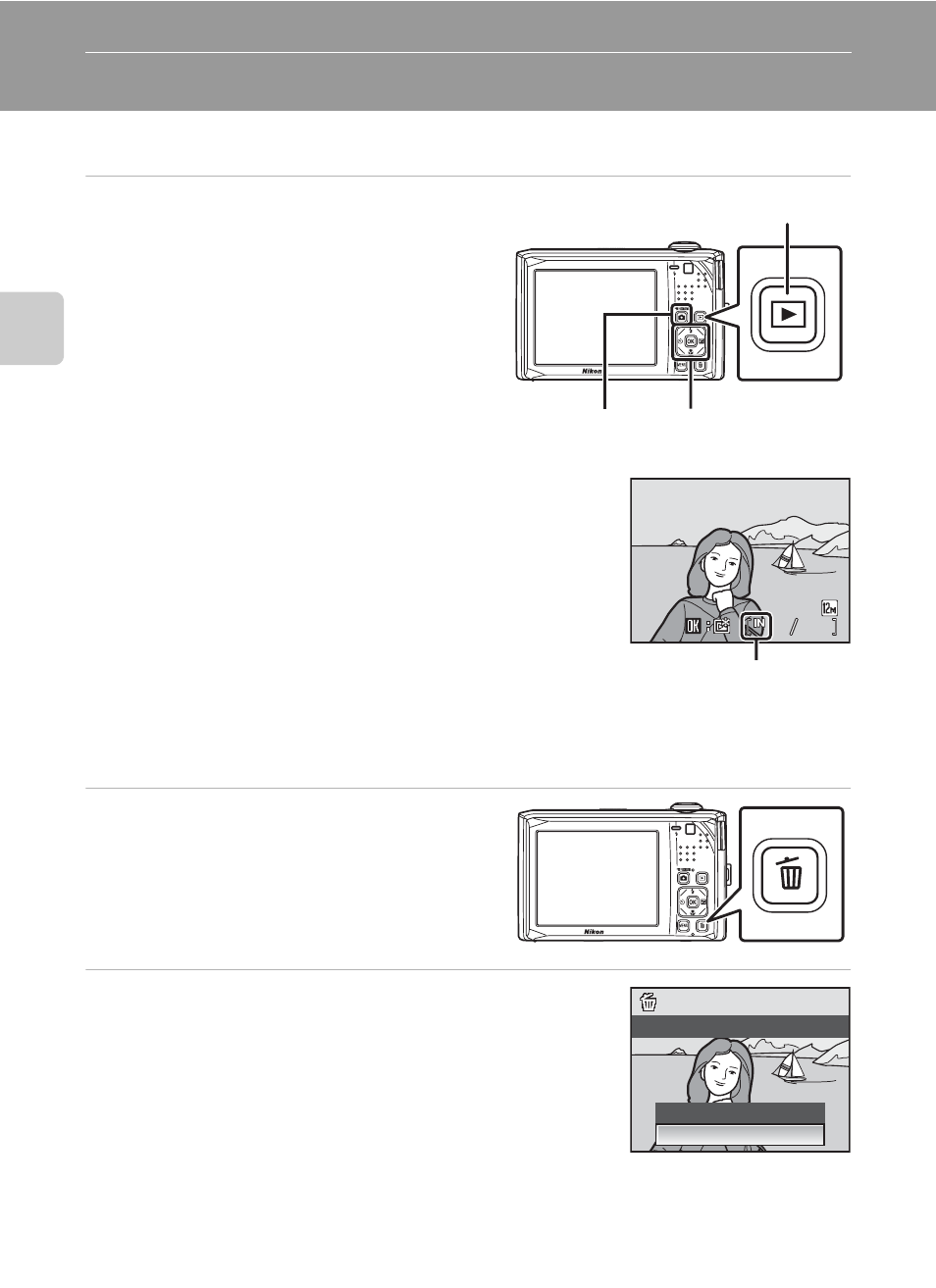
28
Bas
ic Ph
otography an
d Pl
ayba
ck
: A
u
to
Mod
e
Step 4 Playing Back and Deleting Pictures
Playing Back Pictures (Playback Mode)
Press the
c button.
The last picture taken will be displayed in full-
frame playback mode.
Press the multi selector
H, I, J or K to view
additional pictures. Continue holding down the
multi selector
H, I, J or K to cycle quickly
through pictures.
When playing back pictures stored on the camera
’
s internal
memory, C is displayed. When a memory card is inserted in
the camera, C is not displayed and images stored on the
memory card are played back.
Press the A button or the shutter-release button to switch to
shooting mode.
Deleting Pictures
1
Press the
l button to delete the
picture currently displayed in the
monitor.
2
Use the multi selector to select
Yes and press
the
k button.
Deleted pictures cannot be restored.
To exit without deleting the picture, choose
No and press
the
k button.
A (auto) button
Multi selector
c (playback) button
15/11/2009 15:30
15/11/2009 15:30
0004.JPG
0004.JPG
0004.JPG
4
4
4
4
15/11/2009 15:30
Internal memory
indicator
No
Yes
Erase 1 image?
