Using projector mode, A 140) – Nikon S1000pj User Manual
Page 152
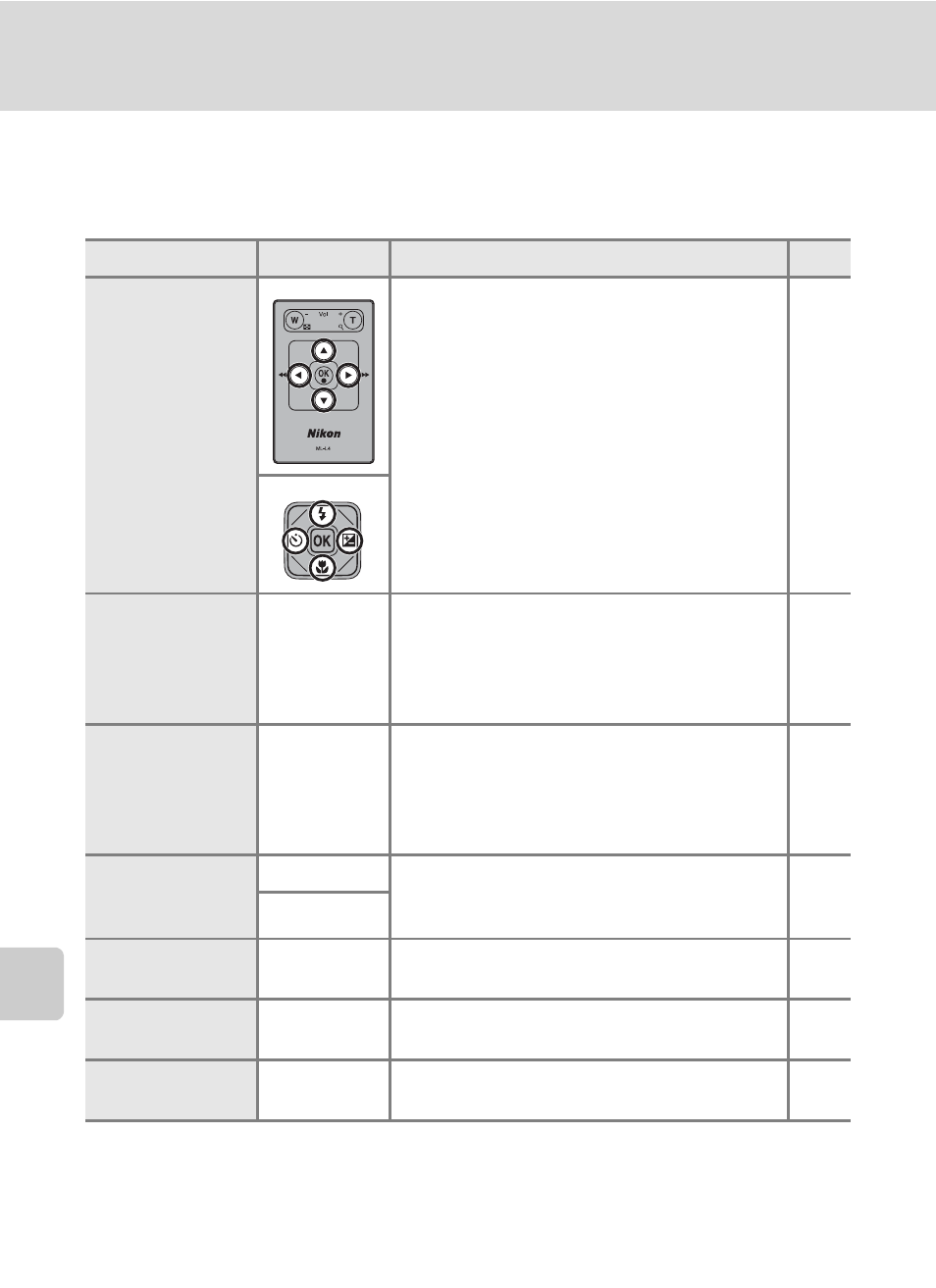
140
Displaying Pictures with the Projector (Projector Mode)
U
sin
g th
e proje
ct
o
r
Using Projector Mode
While a picture is displayed full-frame in projector mode, the following operations
can be performed with the camera or the remote control (
A 6).
In projector mode, the remote control can be used only with projection.
To
Use
Description
A
Select the picture
Press the multi selector
H, I, J, or K on the
camera or remote control.
Press and hold
H, I, J, or K to fast forward
or rewind.
Playback zoom
g (i)
Zoom in to a maximum of 10×.
Press the
Q/k button to return to full-frame
playback mode.
In projector mode, pictures enlarged with
playback zoom cannot be cropped.
View thumbnails
f (h)
Display 9 pictures thumbnails.
Press the multi selector
H, I, J, or K on the
camera or remote control to select a picture.
Press the
Q/k button to return to full-frame
playback mode.
–
Playback movies
Q
Movies are displayed with the r
indicator. Press the
Q/k button to start
playback.
k
Display the
projector menu
d
(camera only)
Display the projector menu in the camera’s
monitor.
Switch to
playback mode
c
(camera only)
Press the
c button.
Switch to
shooting mode
A
(camera only)
Press the A button.
