Preserving detail in highlights and shadows, Active d-lighting – Nikon D5200 User Manual
Page 86
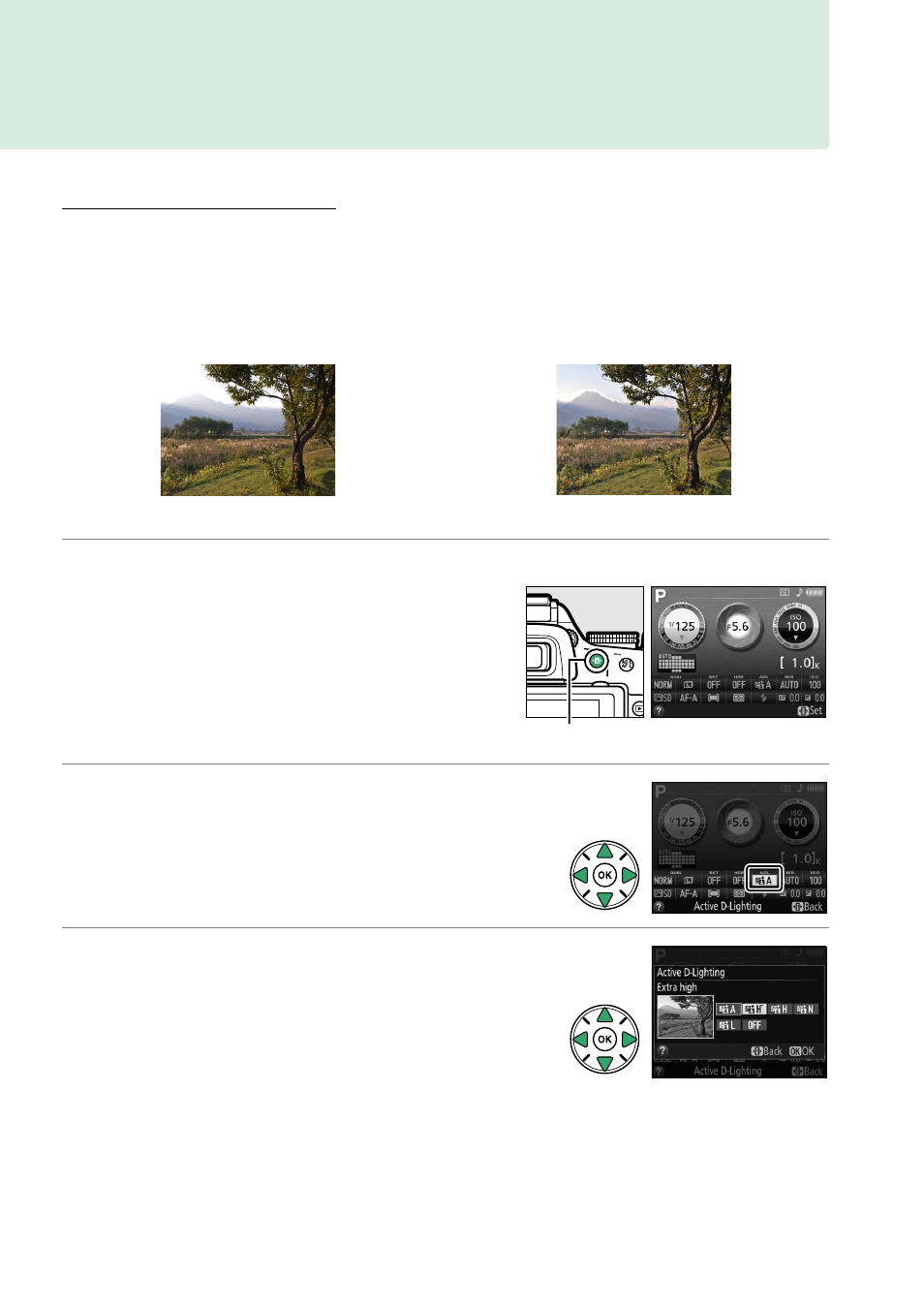
69
Preserving Detail in Highlights and
Shadows
Active D-Lighting
Active D-Lighting preserves details in highlights and shadows, creating photographs
with natural contrast. Use for high contrast scenes, for example when
photographing brightly lit outdoor scenery through a door or window or taking
pictures of shaded subjects on a sunny day. It is most effective when used with
L (Matrix metering; 0 62).
1
Place the cursor in the information display.
If shooting information is not displayed in
the monitor, press the
P button. Press the
P button again to place the cursor in the
information display.
2
Display Active D-Lighting options.
Highlight Active D-Lighting in the information
display and press
J.
3
Choose an option.
Highlight
Y Auto, Z Extra high, P High,
Q Normal, R Low, or ! Off and press J. If
Y Auto is selected, the camera will
automatically adjust Active D-Lighting
according to shooting conditions. To return to
shooting mode, press the shutter-release button halfway.
Active D-Lighting:
! Off
Active D-Lighting:
Y Auto
P button
Information display
