Step 2: select auto or auto (flash off) mode, Step 2: select i or j mode – Nikon D3100 User Manual
Page 40
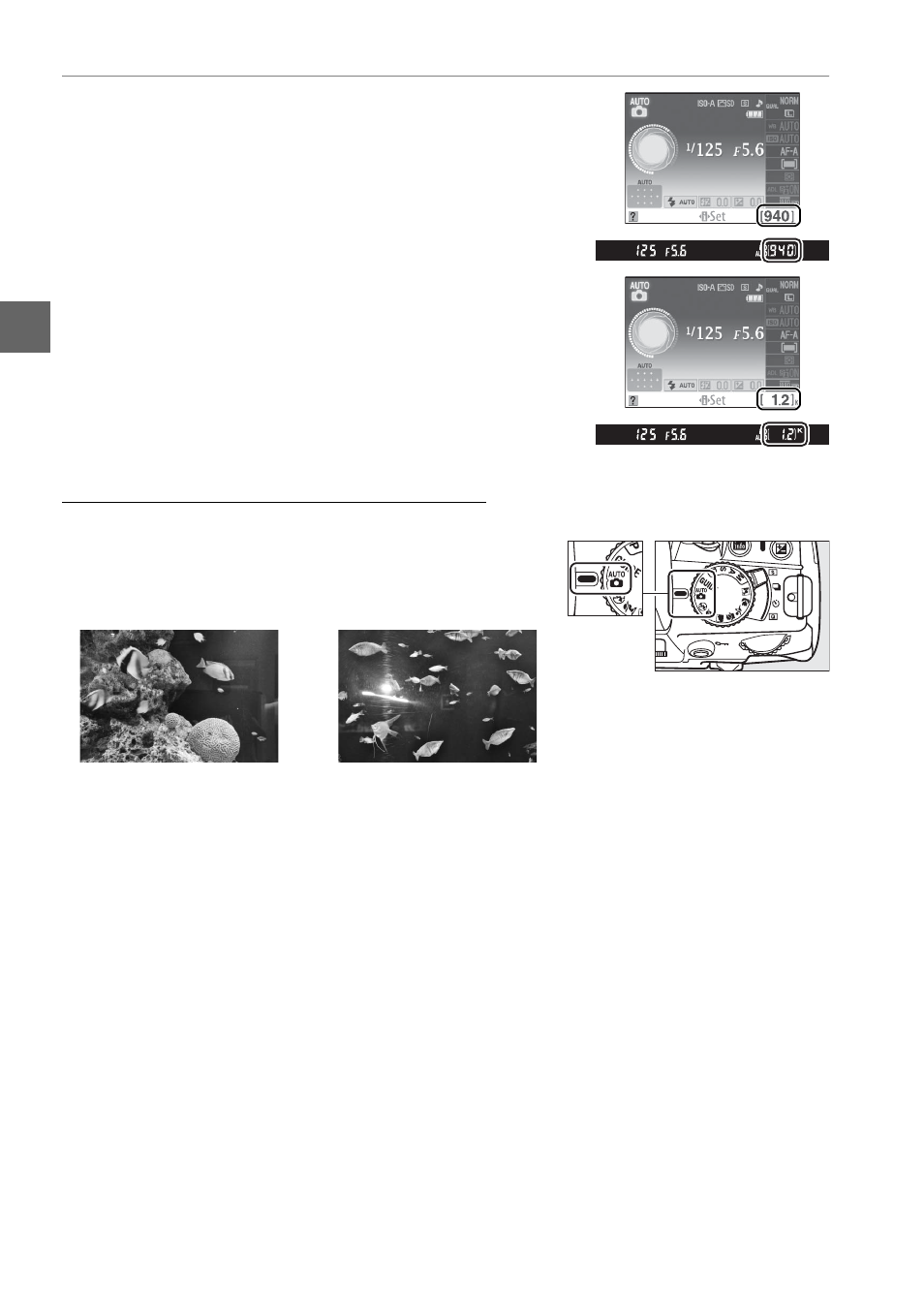
24
s
3
Check the number of exposures
remaining.
The information display and viewfinder show the
number of photographs that can be stored on
the memory card (values over 1,000 are rounded
down to the nearest hundred; e.g., values
between 1,200 and 1,299 are shown as 1.2 K). If a
warning is displayed stating that there is not
enough memory for additional photographs,
insert another memory card (
0 20) or delete
some photos (
0 31, 109).
Step 2: Select
i or j Mode
To shoot where use of a flash is prohibited,
photograph infants, or capture natural lighting under
low light conditions, rotate the mode dial to
j.
Otherwise, rotate the mode dial to
i.
j mode
i mode
Mode dial
See also other documents in the category Nikon Cameras:
- D800 (472 pages)
- D800 (38 pages)
- D800 (48 pages)
- N80 (116 pages)
- n65 (116 pages)
- D300 (452 pages)
- D80 (162 pages)
- F100 (57 pages)
- D200 (48 pages)
- D200 (221 pages)
- D40X (139 pages)
- D100 (212 pages)
- D60 (204 pages)
- D40 (139 pages)
- Coolpix S3000 (184 pages)
- Coolpix L110 (156 pages)
- F3 (3 pages)
- F3 (71 pages)
- D50 (148 pages)
- D700 (472 pages)
- COOLPIX-P100 (216 pages)
- COOLPIX-S8100 (220 pages)
- D90 (300 pages)
- D90 (2 pages)
- D3000 (68 pages)
- D3000 (216 pages)
- D5000 (256 pages)
- D300s (432 pages)
- EM (34 pages)
- FG (34 pages)
- fe (49 pages)
- fe2 (66 pages)
- f2 (70 pages)
- n2000 (54 pages)
- COOLPIX P500 (252 pages)
- Coolpix S550 (2 pages)
- Coolpix 5400 (4 pages)
- Coolpix 775 (2 pages)
- Coolpix 2500 (120 pages)
- Coolpix S4 (28 pages)
- Coolpix S4 (8 pages)
- Coolpix S560 (172 pages)
- SQ (116 pages)
- Coolpix 990 (50 pages)
