Shooting data page 2, Shooting data page 3 – Nikon D3100 User Manual
Page 119
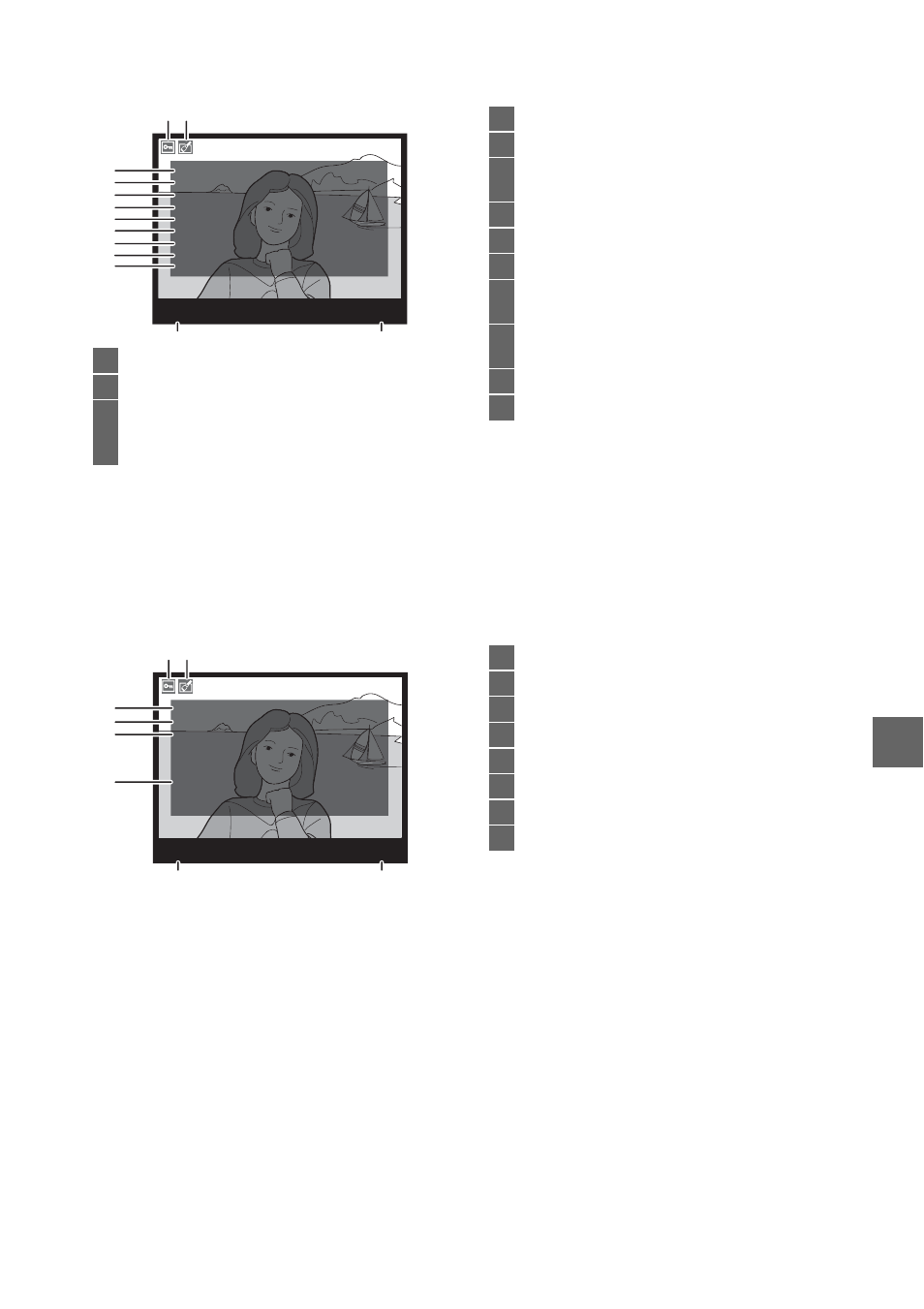
103
I
❚❚Shooting Data Page 2
1
1 Displayed only if Data is selected for Display mode > Detailed photo info (
0 130).
2 Standard, Vivid, Portrait, and Landscape Picture Controls only.
3 Neutral and Monochrome Picture Controls.
4 Not displayed with monochrome Picture Controls.
5 Monochrome Picture Controls only.
❚❚Shooting Data Page 3
1
1 Displayed only if Data is selected for Display mode > Detailed photo info (
0 130).
2 AUTO is displayed if photo was taken with Active D-Lighting on.
1
Protect status..........................................................108
2
Retouch indicator..................................................152
3
White balance........................................................... 87
White balance fine-tuning ............................... 89
Preset manual ....................................................... 90
NIKON D3100
WHI TE BALANCE
COLOR SPACE
PI CTURE CTRL
QUI CK ADJUST
SHARPENING
CONTRAST
BRIGHTNESS
SATURATION
HUE
:
AUTO, A6, M1
: s RGB
: STANDARD
: 0
: 3
: ACT. D-L I GHT.
: ACT. D-L I GHT.
: 0
: 0
1/12
3
4
5
6
7
8
9
10
11
12
13
1 2
4
Color space ............................................................. 133
5
Picture Control .........................................................94
6
Quick adjust
2
............................................................96
Original Picture Control
3
......................................94
7
Sharpening ................................................................96
8
Contrast ......................................................................96
9
Brightness
10
Saturation
4
................................................................96
Filter effects
5
.............................................................96
11
Hue
4
.............................................................................96
Toning
5
.......................................................................96
12
Camera name
13
Frame number/total number of images
1
Protect status ......................................................... 108
2
Retouch indicator................................................. 152
3
Noise reduction..................................................... 134
4
Active D-Lighting
2
..................................................85
5
Retouch history..................................................... 151
6
Image comment ................................................... 140
7
Camera name
8
Frame number/total number of images
NOI SE REDUC.
ACT. D–L I GHT.
RETOUCH
COMMENT
:
HI I SO, NORM
: AUTO
: D–L IGHT I NG
WARM F I L TER
CYANOTYPE
TRI M
: SPRI NG HAS COME. SP
RI NG HAS COME. 3636
NIKON D3100
1/12
3
4
5
6
7
8
1 2
