Sport continuous menu, A 47) – Nikon P80 User Manual
Page 61
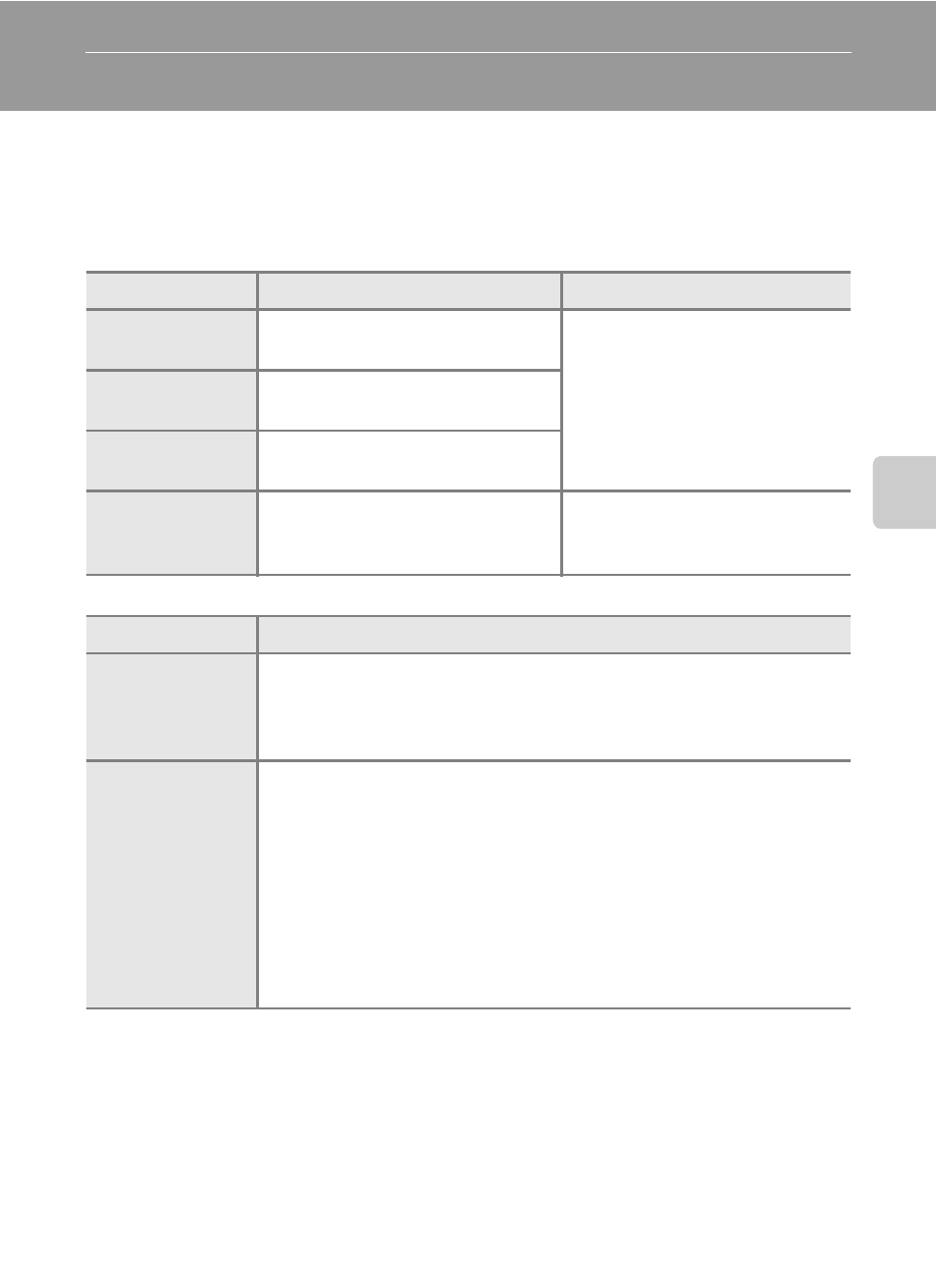
Sp
ort C
o
nt
in
uous M
o
de
47
Sport Continuous Menu
In the sport continuous menu, you can select the continuous shooting type and
the image quality and image size recorded.
In sport continuous mode, press
d to display the sport continuous menu and
use the multi selector to choose the continuous shooting type.
Types of Sport Continuous Shooting
Image Quality and Image Size
D
Notes on High-Speed Continuous Shooting
• Even if you choose D
2592×1944 or larger for the Image size setting while Continuous is
selected as the sport continuous shooting type, the
Image size setting will change to
C
2048×1536 once you switch to Continuous H, Continuous M, or Continuous L.
• As the ISO sensitivity is fixed at 640 and over during high-speed continuous shooting (H, M, L),
proper exposure may not be obtained in clear weather (pictures may be overexposed).
• If bright objects such as the sun or electric lights are captured during high-speed continuous
shooting, vertical streaks of light may appear in the recorded images.
We recommend that you avoid capturing bright objects during high-speed continuous shooting.
Type
Maximum continuous shooting speed
Description
k Continuous H
(default setting)
Approx. 13 frames per second
(30 frames max.)
High-speed continuous
shooting. The ISO sensitivity is
set automatically within the
range of ISO 640 to 1600.
The shutter speed is set
automatically within the range of
1/4,000 sec. to 1/15 sec.
l Continuous M
Approx. 6 frames per second
(30 frames max.)
m Continuous L
Approx. 4 frames per second
(30 frames max.)
V Continuous
Approx. 1.1 frames per second
(9 frames max.)
Continuous shooting. The ISO
sensitivity is set automatically
within the range of ISO 64 to 800.
Setting
Description
q Image quality
Choose the compression ratio for the pictures recorded. The options available
are the same as those for the
Image quality setting in the shooting menu
A 88). However, the image quality setting in the sport continuous menu is
stored separately and is not applied to other shooting modes.
r Image size
Choose the size (pixel count) for the pictures recorded.
• When a high-speed continuous shooting setting is selected, only the
C
2048×1536 (default setting), B 1600×1200, A 1280×960,
J
1024×768, and K 640×480 image sizes are available.
• When
Continuous is selected as the sport continuous type, the
image sizes available are the same as those for the
Image size
setting in the shooting menu (
• The image size setting in the sport continuous menu is stored
separately from the image size setting in other shooting modes and
is not applied to the other modes.
