Hide image, Print set – Nikon D80 User Manual
Page 90
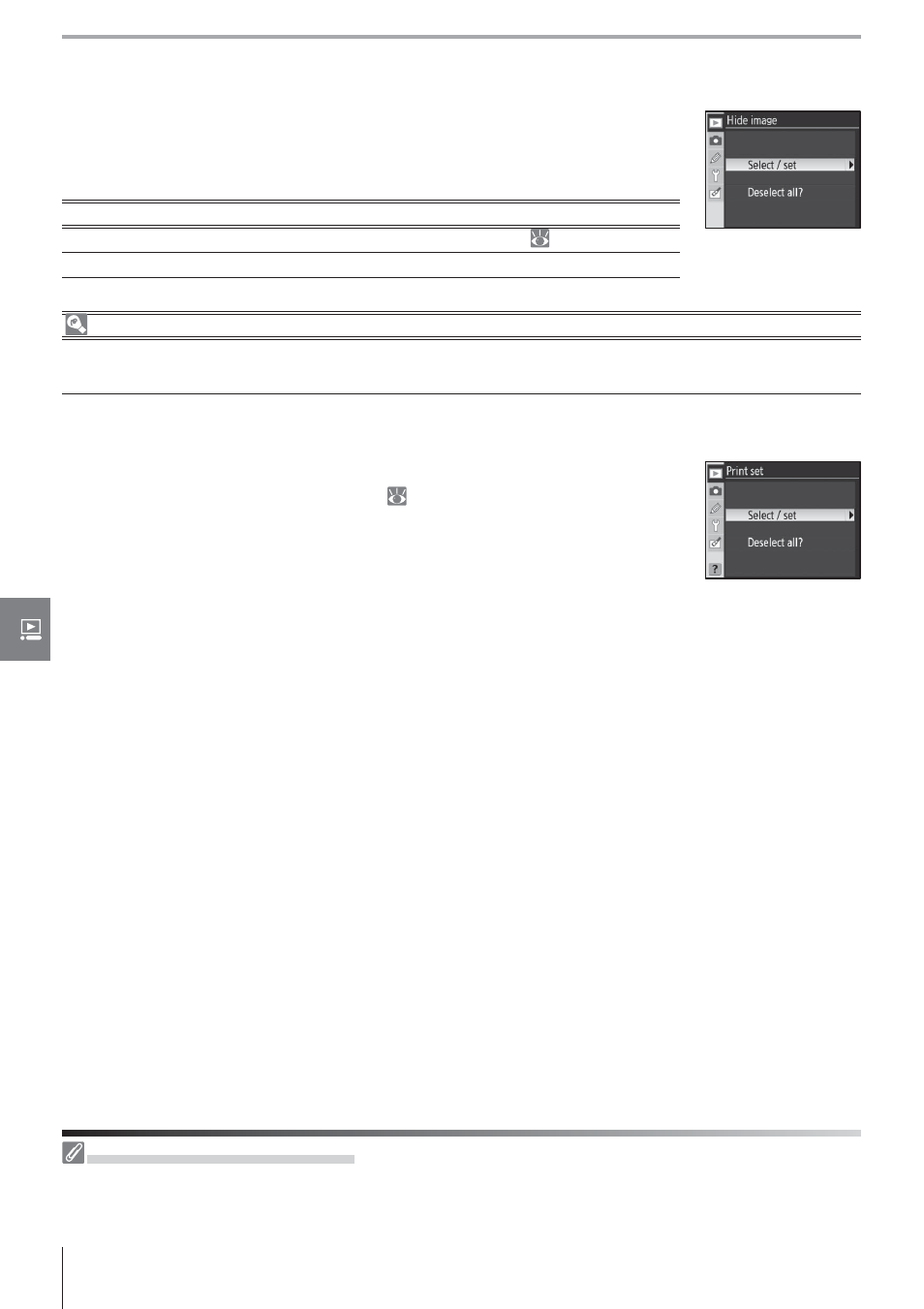
78
Menu Guide / Playback Options: The Playback Menu
Hide Image
Hide or reveal selected photographs. Hidden images are visible only
in the Hide Image menu, and can only be deleted by formatting the
memory card.
Option
Description
Select/set
Hide or reveal selected photographs (
74).
Deselect all?
Reveal all photographs.
File Attributes for Hidden Images
Hidden images have “hidden” and “read-only” status when viewed on a Windows computer. In the
case of “NEF + JPEG” images, this marking applies to both NEF (RAW) and JPEG images.
Print Set
Choose Select / set to select photographs for printing on a PictBridge
printer or DPOF-compatible device ( 73). Choose Deselect all? to
remove all photos from the current print order.
Protected and Hidden Images
Revealing an image that is both hidden and protected will simultaneously remove protection from
the image.
- D800 (38 pages)
- D800 (48 pages)
- D800 (472 pages)
- N80 (116 pages)
- n65 (116 pages)
- D300 (452 pages)
- F100 (57 pages)
- D200 (48 pages)
- D200 (221 pages)
- D40X (139 pages)
- D100 (212 pages)
- D60 (204 pages)
- D40 (139 pages)
- Coolpix S3000 (184 pages)
- Coolpix L110 (156 pages)
- F3 (71 pages)
- F3 (3 pages)
- D50 (148 pages)
- D700 (472 pages)
- COOLPIX-P100 (216 pages)
- COOLPIX-S8100 (220 pages)
- D90 (300 pages)
- D90 (2 pages)
- D3000 (68 pages)
- D3000 (216 pages)
- D5000 (256 pages)
- D3100 (224 pages)
- D300s (432 pages)
- EM (34 pages)
- FG (34 pages)
- fe (49 pages)
- fe2 (66 pages)
- f2 (70 pages)
- n2000 (54 pages)
- COOLPIX P500 (252 pages)
- Coolpix S550 (2 pages)
- Coolpix 5400 (4 pages)
- Coolpix 775 (2 pages)
- Coolpix 2500 (120 pages)
- Coolpix S4 (28 pages)
- Coolpix S4 (8 pages)
- Coolpix S560 (172 pages)
- SQ (116 pages)
- Coolpix 990 (50 pages)
