Nikon D80 User Manual
Page 80
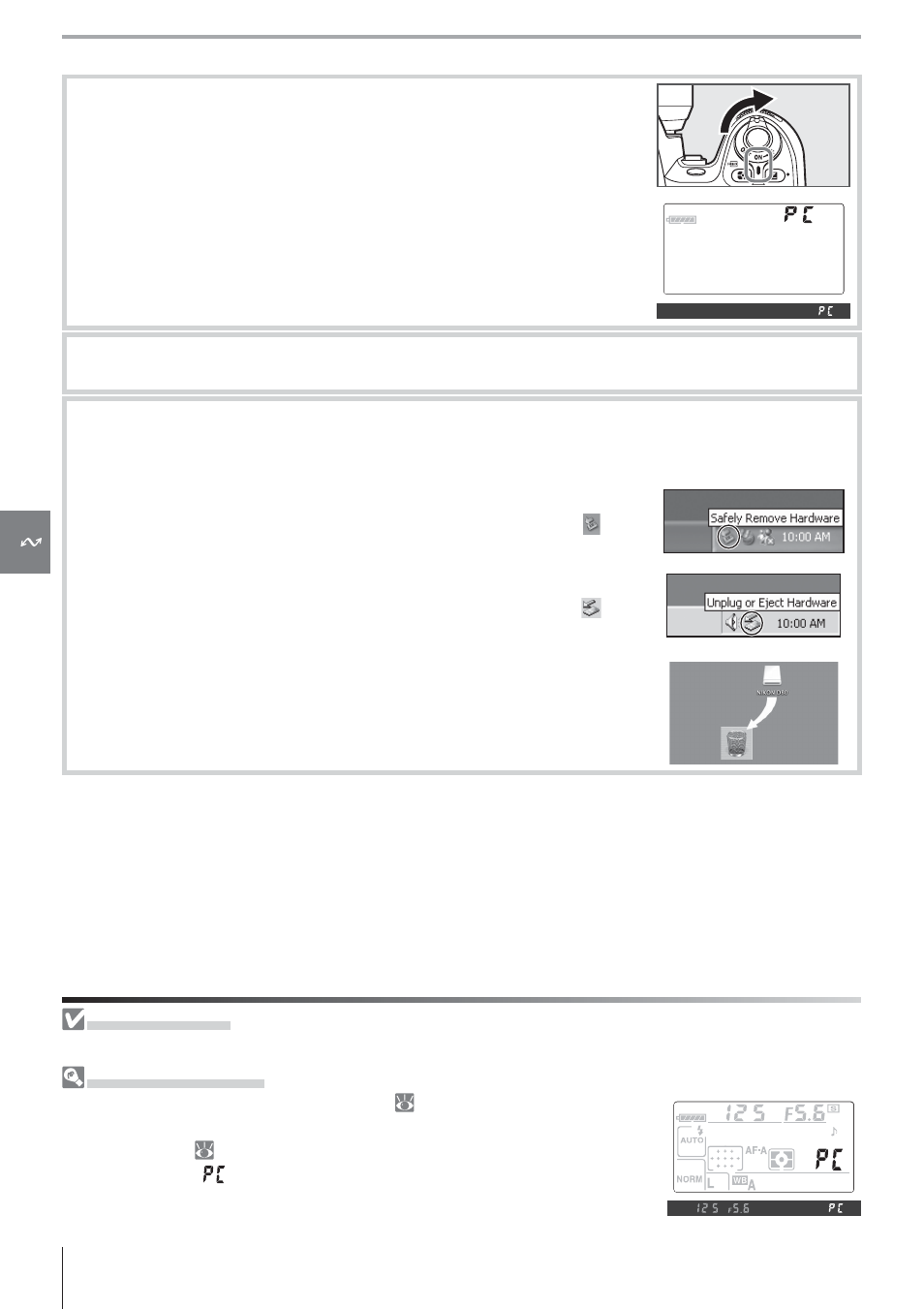
68
Reference: Connecting to a TV, Computer, or Printer / Connecting to a Computer
4
Turn the camera on. If Mass Storage is selected for USB, the
control panel and viewfi nder will display the indicators shown
at right (when PTP is selected, the normal shooting indicators
are displayed).
5
Transfer photographs to the computer as described in the PictureProject reference
manual (on CD).
6
If PTP is selected for USB, the camera can be turned off and the USB cable discon-
nected once transfer is complete. If Mass Storage is selected, the camera must fi rst be
removed from the system as described below.
Windows XP Home Edition/Windows XP Professional
Click the “Safely Remove Hardware” icon in the taskbar ( ) and
select Safely remove USB Mass Storage Device.
Windows 2000 Professional
Click the “Unplug or Eject Hardware” icon in the taskbar ( ) and
select Stop USB Mass Storage Device.
Mac OS X
Drag the camera volume (“NIKON D80”) into the Trash.
During Transfer
Do not turn the camera off or disconnect the USB cable while transfer is in progress.
Camera Control Pro
Camera Control Pro (available separately;
123) can be used to operate
the camera from a computer. Before connecting the camera, set the cam-
era USB option (
104) to PTP. When Camera Control Pro is running, the
camera will show
in place of the number of exposures remaining.
