Nikon D80 User Manual
Page 26
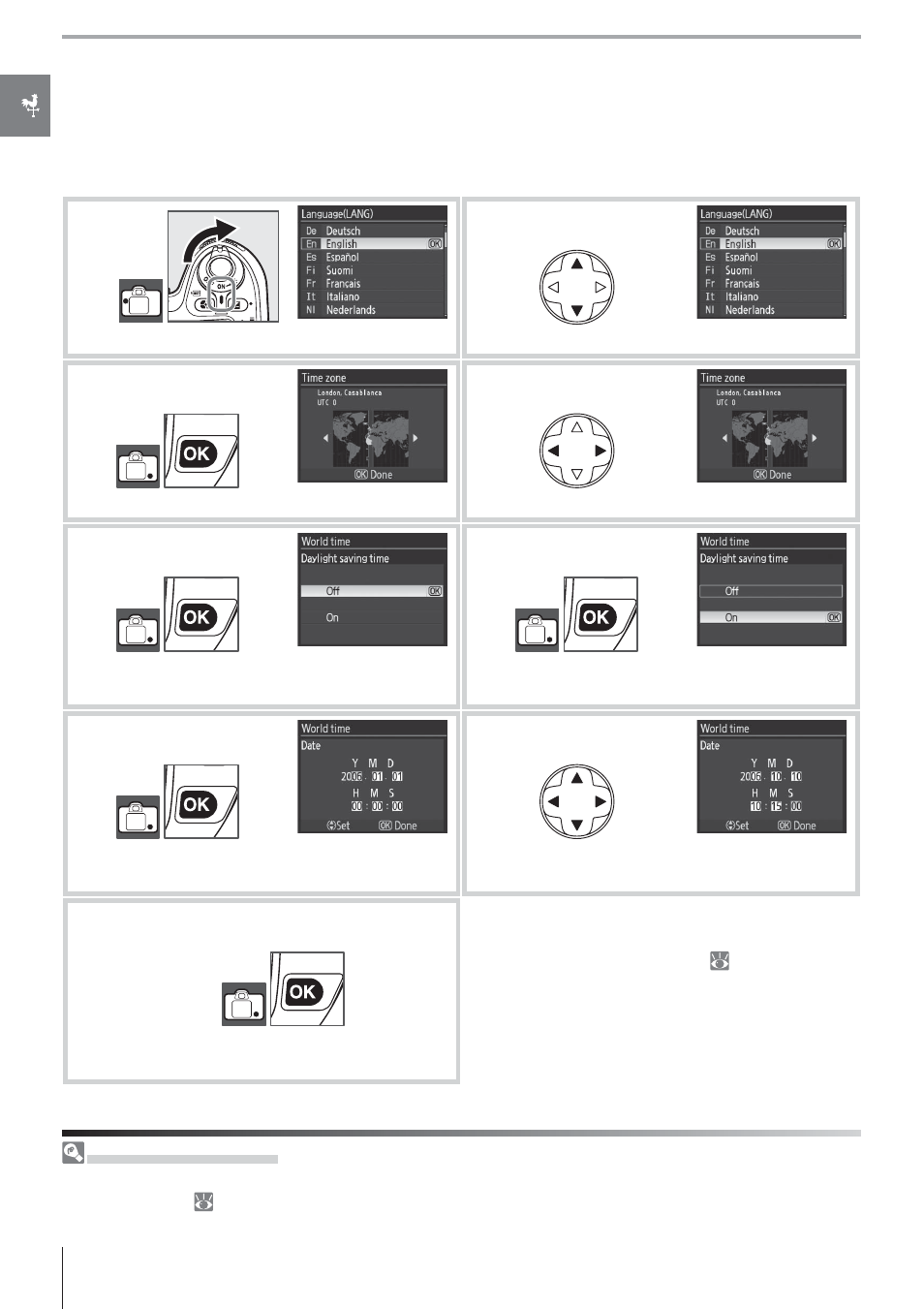
14
Introduction: First Steps
Basic Setup
The fi rst time the camera is turned on, the language selection dialog shown in Step 1 will
be displayed in the monitor. Follow the steps below to choose a language and set the time
and date.
1
Turn camera on.
2
Select language.
3
Display map of world time zones.
4
Select local time zone.
5
Display daylight saving time options.
6
Highlight On if daylight saving time is in
eff ect.
7
Display date menu.
8
Press multi selector left or right to select item,
up or down to change.
9
Set clock and return to shooting mode.
Monitor will turn off automatically.
To change the order in which the year, month,
and day are displayed, select World time > Date
format from the setup menu (
103).
Using Camera Menus
The language menu is only displayed automatically the fi rst time menus are displayed. See “Using
Camera Menus” (
9–10) for information on normal menu operation.
- D800 (472 pages)
- D800 (38 pages)
- D800 (48 pages)
- N80 (116 pages)
- n65 (116 pages)
- D300 (452 pages)
- F100 (57 pages)
- D200 (48 pages)
- D200 (221 pages)
- D40X (139 pages)
- D100 (212 pages)
- D60 (204 pages)
- D40 (139 pages)
- Coolpix S3000 (184 pages)
- Coolpix L110 (156 pages)
- F3 (3 pages)
- F3 (71 pages)
- D50 (148 pages)
- D700 (472 pages)
- COOLPIX-P100 (216 pages)
- COOLPIX-S8100 (220 pages)
- D90 (2 pages)
- D90 (300 pages)
- D3000 (68 pages)
- D3000 (216 pages)
- D5000 (256 pages)
- D3100 (224 pages)
- D300s (432 pages)
- EM (34 pages)
- FG (34 pages)
- fe (49 pages)
- fe2 (66 pages)
- f2 (70 pages)
- n2000 (54 pages)
- COOLPIX P500 (252 pages)
- Coolpix S550 (2 pages)
- Coolpix 5400 (4 pages)
- Coolpix 775 (2 pages)
- Coolpix 2500 (120 pages)
- Coolpix S4 (28 pages)
- Coolpix S4 (8 pages)
- Coolpix S560 (172 pages)
- SQ (116 pages)
- Coolpix 990 (50 pages)
