Nikon 8400 User Manual
Page 70
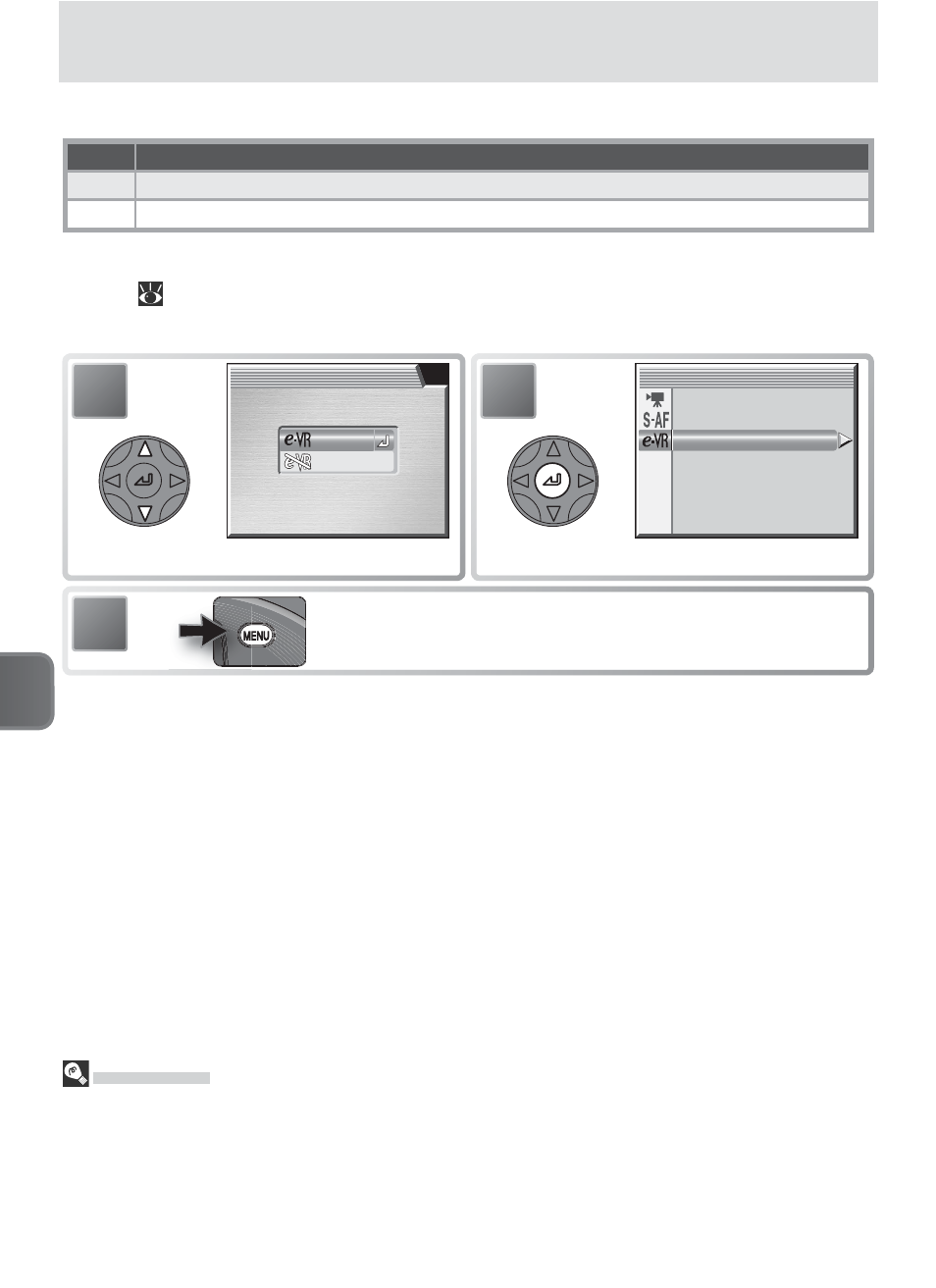
Movies
60
Movie Files
Movies are recorded as QuickTime movie fi les with the extension “.MOV” and names
consisting of “INTN” (time-lapse movies) or “DSCN” (other movies) plus a four-digit fi le
number assigned by adding one to the highest fi le number in the current folder (e.g.,
“INTN0001.MOV” or “DSCN0015.MOV”). Movies can be played back on a computer
after transfer.
The following options are available for Electronic VR:
Option
Description
On
Reduces effects of camera shake (not available with time-lapse movies).
Off
Vibration reduction off.
To choose a vibration reduction option, highlight Electronic VR in the MOVIE
menu (
58) and press the multi selector to the right. The menu shown in
Step 1 will be displayed.
3
Return to shooting mode.
2
Select and exit to MOVIE menu.
ELECTRONIC VR
On
Off
Off
Off
1
Highlight option.
MOVIE
Auto-focus mode
Auto-focus mode
Auto-focus mode
Movie options
Movie options
Movie options
Electronic VR
- D800 (472 pages)
- D800 (38 pages)
- D800 (48 pages)
- N80 (116 pages)
- n65 (116 pages)
- D300 (452 pages)
- D80 (162 pages)
- F100 (57 pages)
- D200 (48 pages)
- D200 (221 pages)
- D40X (139 pages)
- D100 (212 pages)
- D60 (204 pages)
- D40 (139 pages)
- Coolpix S3000 (184 pages)
- Coolpix L110 (156 pages)
- F3 (3 pages)
- F3 (71 pages)
- D50 (148 pages)
- D700 (472 pages)
- COOLPIX-P100 (216 pages)
- COOLPIX-S8100 (220 pages)
- D90 (300 pages)
- D90 (2 pages)
- D3000 (68 pages)
- D3000 (216 pages)
- D5000 (256 pages)
- D3100 (224 pages)
- D300s (432 pages)
- EM (34 pages)
- FG (34 pages)
- fe (49 pages)
- fe2 (66 pages)
- f2 (70 pages)
- n2000 (54 pages)
- COOLPIX P500 (252 pages)
- Coolpix S550 (2 pages)
- Coolpix 5400 (4 pages)
- Coolpix 775 (2 pages)
- Coolpix 2500 (120 pages)
- Coolpix S4 (28 pages)
- Coolpix S4 (8 pages)
- Coolpix S560 (172 pages)
- SQ (116 pages)
- Coolpix 990 (50 pages)
