Video mode, Reset all, Usb video mode – Nikon 8400 User Manual
Page 151: Restore settings to default values
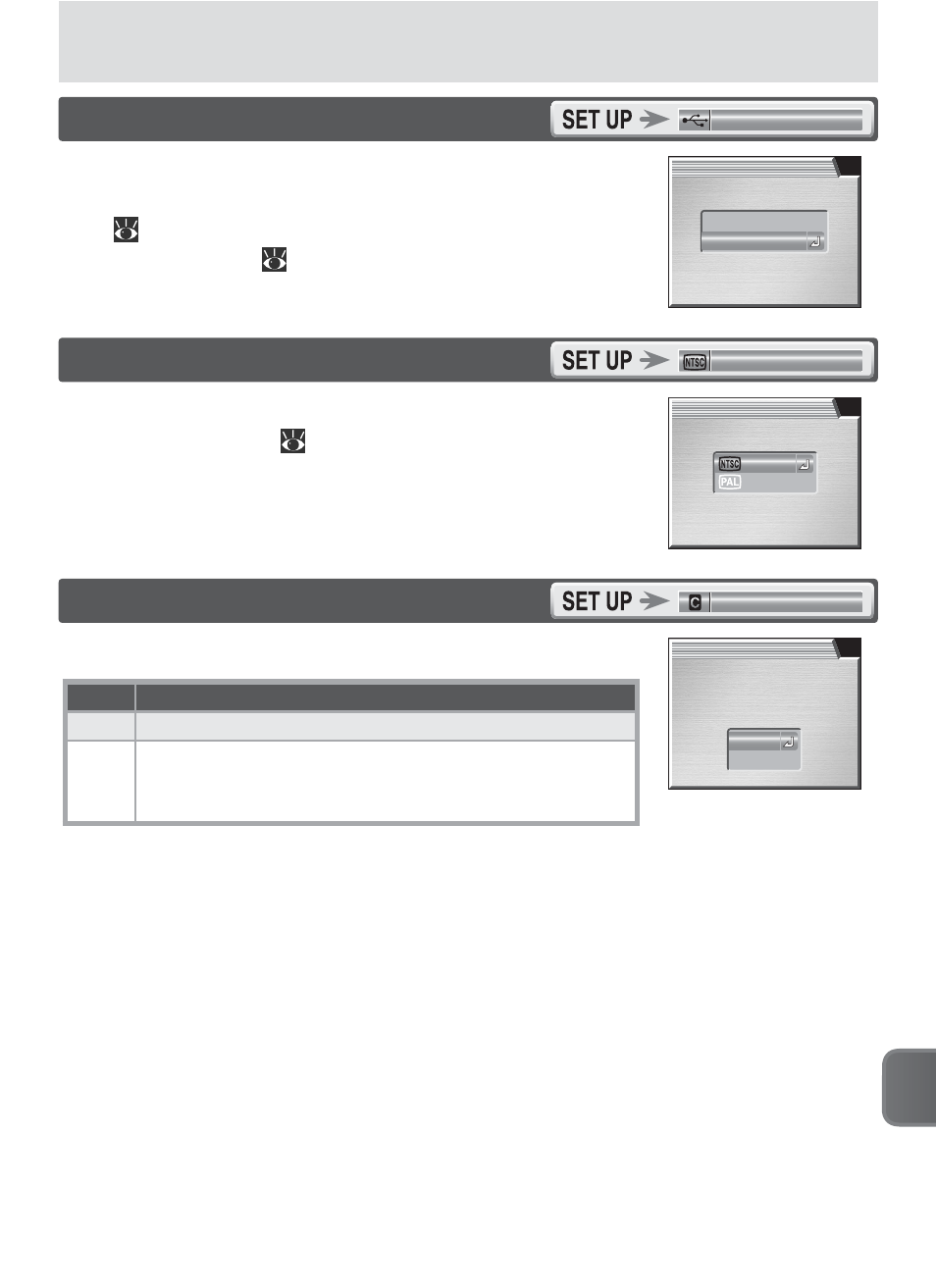
141
The Setup Menu
USB confi gures the camera for connection to a com-
puter or printer. See “Viewing Pictures on a Comput-
er” (
76) and “Printing Pictures: Printing Via Direct
USB Connection” (
80).
USB
PTP
Mass storage
USB
Video Mode
Before connecting the camera to a video device such as
a television or VCR (
75), choose a video mode set-
ting that matches the video standard used by the de-
vice. The camera supports NTSC and PAL standards.
VIDEO MODE
PAL
NTSC
Reset All
Restore settings to default values.
Option
Description
No
Exit menu, leaving settings unchanged.
Reset
Restore all settings except shooting mode, exposure
mode, Language, Date, Video mode, and USB to
default values.
RESET ALL
Reset all settings
to default values
Reset
No
USB
Video mode
Reset all
See also other documents in the category Nikon Cameras:
- D800 (472 pages)
- D800 (38 pages)
- D800 (48 pages)
- N80 (116 pages)
- n65 (116 pages)
- D300 (452 pages)
- D80 (162 pages)
- F100 (57 pages)
- D200 (48 pages)
- D200 (221 pages)
- D40X (139 pages)
- D100 (212 pages)
- D60 (204 pages)
- D40 (139 pages)
- Coolpix S3000 (184 pages)
- Coolpix L110 (156 pages)
- F3 (3 pages)
- F3 (71 pages)
- D50 (148 pages)
- D700 (472 pages)
- COOLPIX-P100 (216 pages)
- COOLPIX-S8100 (220 pages)
- D90 (300 pages)
- D90 (2 pages)
- D3000 (68 pages)
- D3000 (216 pages)
- D5000 (256 pages)
- D3100 (224 pages)
- D300s (432 pages)
- EM (34 pages)
- FG (34 pages)
- fe (49 pages)
- fe2 (66 pages)
- f2 (70 pages)
- n2000 (54 pages)
- COOLPIX P500 (252 pages)
- Coolpix S550 (2 pages)
- Coolpix 5400 (4 pages)
- Coolpix 775 (2 pages)
- Coolpix 2500 (120 pages)
- Coolpix S4 (28 pages)
- Coolpix S4 (8 pages)
- Coolpix S560 (172 pages)
- SQ (116 pages)
- Coolpix 990 (50 pages)
