Nikon 8400 User Manual
Page 49
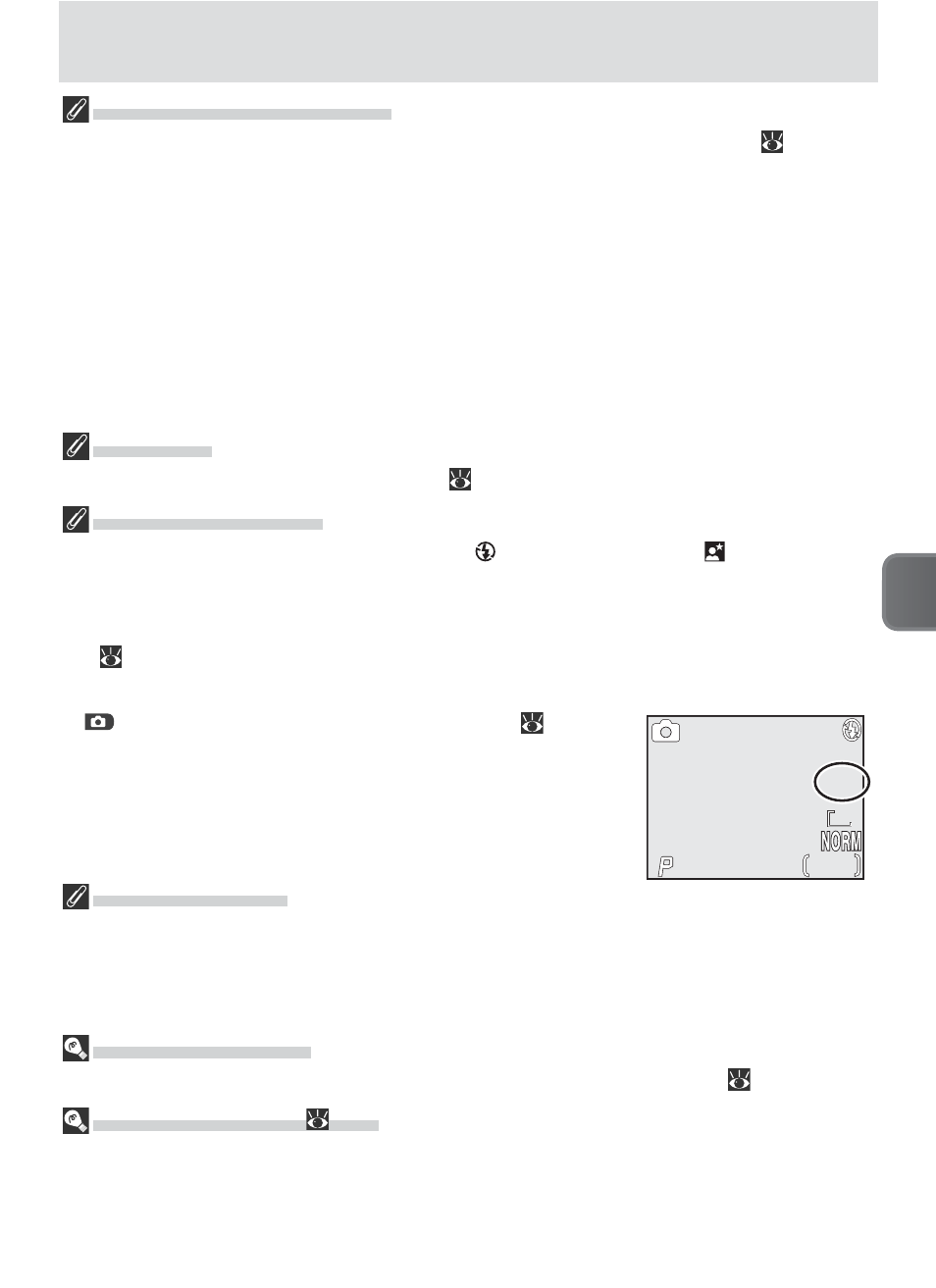
39
More on Photography
Using the Built-in Speedlight
When Auto (the default option) is selected for Speedlight opt. > Pop up (
104), the
built-in Speedlight will pop up automatically when required. Do not place your fi ngers
or other objects on top of the Speedlight while shooting. If the Speedlight is held
down when the shutter-release button is pressed halfway, a message will be displayed.
Pictures can still be taken, but neither the built-in Speedlight nor optional Speedlights
will fi re.
Light from the fl ash refl ected from particles of dust or other matter in the air may appear
in pictures as bright specks. If this occurs, turn the fl ash off or zoom in and try again.
Keep your fi ngers and other objects away from the fl ash window when the built-in
Speedlight is raised.
Lens Hoods
Remove lens hoods (available separately;
143) when using the fl ash.
When Lighting Is Poor
When lighting is poor and the fl ash is off ( ) or set to slow sync ( ), shutter speed
slows and pictures may be blurred. At speeds slower than ¼ s, the shutter-speed indica-
tor in the monitor or electronic viewfi nder will turn yellow to indicate that dark areas of
the image may be slightly mottled. Mottling can be reduced by turning noise reduction
on (
109). At speeds slower than
1
/
30
s, we recommend using a tripod or resting the
camera on a steady, level surface.
In
(auto) or scene modes, or when sensitivity (
51) is set
to AUTO in P, S, A, or M modes, the camera will automatically
increase sensitivity in response to lighting conditions, permit-
ting faster exposures and minimizing blur caused by inadver-
tent camera movement (camera shake). An ISO icon will be
displayed to warn that pictures may be slightly mottled.
Red-Eye Reduction
If the camera detects red-eye after the pre-fl ash has fi red, advanced red-eye reduction
processing is used to further reduce red-eye, slightly increasing the time required before
the next picture can be taken. In extremely rare cases, portions of the image outside the
area of red-eye may be affected; if this occurs, change the fl ash setting and try again.
Optional Speedlights
Optional Speedlights can be mounted on the camera’s accessory shoe (
104).
Speedlight Options (
104)
The Speedlight opt. item in the shooting menu contains options controlling the built-
in and optional Speedlights.
ISO
ISO
ISO
8M
8M
8M
126
126
126
F2.6
F2.6
F2.6
1/60
60
1/60
