Viewing photographs on tv – Nikon D40 User Manual
Page 74
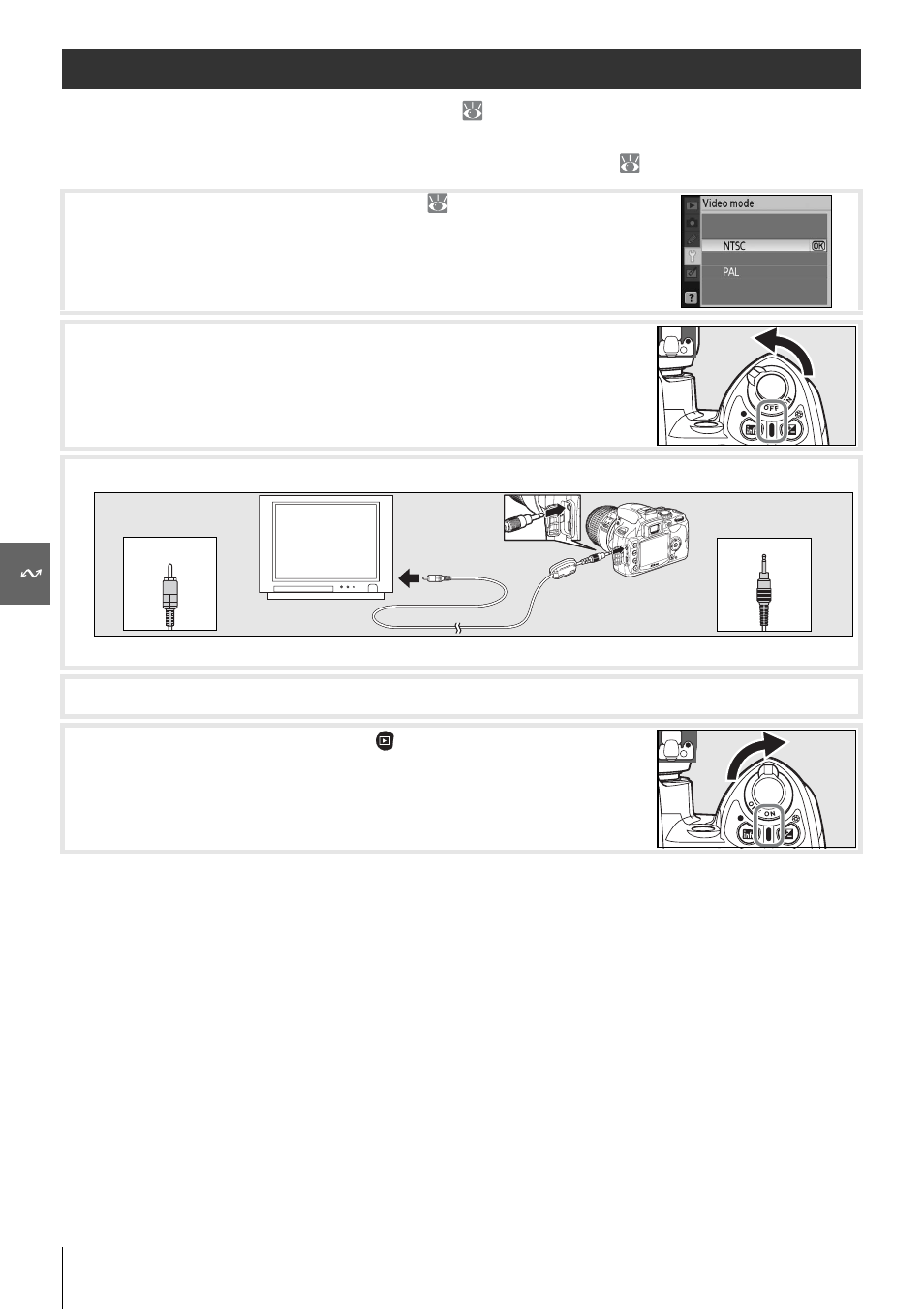
62
Reference: Connecting to a Computer, Printer, or TV/Viewing Photographs on TV
Viewing Photographs on TV
An EG-D100 video cable (available separately; 103) can be used to connect the camera to
a television or VCR for playback or recording. Use of an optional EH-5 AC adapter and EP-5
AC adapter connector is recommended for extended playback ( 103).
1
Choose the appropriate video mode ( 83).
2
Turn the camera off. Always turn the camera off before con-
necting or disconnecting the video cable.
3
Connect the video cable as shown.
Connect to video device
Connect to camera
4
Tune the television to the video channel.
5
Turn the camera on and press to begin playback. During
playback, images will be displayed on the television or
recorded to video tape; the camera monitor will remain off.
- D800 (472 pages)
- D800 (38 pages)
- D800 (48 pages)
- N80 (116 pages)
- n65 (116 pages)
- D300 (452 pages)
- D80 (162 pages)
- F100 (57 pages)
- D200 (48 pages)
- D200 (221 pages)
- D40X (139 pages)
- D100 (212 pages)
- D60 (204 pages)
- Coolpix S3000 (184 pages)
- Coolpix L110 (156 pages)
- F3 (3 pages)
- F3 (71 pages)
- D50 (148 pages)
- D700 (472 pages)
- COOLPIX-P100 (216 pages)
- COOLPIX-S8100 (220 pages)
- D90 (300 pages)
- D90 (2 pages)
- D3000 (68 pages)
- D3000 (216 pages)
- D5000 (256 pages)
- D3100 (224 pages)
- D300s (432 pages)
- EM (34 pages)
- FG (34 pages)
- fe (49 pages)
- fe2 (66 pages)
- f2 (70 pages)
- n2000 (54 pages)
- COOLPIX P500 (252 pages)
- Coolpix S550 (2 pages)
- Coolpix 5400 (4 pages)
- Coolpix 775 (2 pages)
- Coolpix 2500 (120 pages)
- Coolpix S4 (28 pages)
- Coolpix S4 (8 pages)
- Coolpix S560 (172 pages)
- SQ (116 pages)
- Coolpix 990 (50 pages)
