Nikon D40 User Manual
Page 37
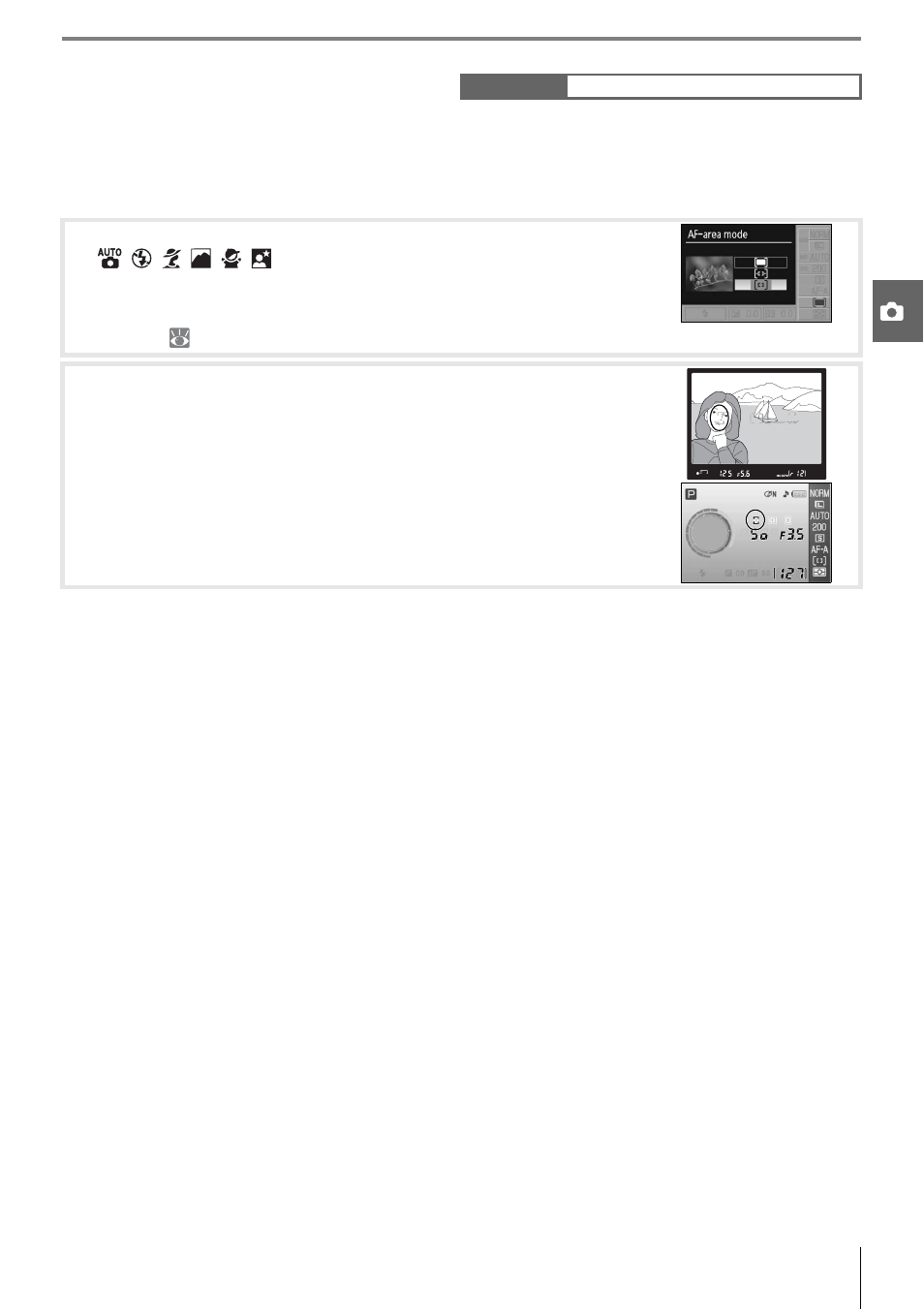
Reference: More on Photography (All Modes)/Focus
25
The D40 offers a choice of three focus areas. At default settings, the camera chooses the
focus area automatically or focuses on subject in the center focus area, but the focus area
can also be selected manually to compose photographs with the main subject positioned
at either side of the frame.
Focus Area Selection
Controls used
Multi selector
1
At default settings, the focus area is selected automatically in
,
,
,
,
,
, P, S, A, and M modes. To enable manual
focus selection in these modes, select Single area or
Dynamic area for AF-area mode in the shooting information
display ( 24).
2
Press the multi selector left or right to select the focus area in
the viewfinder or shooting information display
.
See also other documents in the category Nikon Cameras:
- D800 (472 pages)
- D800 (38 pages)
- D800 (48 pages)
- N80 (116 pages)
- n65 (116 pages)
- D300 (452 pages)
- D80 (162 pages)
- F100 (57 pages)
- D200 (48 pages)
- D200 (221 pages)
- D40X (139 pages)
- D100 (212 pages)
- D60 (204 pages)
- Coolpix S3000 (184 pages)
- Coolpix L110 (156 pages)
- F3 (3 pages)
- F3 (71 pages)
- D50 (148 pages)
- D700 (472 pages)
- COOLPIX-P100 (216 pages)
- COOLPIX-S8100 (220 pages)
- D90 (300 pages)
- D90 (2 pages)
- D3000 (216 pages)
- D3000 (68 pages)
- D5000 (256 pages)
- D3100 (224 pages)
- D300s (432 pages)
- EM (34 pages)
- FG (34 pages)
- fe (49 pages)
- fe2 (66 pages)
- f2 (70 pages)
- n2000 (54 pages)
- COOLPIX P500 (252 pages)
- Coolpix S550 (2 pages)
- Coolpix 5400 (4 pages)
- Coolpix 775 (2 pages)
- Coolpix 2500 (120 pages)
- Coolpix S4 (28 pages)
- Coolpix S4 (8 pages)
- Coolpix S560 (172 pages)
- SQ (116 pages)
- Coolpix 990 (50 pages)
