Nikon D40 User Manual
Page 107
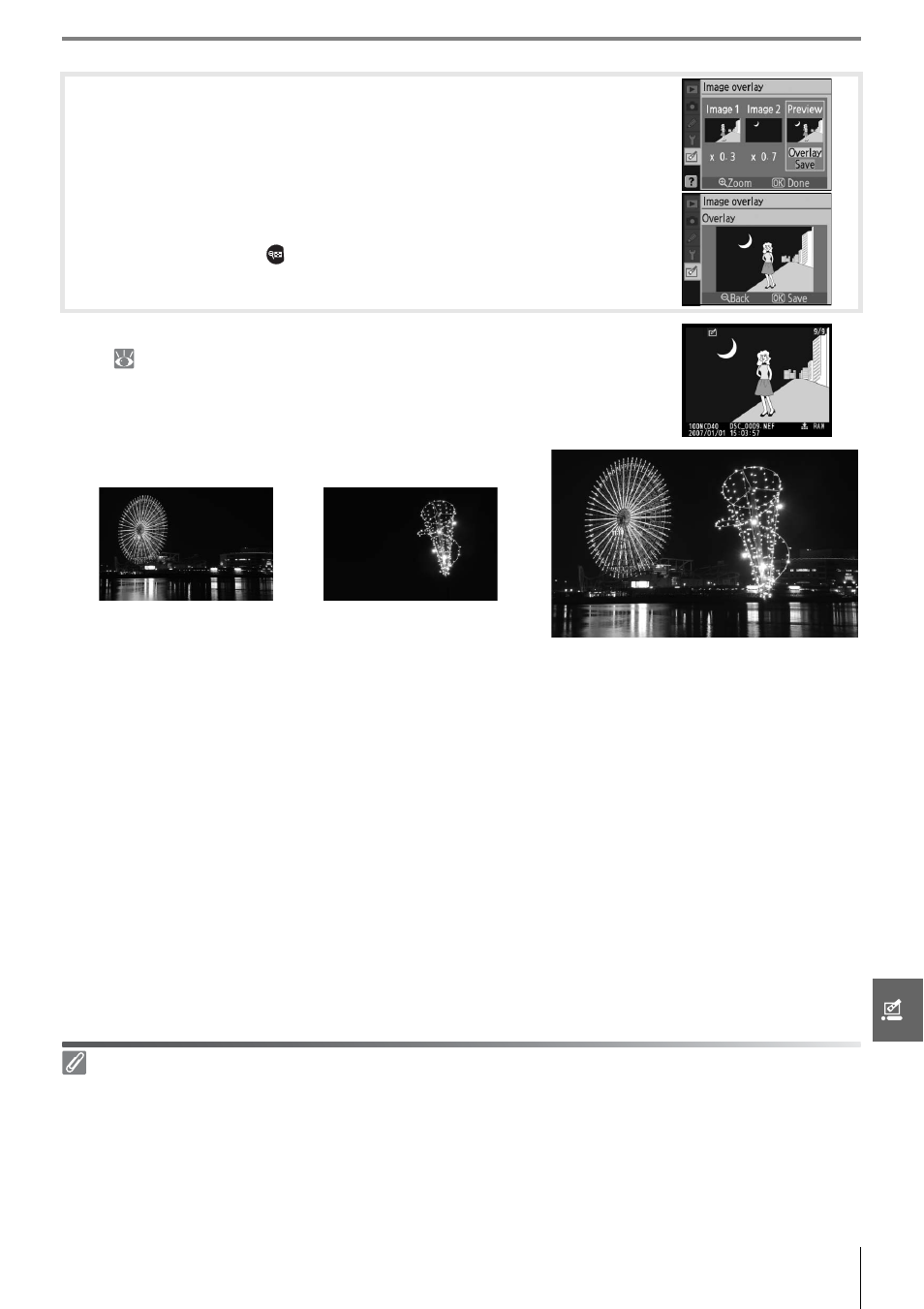
Menu Guide/Creating Retouched Copies: The Retouch Menu
95
7
Press the multi selector left or right to highlight the Preview
column. Press the multi selector up or down to highlight one
of the following options and press OK.
• Overlay: Preview the overlay as shown at right. Press OK to save
the new image. To return to Step 6 and select new photos or
adjust gain, press .
• Save: Save the overlay without viewing a preview.
After an overlay is created, the camera will enter full-frame play-
back ( 50) with the new picture displayed in the monitor.
Image Overlay
Only RAW photographs created with the D40 can be selected for image overlay. Other images are not
displayed on the selection screen.
The overlay has the same photo info (including date of recording, metering, shutter speed, aperture,
exposure mode, exposure compensation, focal length, and image orientation) and values for white
balance and optimize image as the photograph selected for Image 1.
