Specifi cations – Nikon Super Coolscan LS-5000 - Coolscan V User Manual
Page 77
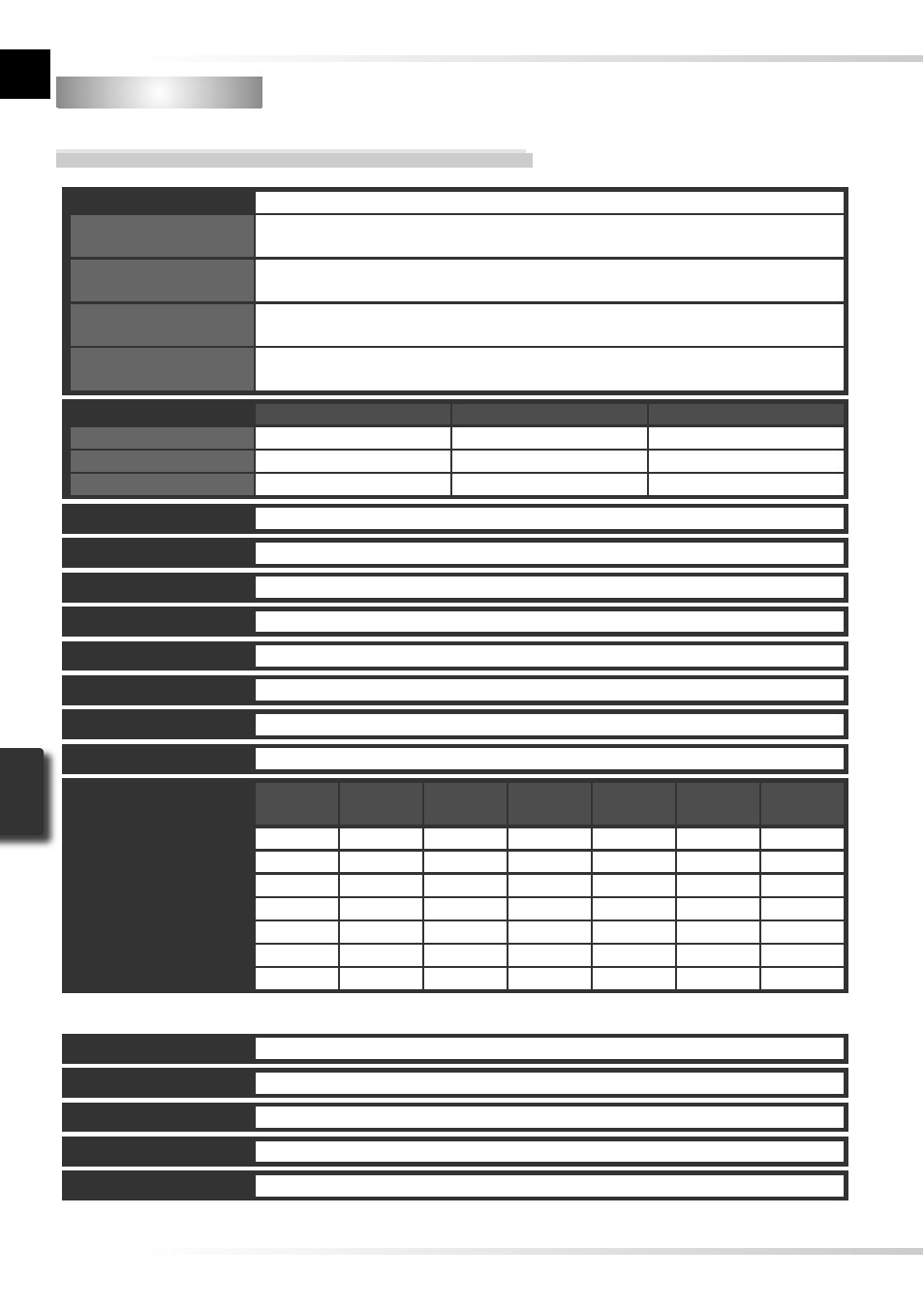
68
Specifi cations
Specifi cations
SUPER COOLSCAN 5000 ED (LS-5000 ED)
Media
Negatives and positives, in color and monochrome
35-mm slides
Slides with mounts 1.0–3.2 mm thick, 49–50.8 mm wide. Optional SF-210
slide feeder can be used to scan up to 50 slides with mounts 1.5 mm thick.
35-mm fi lm strips
2–6 frames; 2–40 frames with optional SA-30 roll fi lm adapter. Strips of 1–6
frames can be scanned with optional FH-3 fi lm holder.
APS (IX-240) fi lm
Cartridges of 15, 25, and 40 frames can be scanned with optional IA-20 (S)
adapter.
Glass microscope
slides
Prepared glass microscope slides (26 × 76 mm, 0.8–1.5 mm thick) can be
scanned with optional FH-G1 fi lm holder.
MA-21, SF-210
Aperture
25.1 × 36.8 mm
Scan range
3946 × 5782 pixels
Effective aperture
Same as slide mount
SA-21, SA-30
25.1 × 38.0 mm
IA-20 (S)
18.6 × 28.4 mm
3946 × 5959 pixels
2916 × 4453 pixels
16.1 × 27.4 mm
23.4 × 36.0 mm
Aperture/scan range
Scanning system
Fixed fi lm, movable plane single-pass optical scanning system
Light source
Red, Green, Blue, and Infrared (RGBIr) LEDs
Image sensor
Linear CCD image sensor with 3964 pixels in two adjacent lines
Color separation
Performed by RGB LEDs
Optical resolution
Up to 4000 pixels per inch
A/D conversion
16 bits per color
Output
Full color or grayscale at 8 or 16 bits per channel
Focus
Auto and manual
Interface
USB 2.0 compliant
Power supply
AC 100–240 V, 50/60 Hz
Operating environment
+10– +35 °C (+50– +95 °F) at a humidity of 20–60%
Size and weight
96 Ч 172 Ч 315 mm/3.8˝ Ч 6.8˝ Ч 12.4˝ (W × H × D), 3 kg/6.6 lb (approx.)
Orientation
Horizontal or vertical (with SF-210: horizontal only; with SA-30: vertical only)
* Times for positive fi lm scanned with MA-21 at input resolution of 4000 dpi and bit depth of 16 bits (CMS on) using Nikon Scan 4 on
Pentium 4 3.06 GHz FSB 533 MHz computer with 1 GB RAM, Windows XP Professional, and USB 2.0 High Speed.
Scanning time
(Time to display image
when Preview button is
clicked, or when Scan
button is clicked fol-
lowing preview. Times
do not include autofo-
cus.)*
DEE
Preview
Scan
20 s
35 s
20 s
46 s
1 mim 9 s
1 min 52 s
11 s
34 s
11 s
12 s
11 s
34 s
Off
Off
Off
Off
Off
On
GEM
Off
Off
Off
Off
Off
On
Scan Image
Enhancer
ROC
Off
On
Off
Off
Off
Off
Off
On
Off
Off
Off
Off
ICE
Off
Off
On
Off
Off
Off
2 min 42 s
41 s
On
On
On
On
On
