Nikon P7700 User Manual
Page 22
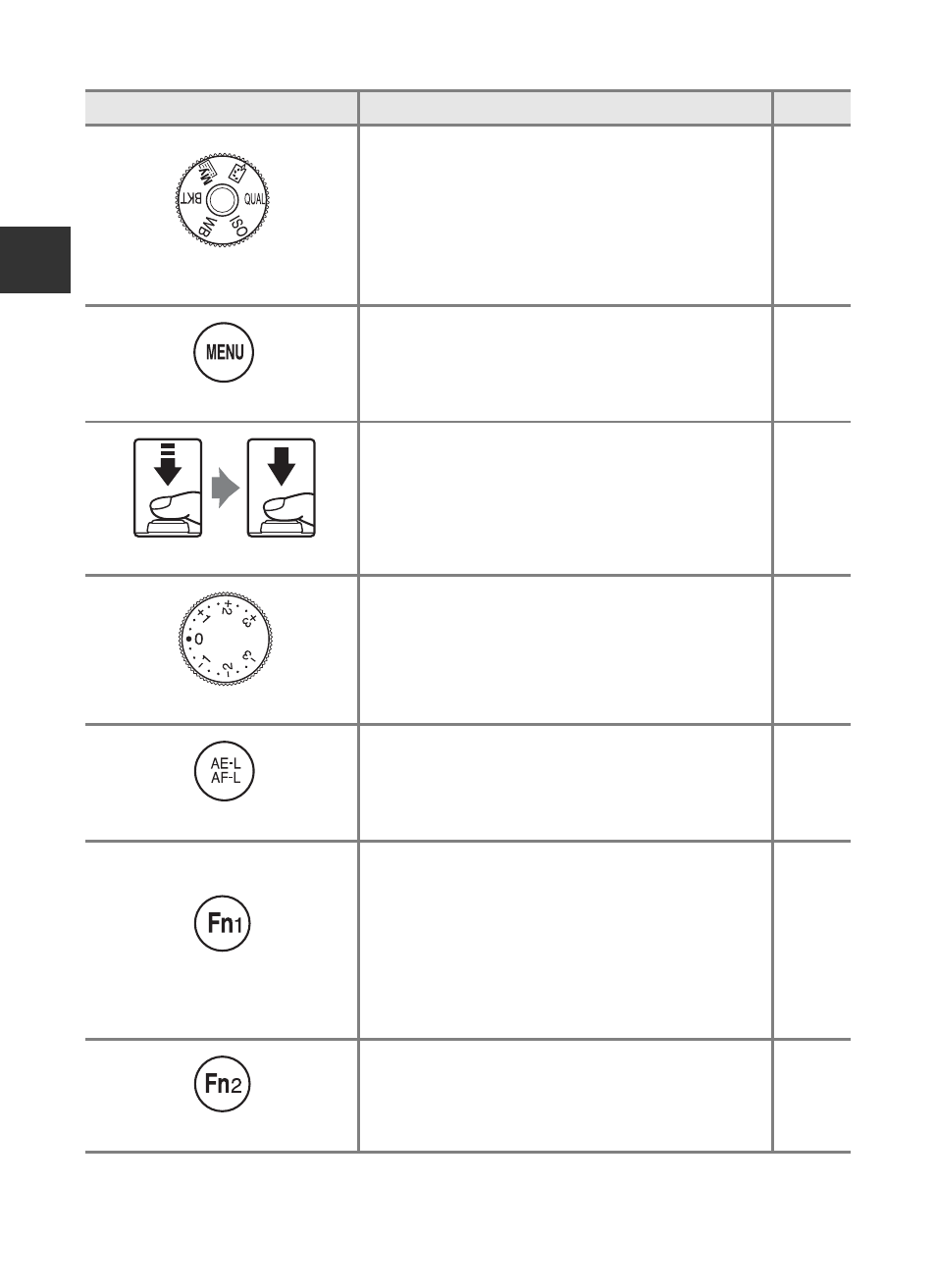
4
The Camera Body
Parts of the C
amera and
M
ain Fu
nctions
Quick menu dial,
Quick menu button
Display or exit the quick menu.
67, 105
d (menu) button
Display and hide the menu.
10
Shutter-release button
When pressed halfway (i.e., if you stop pressing
when you feel resistance slightly): Set focus and
exposure.
When pressed all the way (i.e., if you press the
button all the way down): Release the shutter.
30
Exposure compensation dial
Adjust the brightness (exposure compensation). 66
g (AE-L/AF-L) button
Lock the exposure or focus.
113
w1 (function 1) button
• Combined with the zoom control: Change
the zoom lens focal length.
• Combined with the shutter-release button:
Shoot with the assigned function setting.
• Combined with the command dial: Change
the assigned function setting.
• Combined with the rotary multi selector:
Change the assigned function setting.
72
113
113
113
w2 (function 2) button
Display the setting menu of pre-assigned
function.
113
Control
Main Function
A
- D800 (48 pages)
- D800 (472 pages)
- D800 (38 pages)
- N80 (116 pages)
- n65 (116 pages)
- D300 (452 pages)
- D80 (162 pages)
- F100 (57 pages)
- D200 (48 pages)
- D200 (221 pages)
- D40X (139 pages)
- D100 (212 pages)
- D60 (204 pages)
- D40 (139 pages)
- Coolpix S3000 (184 pages)
- Coolpix L110 (156 pages)
- F3 (3 pages)
- F3 (71 pages)
- D50 (148 pages)
- D700 (472 pages)
- COOLPIX-P100 (216 pages)
- COOLPIX-S8100 (220 pages)
- D90 (2 pages)
- D90 (300 pages)
- D3000 (68 pages)
- D3000 (216 pages)
- D5000 (256 pages)
- D3100 (224 pages)
- D300s (432 pages)
- EM (34 pages)
- FG (34 pages)
- fe (49 pages)
- fe2 (66 pages)
- f2 (70 pages)
- n2000 (54 pages)
- COOLPIX P500 (252 pages)
- Coolpix S550 (2 pages)
- Coolpix 5400 (4 pages)
- Coolpix 775 (2 pages)
- Coolpix 2500 (120 pages)
- Coolpix S4 (28 pages)
- Coolpix S4 (8 pages)
- Coolpix S560 (172 pages)
- SQ (116 pages)
- Coolpix 990 (50 pages)
