Using the self-timer, A 47, A 47), an – Nikon L28 User Manual
Page 67: A 47), macr, Press the multi selector j (n self-timer)
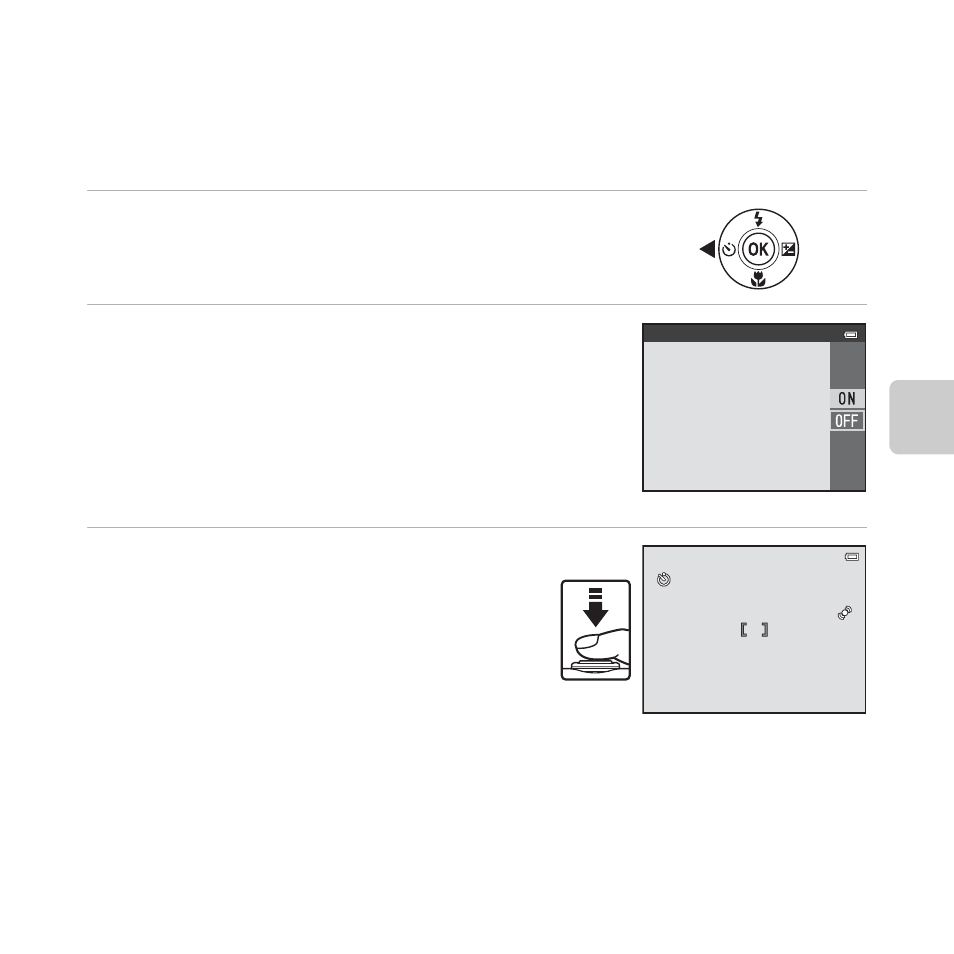
47
Sh
ooting Feat
ur
es
Using the Self-timer
The camera’s self-timer can release the shutter about 10 seconds after you press the shutter-
release button. The self-timer is useful when you want to be in the picture you are taking, or
when you want to avoid the effects of camera shake that occur when you press the shutter-
release button. When using the self-timer, use of a tripod is recommended.
1
Press the multi selector J (n self-timer).
2
Press H or I to select ON and then press the
k button.
• n10 is displayed.
• If a setting is not applied by pressing the k button within
a few seconds, the selection is canceled.
• When Pet portrait is selected in scene mode, Y (pet
portrait auto release) is displayed (
A 38). The self-timer
cannot be used.
3
Frame the picture and then press the
shutter-release button halfway.
• Focus and exposure are set.
Self-timer
F 3.2
F 3.2
1 / 2 5 0
1 / 2 5 0
1 0
1 0
- D800 (48 pages)
- D800 (472 pages)
- D800 (38 pages)
- N80 (116 pages)
- n65 (116 pages)
- D300 (452 pages)
- D80 (162 pages)
- F100 (57 pages)
- D200 (48 pages)
- D200 (221 pages)
- D40X (139 pages)
- D100 (212 pages)
- D60 (204 pages)
- D40 (139 pages)
- Coolpix S3000 (184 pages)
- Coolpix L110 (156 pages)
- F3 (3 pages)
- F3 (71 pages)
- D50 (148 pages)
- D700 (472 pages)
- COOLPIX-P100 (216 pages)
- COOLPIX-S8100 (220 pages)
- D90 (300 pages)
- D90 (2 pages)
- D3000 (68 pages)
- D3000 (216 pages)
- D5000 (256 pages)
- D3100 (224 pages)
- D300s (432 pages)
- EM (34 pages)
- FG (34 pages)
- fe (49 pages)
- fe2 (66 pages)
- f2 (70 pages)
- n2000 (54 pages)
- COOLPIX P500 (252 pages)
- Coolpix S550 (2 pages)
- Coolpix 5400 (4 pages)
- Coolpix 775 (2 pages)
- Coolpix 2500 (120 pages)
- Coolpix S4 (28 pages)
- Coolpix S4 (8 pages)
- Coolpix S560 (172 pages)
- SQ (116 pages)
- Coolpix 990 (50 pages)
