Step 1 turn the camera on, Press the power switch to turn on the camera – Nikon L28 User Manual
Page 38
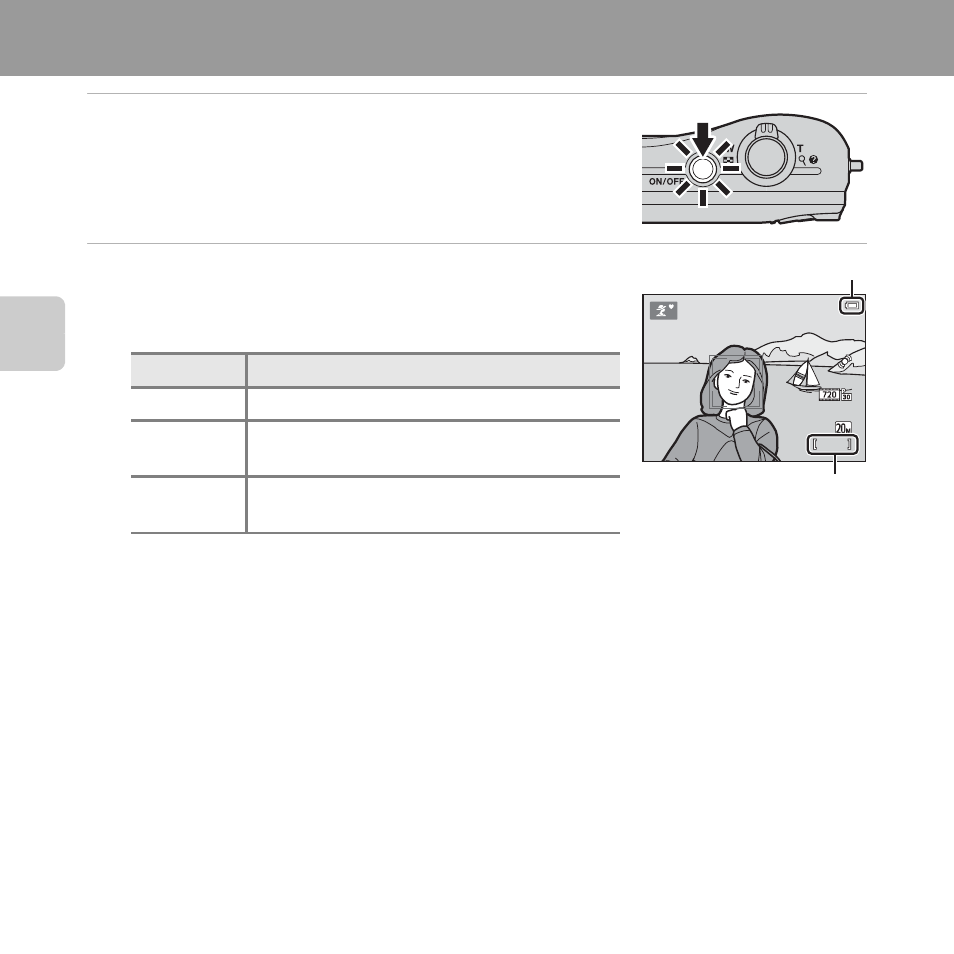
18
The
Basic
s of
Shootin
g
and Playbac
k
Step 1 Turn the Camera On
1
Press the power switch to turn on the camera.
• The lens extends and the monitor turns on.
2
Check the battery level indicator and the
number of exposures remaining.
Battery Level Indicator
Number of Exposures Remaining
The number of pictures that can be taken is displayed.
• C is displayed when no memory card is inserted in the camera, and images are saved in the
internal memory (approx. 25 MB).
• The number of exposures remaining depends on the amount of available memory in the
internal memory or memory card, and also varies depending on the image quality and
image size (determined by the image mode setting;
Display
Description
b
Battery level high.
B
Battery level low.
Prepare to replace the batteries.
Battery
exhausted.
Cannot take pictures.
Replace the batteries.
7 1 0
7 1 0
5 m 0 s
5 m 0 s
Battery level indicator
Number of exposures
remaining
- D800 (472 pages)
- D800 (38 pages)
- D800 (48 pages)
- N80 (116 pages)
- n65 (116 pages)
- D300 (452 pages)
- D80 (162 pages)
- F100 (57 pages)
- D200 (48 pages)
- D200 (221 pages)
- D40X (139 pages)
- D100 (212 pages)
- D60 (204 pages)
- D40 (139 pages)
- Coolpix S3000 (184 pages)
- Coolpix L110 (156 pages)
- F3 (3 pages)
- F3 (71 pages)
- D50 (148 pages)
- D700 (472 pages)
- COOLPIX-P100 (216 pages)
- COOLPIX-S8100 (220 pages)
- D90 (300 pages)
- D90 (2 pages)
- D3000 (68 pages)
- D3000 (216 pages)
- D5000 (256 pages)
- D3100 (224 pages)
- D300s (432 pages)
- EM (34 pages)
- FG (34 pages)
- fe (49 pages)
- fe2 (66 pages)
- f2 (70 pages)
- n2000 (54 pages)
- COOLPIX P500 (252 pages)
- Coolpix S550 (2 pages)
- Coolpix 5400 (4 pages)
- Coolpix 775 (2 pages)
- Coolpix 2500 (120 pages)
- Coolpix S4 (28 pages)
- Coolpix S4 (8 pages)
- Coolpix S560 (172 pages)
- SQ (116 pages)
- Coolpix 990 (50 pages)
