Nikon P3 User Manual
Page 130
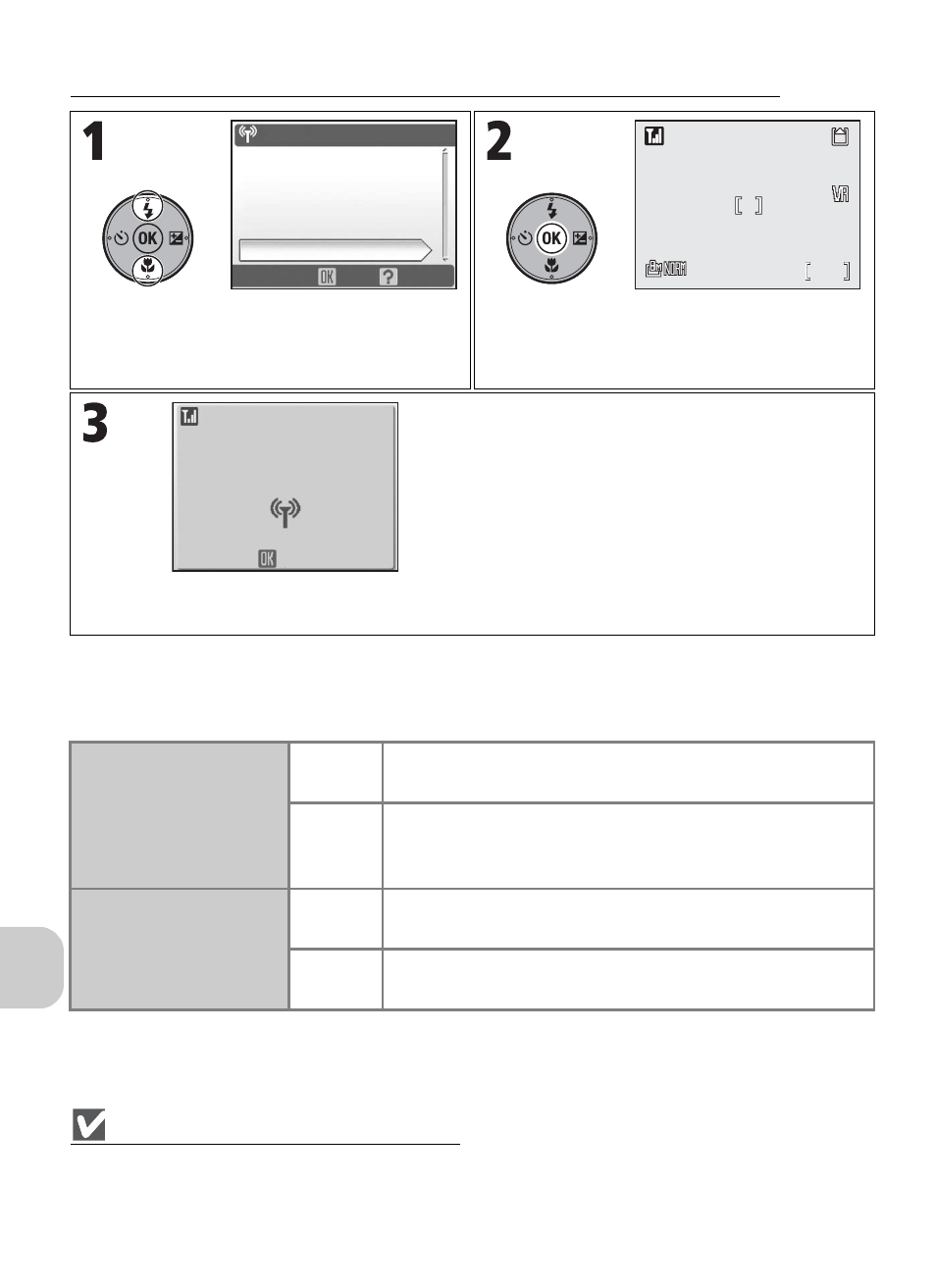
128
Wi
rel
ess Tran
sfer M
o
d
e
Immediately Transferring Recorded Images: Shoot & Transfer
Changing the Settings
Press m while the camera is in Shooting mode to display the SHOOT & TRANSFER
screen and make the following changes.
If Save Images is set to Off and an error occurs during the Shoot & Transfer opera-
tion, the picture is not saved. Saving important pictures is recommended.
Other Functions During Shooting
When Shoot & Transfer is enabled, X mode (P.24) is enabled. If the mode dial is rotated while
in Wireless transfer mode, the connection will be interrupted, so set Image mode (P.43) before start-
ing Shoot & Transfer.
Highlight Shoot & Transfer in WIRE-
LESS MENU.
Display Shooting screen.
This screen appears after the connection
confirmation screen (P.124) is displayed.
Take picture.
When the picture is taken, the image is
transferred to the computer. After the
image is transferred, the camera returns to
the Shooting screen. Additional pictures
cannot be taken until transfer is complete.
• If the transfer confirmation dialog is dis-
played, select Yes. Select No to cancel
image transfer.
Confirm Transfer
Off
Immediately transfers recorded image to the com-
puter.
On
Displays the transfer confirmation dialog prompting
whether to transfer the recorded image to the com-
puter each time a picture is taken.
Save Images
Off
Saves the recorded image only to the computer and
not to the internal memory or memory card.
On
Saves the recorded image to the internal memory or
memory card.
WIRELESS MENU
Marked Images
Shoot & Transfer
Selected Images
Easy Transfer
Shooting Date
OK
Help
1/2
F2.7
F2.7
1/60
1/60
120
120
F2.7
1/60
120
Cancel
Transferring images
to computer
