Print orders (dpof), A 51, A 51) – Nikon S01 User Manual
Page 61
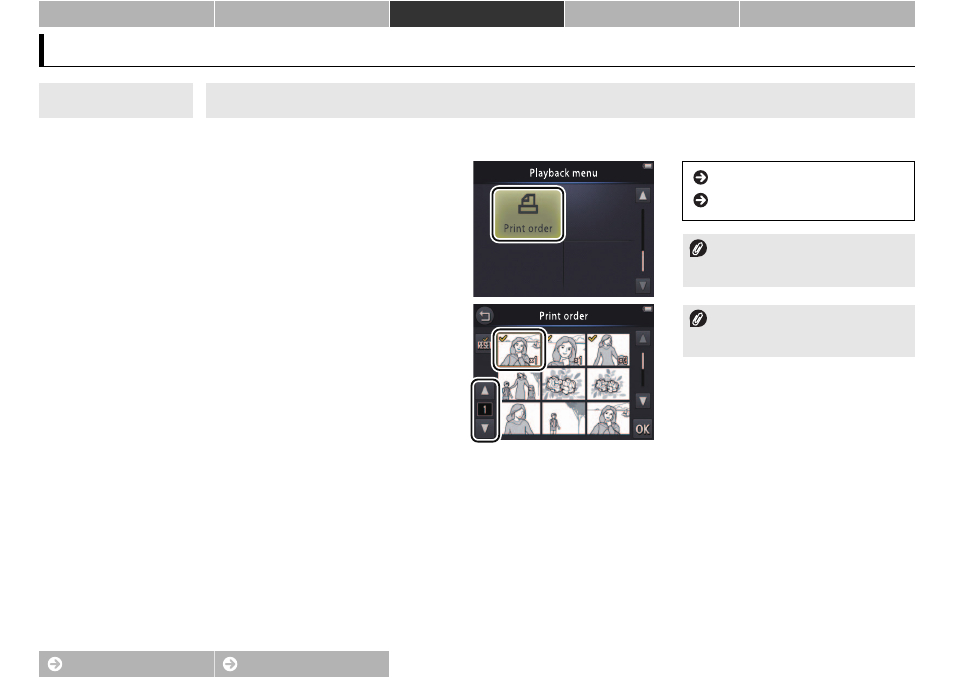
51
Print Orders (DPOF)
Print Orders (DPOF)
Create a digital “print order” for PictBridge printers and for devices that support DPOF.
1
Tap Print order.
2
Select pictures.
Tap the B and C arrows on the right to
display pictures and tap a picture to select,
then tap the B and C arrows on the left
to choose the number copies (up to nine).
A maximum of 99 pictures can be printed
at a time; selected pictures are indicated by y icons. To
deselect a picture, tap C until the number of copies is zero. To
remove print marking from all pictures, tap
n. When your
selection is complete, tap I.
Mode: B
Tap: W ➜ C ➜ C ➜ Print order
Printing pictures............
DPOF ..................................
Some printers may not print
the date or shooting information.
To exit without modifying the
print order, tap J.
- D800 (472 pages)
- D800 (38 pages)
- D800 (48 pages)
- N80 (116 pages)
- n65 (116 pages)
- D300 (452 pages)
- D80 (162 pages)
- F100 (57 pages)
- D200 (48 pages)
- D200 (221 pages)
- D40X (139 pages)
- D100 (212 pages)
- D60 (204 pages)
- D40 (139 pages)
- Coolpix S3000 (184 pages)
- Coolpix L110 (156 pages)
- F3 (3 pages)
- F3 (71 pages)
- D50 (148 pages)
- D700 (472 pages)
- COOLPIX-P100 (216 pages)
- COOLPIX-S8100 (220 pages)
- D90 (300 pages)
- D90 (2 pages)
- D3000 (68 pages)
- D3000 (216 pages)
- D5000 (256 pages)
- D3100 (224 pages)
- D300s (432 pages)
- EM (34 pages)
- FG (34 pages)
- fe (49 pages)
- fe2 (66 pages)
- f2 (70 pages)
- n2000 (54 pages)
- COOLPIX P500 (252 pages)
- Coolpix S550 (2 pages)
- Coolpix 5400 (4 pages)
- Coolpix 775 (2 pages)
- Coolpix 2500 (120 pages)
- Coolpix S4 (28 pages)
- Coolpix S4 (8 pages)
- Coolpix S560 (172 pages)
- SQ (116 pages)
- Coolpix 990 (50 pages)
