Filter effects, A 41 – Nikon S01 User Manual
Page 51
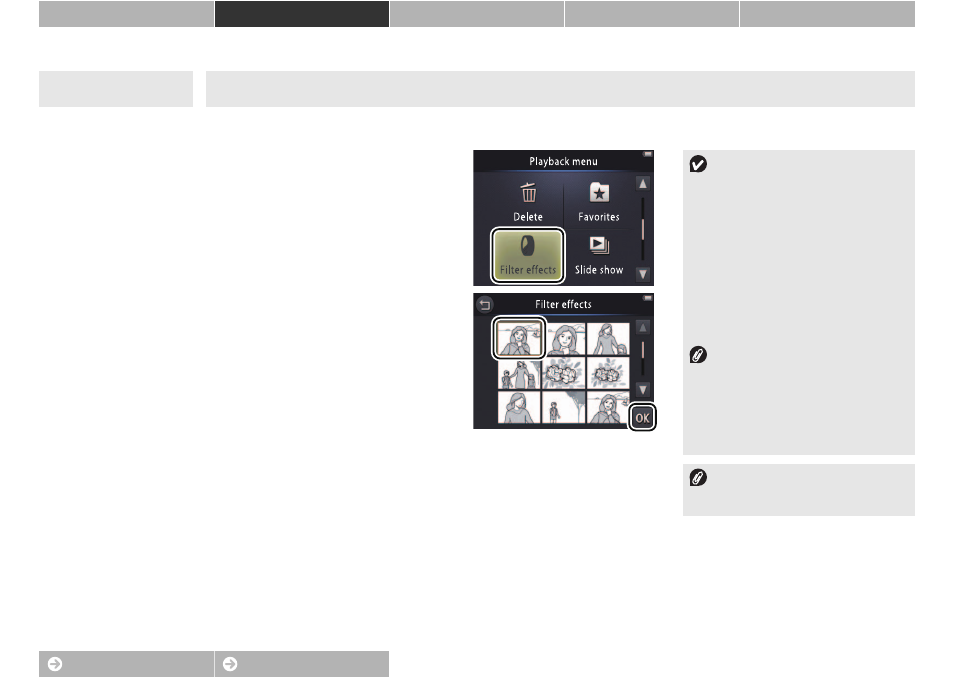
41
More on Playback
Filter Effects
Apply filter effects to create retouched copies of pictures during playback:
1
Tap Filter effects.
2
Select a picture.
Tap B or C to view pictures, then tap a
picture and tap I.
Mode: B
Tap: W ➜ C ➜ Filter effects
Filter effects
can not be
applied to movies or to copies
created with filter effects. Copies
can only be created if there is
sufficient memory remaining.
Note that other cameras may be
unable to display copies created
with the COOLPIX S01 or upload
them to a computer.
The original and copy
have the
same date of creation but are
independent files (
A 67) that
do not share favorite (
print order status (
To exit without creating a
retouched copy, tap J.
See also other documents in the category Nikon Cameras:
- D800 (472 pages)
- D800 (38 pages)
- D800 (48 pages)
- N80 (116 pages)
- n65 (116 pages)
- D300 (452 pages)
- D80 (162 pages)
- F100 (57 pages)
- D200 (48 pages)
- D200 (221 pages)
- D40X (139 pages)
- D100 (212 pages)
- D60 (204 pages)
- D40 (139 pages)
- Coolpix S3000 (184 pages)
- Coolpix L110 (156 pages)
- F3 (3 pages)
- F3 (71 pages)
- D50 (148 pages)
- D700 (472 pages)
- COOLPIX-P100 (216 pages)
- COOLPIX-S8100 (220 pages)
- D90 (300 pages)
- D90 (2 pages)
- D3000 (68 pages)
- D3000 (216 pages)
- D5000 (256 pages)
- D3100 (224 pages)
- D300s (432 pages)
- EM (34 pages)
- FG (34 pages)
- fe (49 pages)
- fe2 (66 pages)
- f2 (70 pages)
- n2000 (54 pages)
- COOLPIX P500 (252 pages)
- Coolpix S550 (2 pages)
- Coolpix 5400 (4 pages)
- Coolpix 775 (2 pages)
- Coolpix 2500 (120 pages)
- Coolpix S4 (28 pages)
- Coolpix S4 (8 pages)
- Coolpix S560 (172 pages)
- SQ (116 pages)
- Coolpix 990 (50 pages)
