Movie frame size, A 29, Mode: d tap: w ➜ c ➜ c ➜ movie options – Nikon S01 User Manual
Page 39
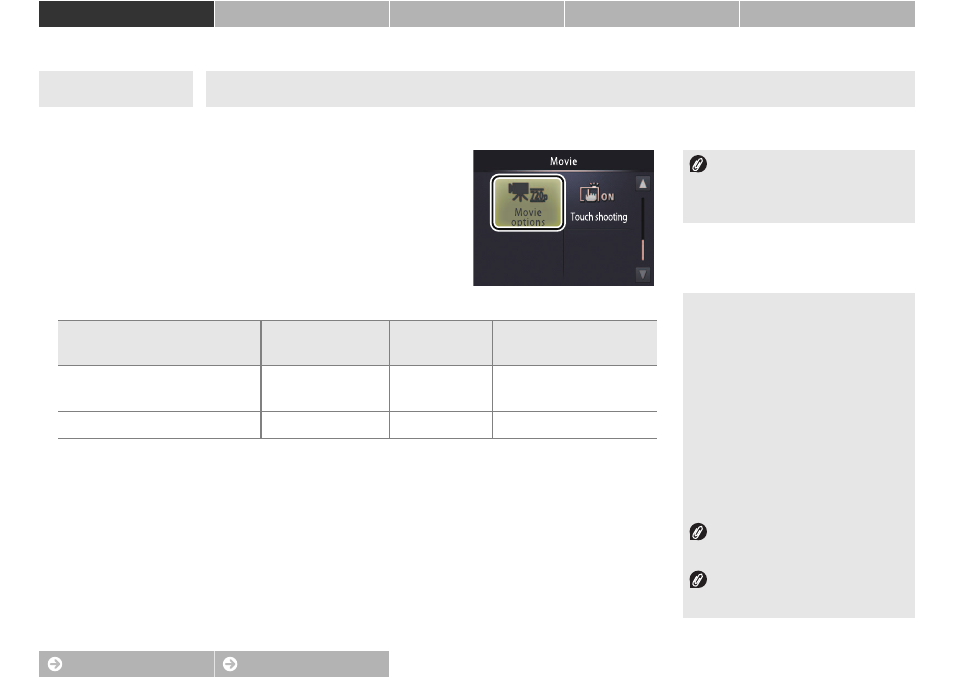
29
More on Photography and Movie Recording
Movie Frame Size
Choose a frame size for movies.
1
Tap Movie options.
2
Tap an option.
Mode: D
Tap: W ➜ C ➜ C ➜ Movie options
The option selected does not
change when the camera is
turned off.
1 All figures are approximate. Bit rate
and maximum length vary with the
scene recorded.
2 Total length that can be recorded
before memory fills. Individual
movies can be up to 29 minutes
long. Note that at high ambient
temperatures or if the camera has
already been used for an extended
period, recording may end before
this limit is reached to prevent the
camera overheating.
The frame rate is approximately
30 fps for all options.
To exit without changing
settings, tap J.
Option
Aspect ratio
(width : height)
Bit rate
1
Max. length
1, 2
n
HD 720p (1280×720)
(default)
16 : 9
9 Mbps
1 h 40 min
m VGA (640×480)
4 : 3
3 Mbps
3 h
- D800 (472 pages)
- D800 (38 pages)
- D800 (48 pages)
- N80 (116 pages)
- n65 (116 pages)
- D300 (452 pages)
- D80 (162 pages)
- F100 (57 pages)
- D200 (48 pages)
- D200 (221 pages)
- D40X (139 pages)
- D100 (212 pages)
- D60 (204 pages)
- D40 (139 pages)
- Coolpix S3000 (184 pages)
- Coolpix L110 (156 pages)
- F3 (3 pages)
- F3 (71 pages)
- D50 (148 pages)
- D700 (472 pages)
- COOLPIX-P100 (216 pages)
- COOLPIX-S8100 (220 pages)
- D90 (300 pages)
- D90 (2 pages)
- D3000 (68 pages)
- D3000 (216 pages)
- D5000 (256 pages)
- D3100 (224 pages)
- D300s (432 pages)
- EM (34 pages)
- FG (34 pages)
- fe (49 pages)
- fe2 (66 pages)
- f2 (70 pages)
- n2000 (54 pages)
- COOLPIX P500 (252 pages)
- Coolpix S550 (2 pages)
- Coolpix 5400 (4 pages)
- Coolpix 775 (2 pages)
- Coolpix 2500 (120 pages)
- Coolpix S4 (28 pages)
- Coolpix S4 (8 pages)
- Coolpix S560 (172 pages)
- SQ (116 pages)
- Coolpix 990 (50 pages)
