A85), Shooting with face priority, A85) f – Nikon P300 User Manual
Page 97: Frame the picture
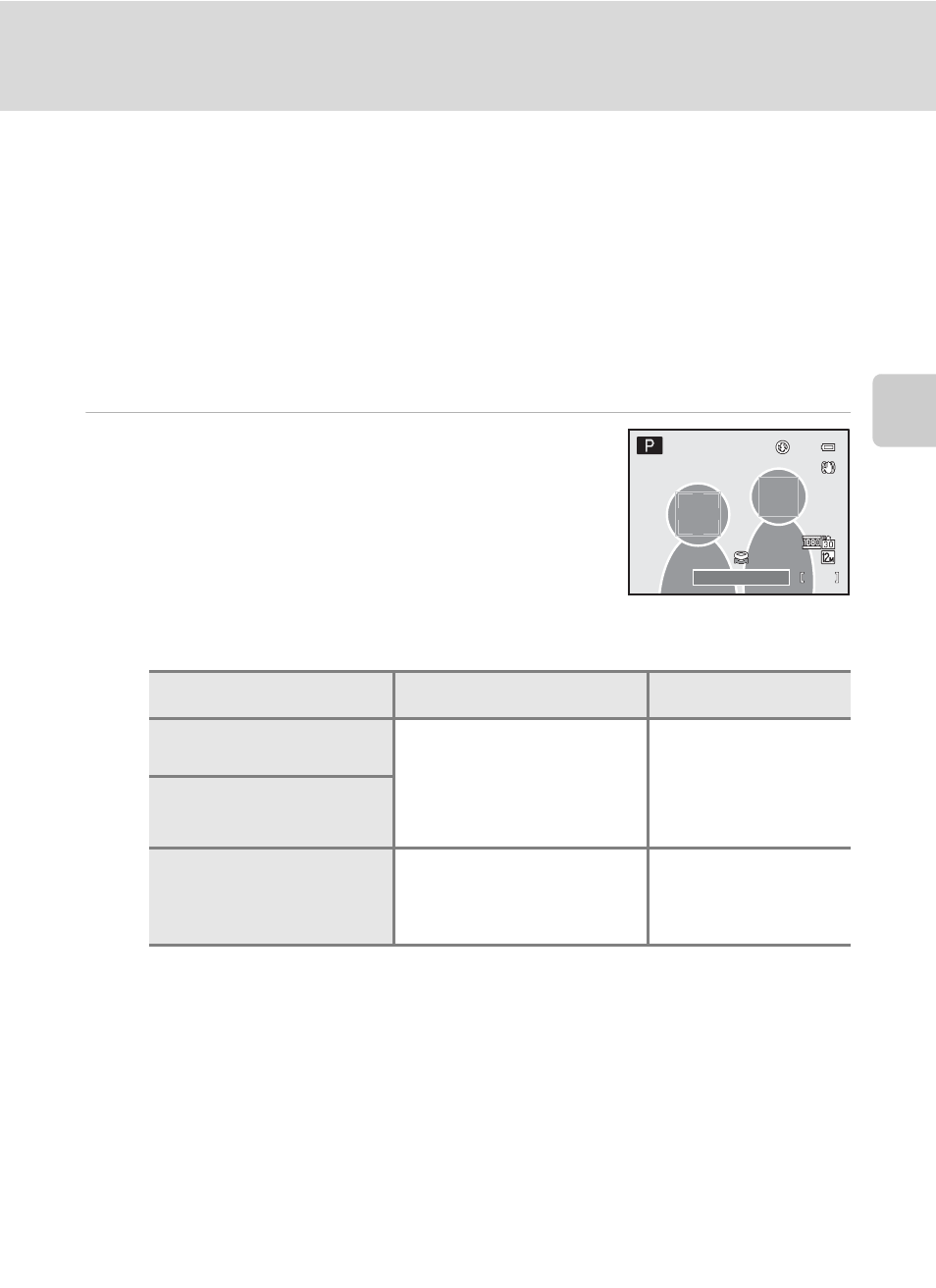
85
Shooting Options: Shooting Menu (
A, B, C, D Modes)
More on
Sh
ooting
Shooting with Face Priority
The camera automatically detects and focuses on a human face.
The face detection function operates in the following situations.
• When Face priority is selected for AF area mode (
• When Scene auto selector (
A42), Portrait (A46) or Night portrait (A49)
is selected in scene mode
• When a (Smile timer) is selected (
* See “Focusing on Moving Subjects for Shooting (Subject Tracking/Face Priority
A87) for more information on face priority tracking.
1
Frame the picture.
• When the camera detects a face, the focus area
containing the face is displayed with a double yellow
border.
• When the camera detects more than one face, depending upon the shooting mode,
the operation varies as follows.
Shooting mode
Faces framed by a double
border
Number of faces to be
recognized
A, B, C, D
modes
(Face priority)
The face closest to the camera
* The other faces are framed by
a single border.
Up to 12
Scene auto selector,
Portrait or Night portrait
scene mode
a (Smile timer)
The face closest to the center
of the frame
* The other faces are framed by
a single border.
Up to 3
1/250
1/250
1/250
F5.6
F5.6
F5.6
1342
1342
1342
