Nikon P300 User Manual
Page 85
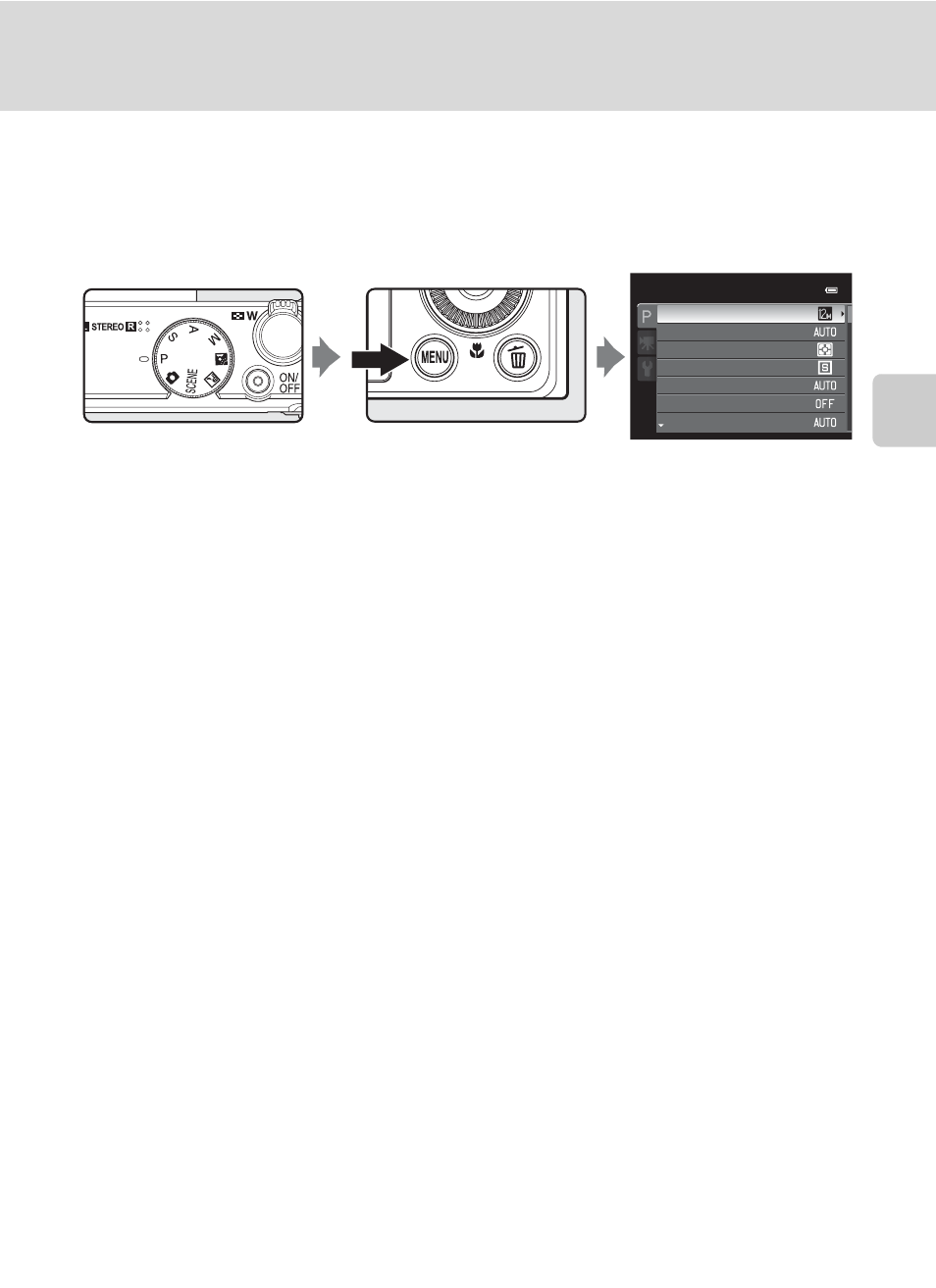
73
Shooting Options: Shooting Menu (
A, B, C, D Modes)
More on
Sh
ooting
Displaying the Shooting Menu
Choose
A (Programmed auto), B (Shutter-priority auto), C (Aperture-priority auto)
or
D (Manual) by rotating the mode dial.
Press the
d button to display the shooting menu.
• Use the rotary multi selector to select items and set functions on menus (
• Press the
d button to exit the shooting menu.
B
Functions that Cannot be Applied Simultaneously
Some functions cannot be enabled in conjunction with others (
C
Navigating the Camera Menu
Rotate the command dial while the first level of the shooting menu is displayed to change the setting
for the selected item.
Shooting menu
Image mode
White balance
Metering
Continuous
ISO sensitivity
Exposure bracketing
AF area mode
- D800 (472 pages)
- D800 (38 pages)
- D800 (48 pages)
- N80 (116 pages)
- n65 (116 pages)
- D300 (452 pages)
- D80 (162 pages)
- F100 (57 pages)
- D200 (48 pages)
- D200 (221 pages)
- D40X (139 pages)
- D100 (212 pages)
- D60 (204 pages)
- D40 (139 pages)
- Coolpix S3000 (184 pages)
- Coolpix L110 (156 pages)
- F3 (3 pages)
- F3 (71 pages)
- D50 (148 pages)
- D700 (472 pages)
- COOLPIX-P100 (216 pages)
- COOLPIX-S8100 (220 pages)
- D90 (300 pages)
- D90 (2 pages)
- D3000 (216 pages)
- D3000 (68 pages)
- D5000 (256 pages)
- D3100 (224 pages)
- D300s (432 pages)
- EM (34 pages)
- FG (34 pages)
- fe (49 pages)
- fe2 (66 pages)
- f2 (70 pages)
- n2000 (54 pages)
- COOLPIX P500 (252 pages)
- Coolpix S550 (2 pages)
- Coolpix 5400 (4 pages)
- Coolpix 775 (2 pages)
- Coolpix 2500 (120 pages)
- Coolpix S4 (28 pages)
- Coolpix S4 (8 pages)
- Coolpix S560 (172 pages)
- SQ (116 pages)
- Coolpix 990 (50 pages)
