Spektrum SPMAR6335 AS3X_Programmer User Manual
Page 8
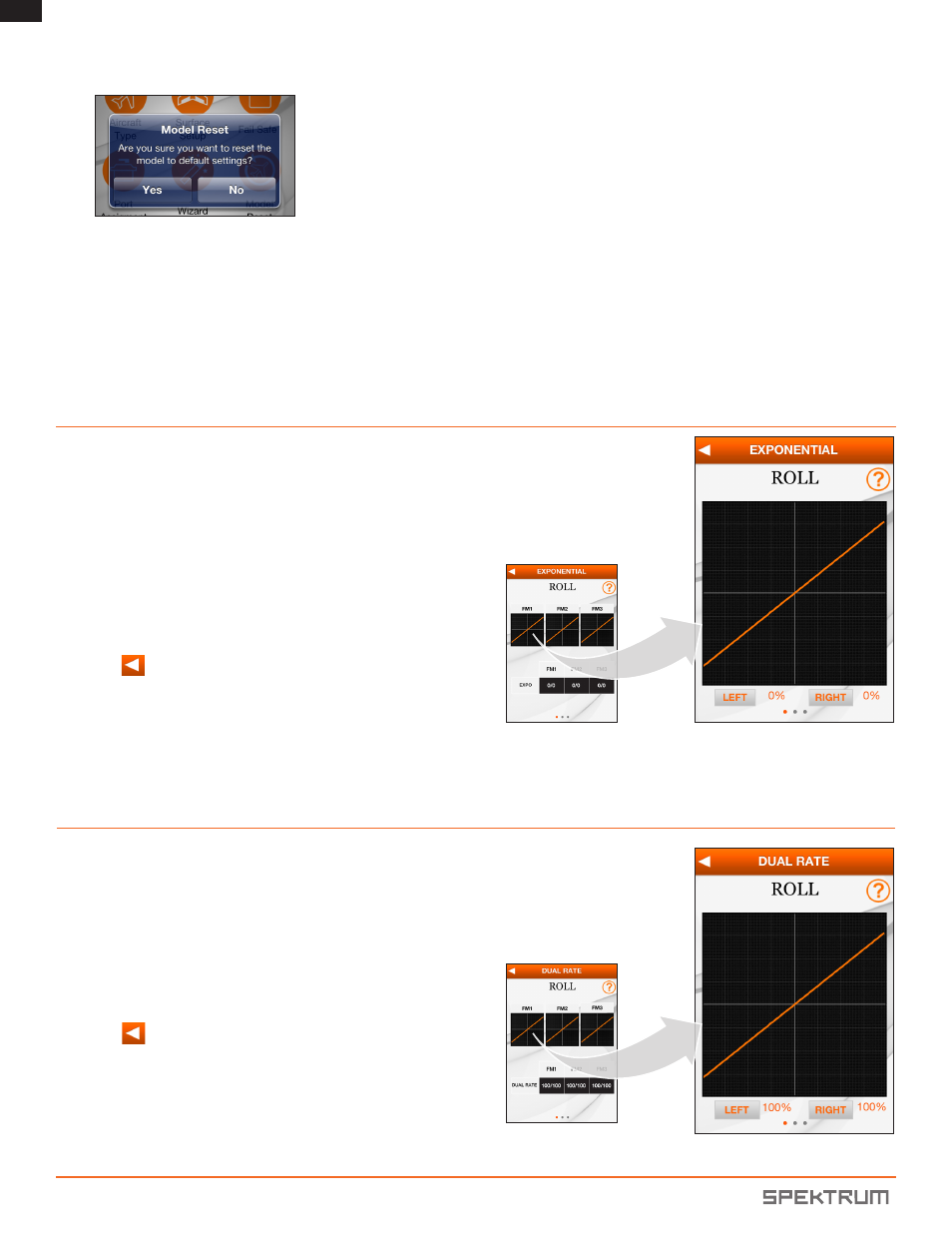
8
EN
™
Resets the active model in the application.
Attaches the active model file to a new email. The email recipient can open
the attachment in the AS3X Programmer app.
Model Reset
Share Via Email
• Positive Expo decreases control stick sensitivity near center.
• Negative Expo increases control stick sensitivity near center.
1. Swipe left or right to change between Roll,
Pitch and Yaw.
2. Select a flight mode to access the Expo curve.
3. Drag the curve UP or DOWN to adjust the Expo values.
• Directions can be adjusted at the same time or independently. To adjust
directions at the same time, make sure both directions are orange.
Active:
Direction is orange
Inactive:
Direction is gray
4. Press the
to return to the main Expo screen.
Expo
Dual Rate is a percentage of the Travel value.
1. Swipe left or right to change between Roll,
Pitch and Yaw.
2. Select a flight mode to access the Dual Rate curve.
3. Drag the curve UP or DOWN to adjust the Dual Rate values.
• Directions can be adjusted at the same time or independently. To adjust
directions at the same time, make sure both directions are orange.
Active:
Direction is orange
Inactive:
Direction is gray
4. Press the
to return to the main Dual Rate screen.
Dual Rate
