Spektrum SPMAR6335 AS3X_Programmer User Manual
Page 5
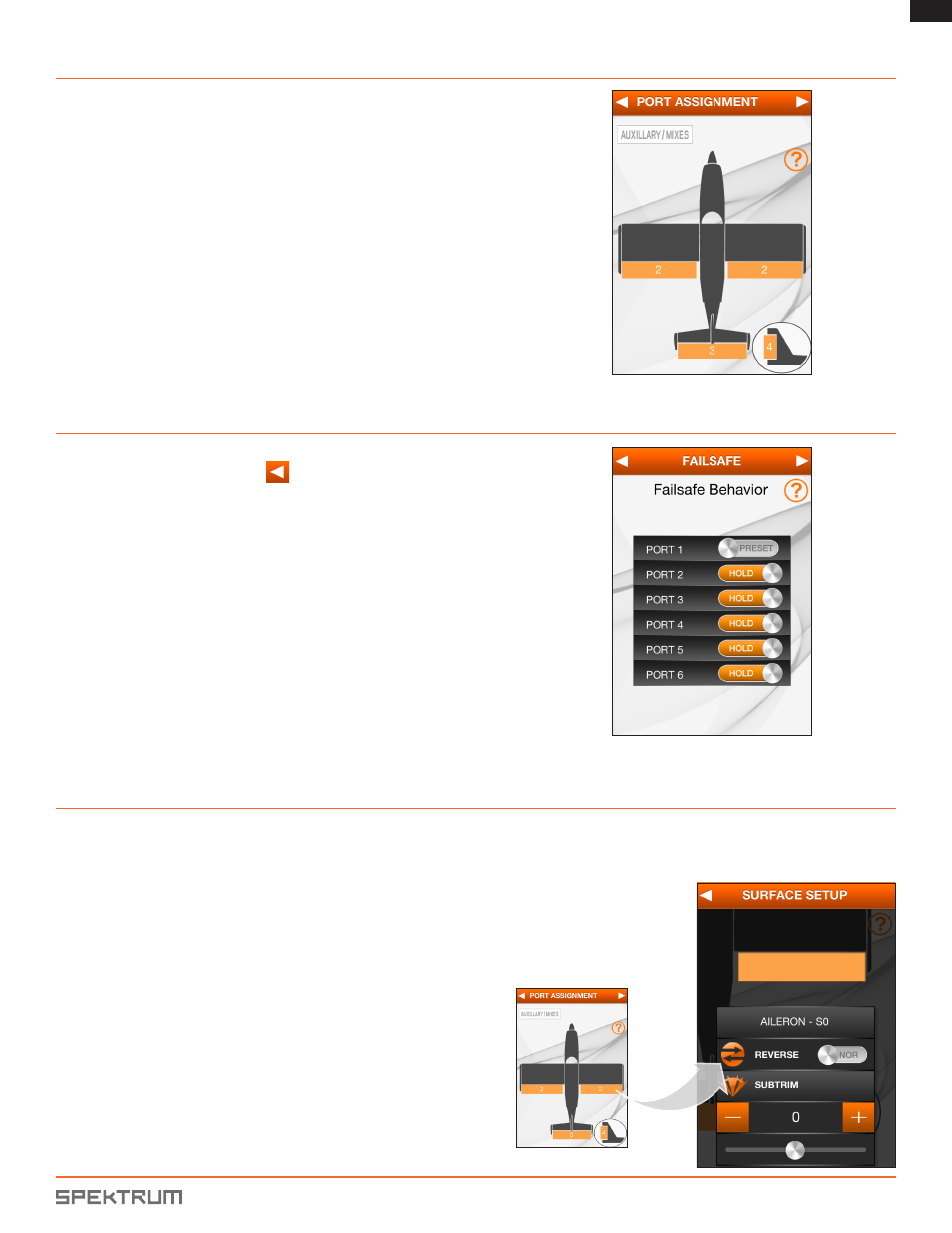
5
EN
™
The port assignment screen shows you where to connect the servos to the
receiver. No options are available on this screen; it is only used for reference.
Port Assignment
You have the option of selecting Preset or Hold for each receiver port. If you
aren’t sure what each port does, tap the
to return to the Port Assignment
screen.
Failsafe
Tap each surface to access the following:
If the surface moves in the wrong direction when you move the control
stick on the transmitter, tap the selector to reverse the direction.
Servo Reverse
Surface Setup
• Servo Reverse
• Sub Trim
• Travel
• Balance
This manual is related to the following products:
