Spektrum SPMAR6335 AS3X_Programmer User Manual
Page 6
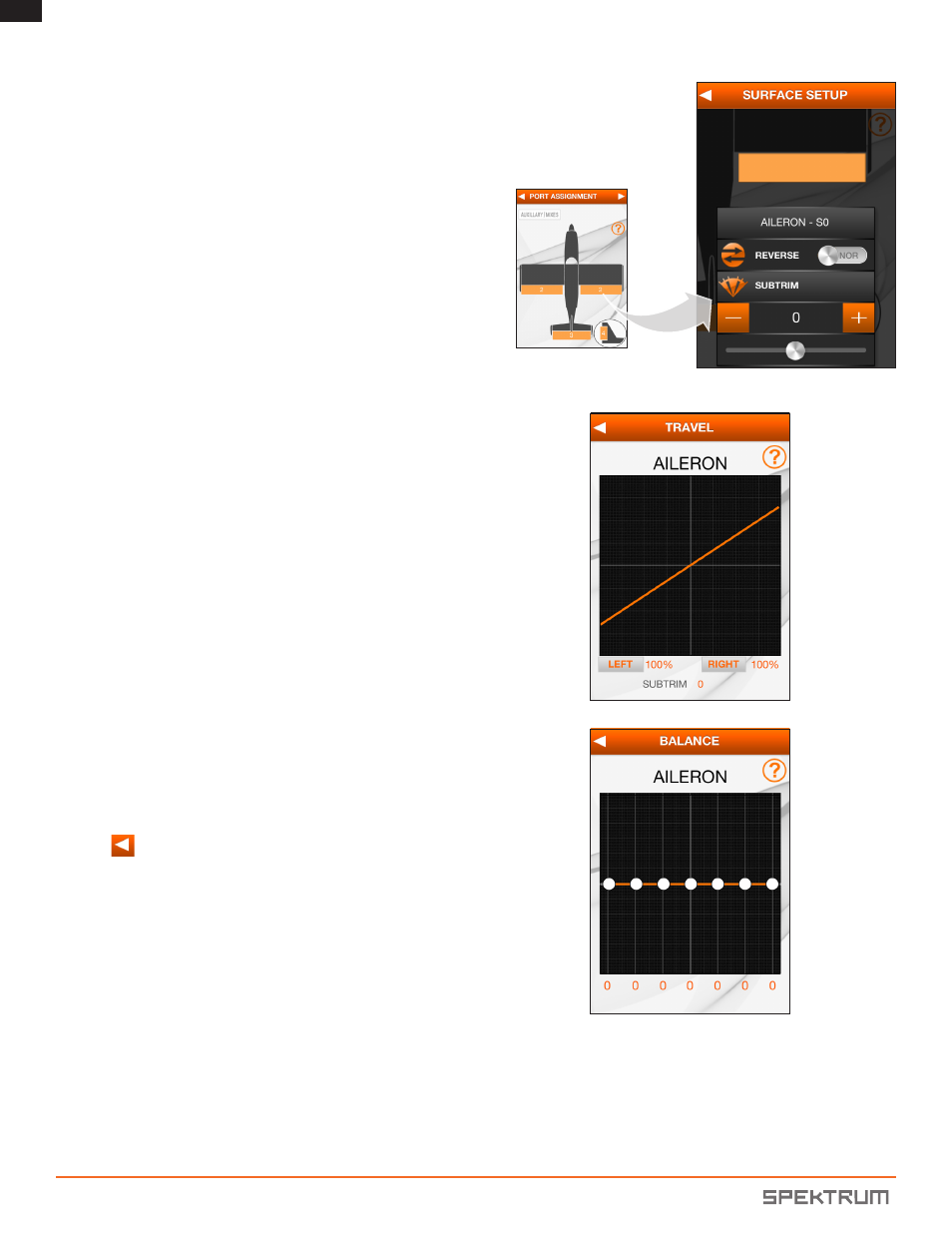
6
EN
™
1. Tap SUBTRIM to access the sub trim value.
2. Tap the - or + to change the sub trim value. Tapping - moves the trim to
the Left and + moves the trim to the Right.
3. Tap SUBTRIM again to save the value.
1. Tap TRAVEL to access the travel adjust graph.
2. To adjust the travel values drag up or down on the vertical line to adjust
the Left/Right values simultaneously.
• Directions can be adjusted at the same time or independently. To adjust
directions at the same time, make sure both directions are orange.
Active:
Direction is orange
Inactive:
Direction is gray
Sub Trim
Travel
The balance function is a 7-point curve used to prevent binding when multiple
servos are used on a single control surface. To adjust the balance on a control
surface, drag each of the 7 points on the curve until the control surface moves
without binding.
Press
to return to the Wizard.
Balance
