Futaba fz module special instructions – Spektrum SPMMSJR720 User Manual
Page 12
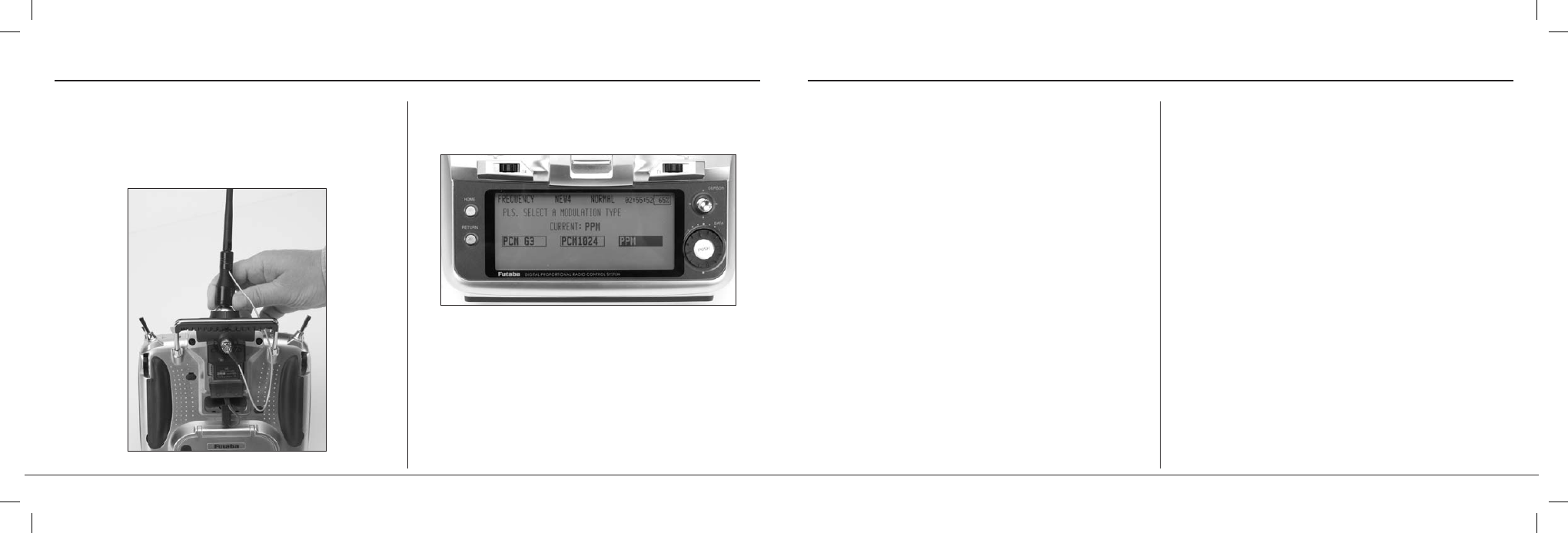
Spektrum Air Module
22
Spektrum Air Module
23
Install the antenna adapter and antenna, then connect the antenna’s cable
to the module.
Important: Never operate the module without the antenna
connected. Doing so could overload the internal electronics and
could cause a failure.
Place the transmitter in PPM mode. This is done in the modulation menu in
your transmitter’s programming. See your Futaba MZ radio manual for specific
details if necessary.
Bind the receiver to the transmitter. See page 16 for instructions on binding. Your
system is now operational.
Channel Assignment
Note that MZ radios have a unique feature that allows the user to reassign the
functions (aileron, elevator, rudder, etc.) to any channels. This allows mixed
channels like right and left ailerons to be placed next to each other on the pulse
train to reduce the “out of sync” effects that occur when two or more channels are
operated simultaneously.
Important: The channel default settings in standard Acro mode coincide
with the channel designation as it appears on the Spektrum receiver.
Function
Port
Throttle
=
Throttle
Aileron
=
Aileron
Elevator
=
Elevator
Rudder
=
Rudder
Gear
=
Gear
Aux 1
=
Aux 1
Aux 2
=
Aux 2
Aux 3
=
Aux 3
If the user changes the channel assignment, then the receiver channel will also
change and the corresponding servo for that function must be plugged into the
appropriate receiver port.
The 12 and 14MZ radios reassign the channels when switching model types to
place the mixed channels side by side to reduce the non-synchronization effects
that occur when mixed channels are separated on the pulse train. Following are the
receiver assignments for CCPM helicopters and 6-channel sailplanes.
Default Channel Assignment for CCPM Helicopters
Function
Port
Gyro
=
Throttle
Aileron
=
Aileron
Throttle
=
Elevator
Rudder
=
Rudder
Elevator
=
Gear
Pitch
=
Aux 1
Aux 2
=
Aux 2
Govenor
=
Aux 3
Default Channel Assignment for Sailplanes
Function
Port
Aux 6
=
Throttle
Aileron 1
=
Aileron
Elevator
=
Elevator
Rudder
=
Rudder
Aileron 2
=
Gear
Aux 5
=
Aux 1
Flap 1
=
Aux 3
Flap 2
=
Aux 2
Futaba FZ Module Special Instructions
Futaba FZ Module Special Instructions
