Installing the transmitter batteries, Charging batteries – Spektrum SPMR55001 DX5e Manual User Manual
Page 5
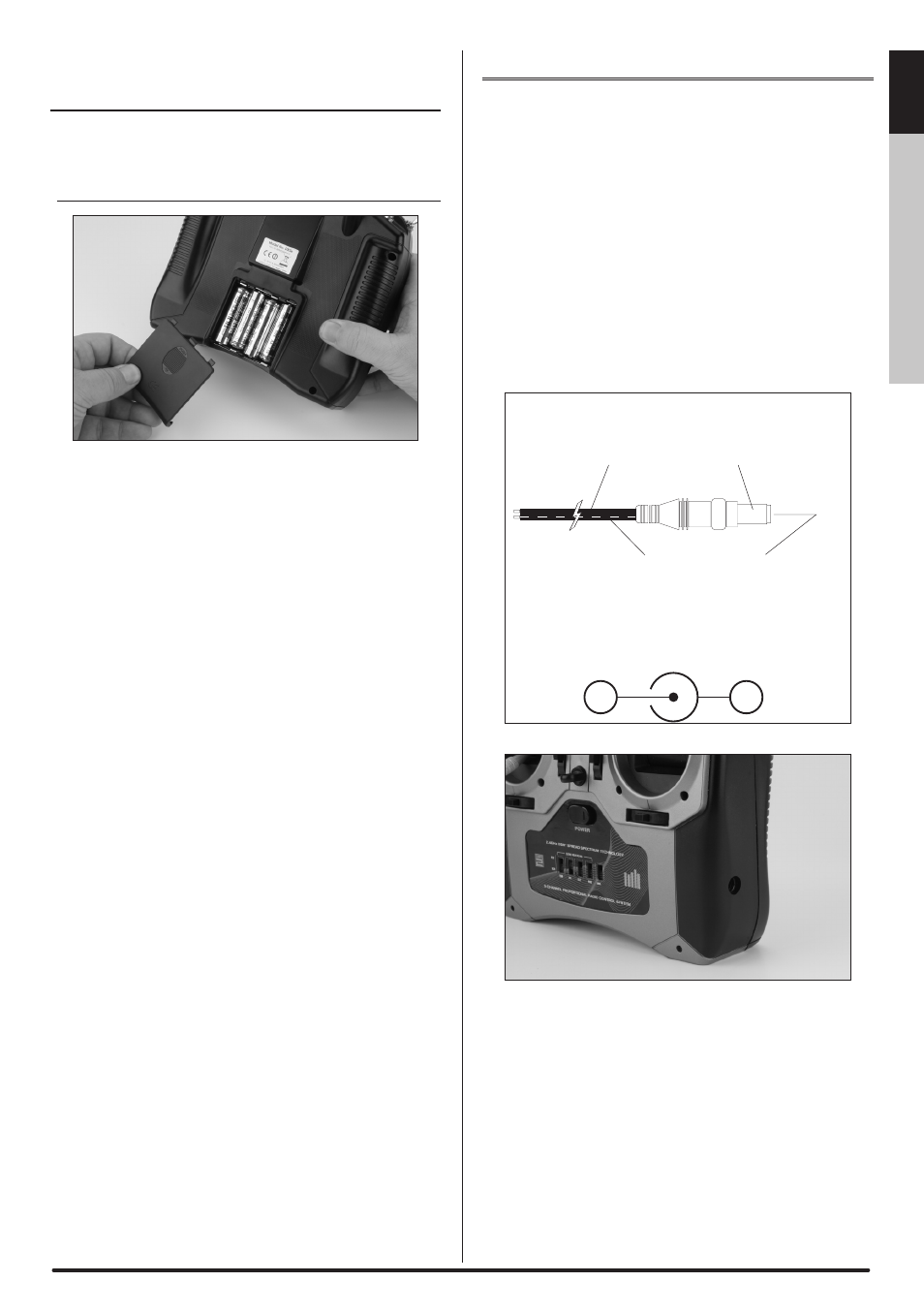
5
SPEKTRUM DX5e • RADIO USER’S GUIDE
EN
DE
FR
IT
INSTALLING THE TRANSMITTER
BATTERIES
The DX5e requires 4 heavy-duty or alkaline AA batteries.
BATTERY INSTALLATION
Remove the battery door and install 4 AA batteries. Make
sure the polarity of each corresponds with the diagram in the
battery holder. Replace the battery door.
Note: Optional NiCd or NiMH 1.2-volt AA rechargeable
batteries can also be used. A charge jack is located
on the right side of the transmitter for convenient
recharging. Spektrum offers optional replacement NiMH
rechargeable batteries, part number SPM9525.
CHARGING BATTERIES
If using rechargeable batteries (optional), it is imperative that
you fully charge the transmitter prior to each flying session.
To do so, using the optional wall charger, leave the charger
and batteries connected overnight (16 hours).
The optional charger (SPM9526) is designed to recharge
your batteries at a rate of 150mA for the transmitter and
150mA for the receiver battery pack. Do not use this charger
for equipment other than Spektrum transmitters that use
4-cell battery packs. The charging plug polarity may not
be the same and equipment damage can result. During the
charging operation, the charger’s temperature is slightly
elevated. This is normal.
Charger Pigtail for Transmitter
Spektrum Transmitter Charge Jack Polarity
BLACK TO POSITIVE
BLACK W/WHITE STRIPE TO NEGATIVE
-
+
A charging jack is located on the right side of the transmitter.
If rechargeable batteries are used they can be conveniently
charged without removing them from the transmitter using
the charge jack.
Note: Charge only rechargeable batteries. Non-rechargeable
batteries may burst causing injury to persons and/or damage
to property.
