Installing the media converter – Allied Telesis AT-MC1001SC/GS4 User Manual
Page 23
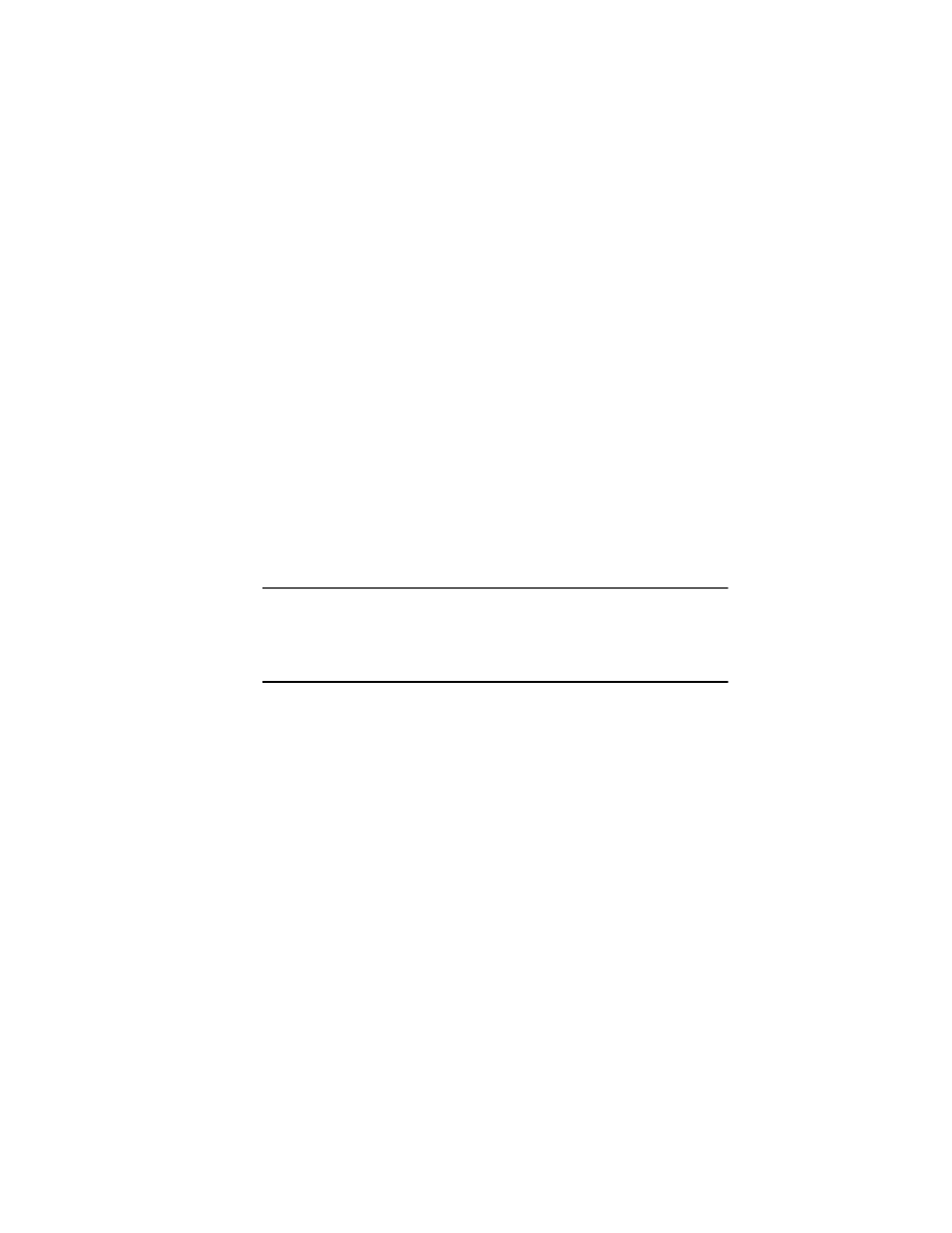
AT-MC1001 Series Installation Guide
13
Installing the Media Converter
The following procedure explains how to install the media converter in your
network.
If you are building a back to back installation, please review the following
guidelines. See Figure 6 for an example of a back to back topology.
❑
During installation, setup, and testing of back to back media
converters, make sure each media converters Link Test/MissingLink
switch is in the LNK TST (UP) position.
❑
When two media converters are connected back to back with no UTP/
STP cables connected and when the Link Test/MissingLink switch is
in the LNK TST (UP) position, the LNK LEDs on the fiber port may
flash. This is normal and will not affect the normal operation of the
units.
To install the unit, perform the following procedure:
1.
Remove all equipment from the package and store the packaging in a safe
place.
Note
Do not remove the dust covers from the fiber optic ports on the unit
until you are ready to connect the fiber optic cables. Dust contamination
can adversely impact the operating performance of the ports and the
media converter.
2.
If you are installing the unit on a desktop, attach the four rubber feet to
the base of the unit, placing one rubber foot in each corner. Do not attach
the rubber feet if you are installing the unit in an AT-MCR12 chassis.
3.
Set the Link Test/MissingLink switch to LNK TST (UP) position.
4.
If you are installing the unit in an AT-MCR12 chassis, refer to the chassis’
installation guide for instructions on how to install the media converter in
the unit.
5.
Place the device horizontally on a hard, clean surface (such as a desk or
table), leaving free space around the unit for ventilation.
