Missinglink, Class 1 laser light do no t stare into beam – Allied Telesis AT-MC1001SC/GS4 User Manual
Page 15
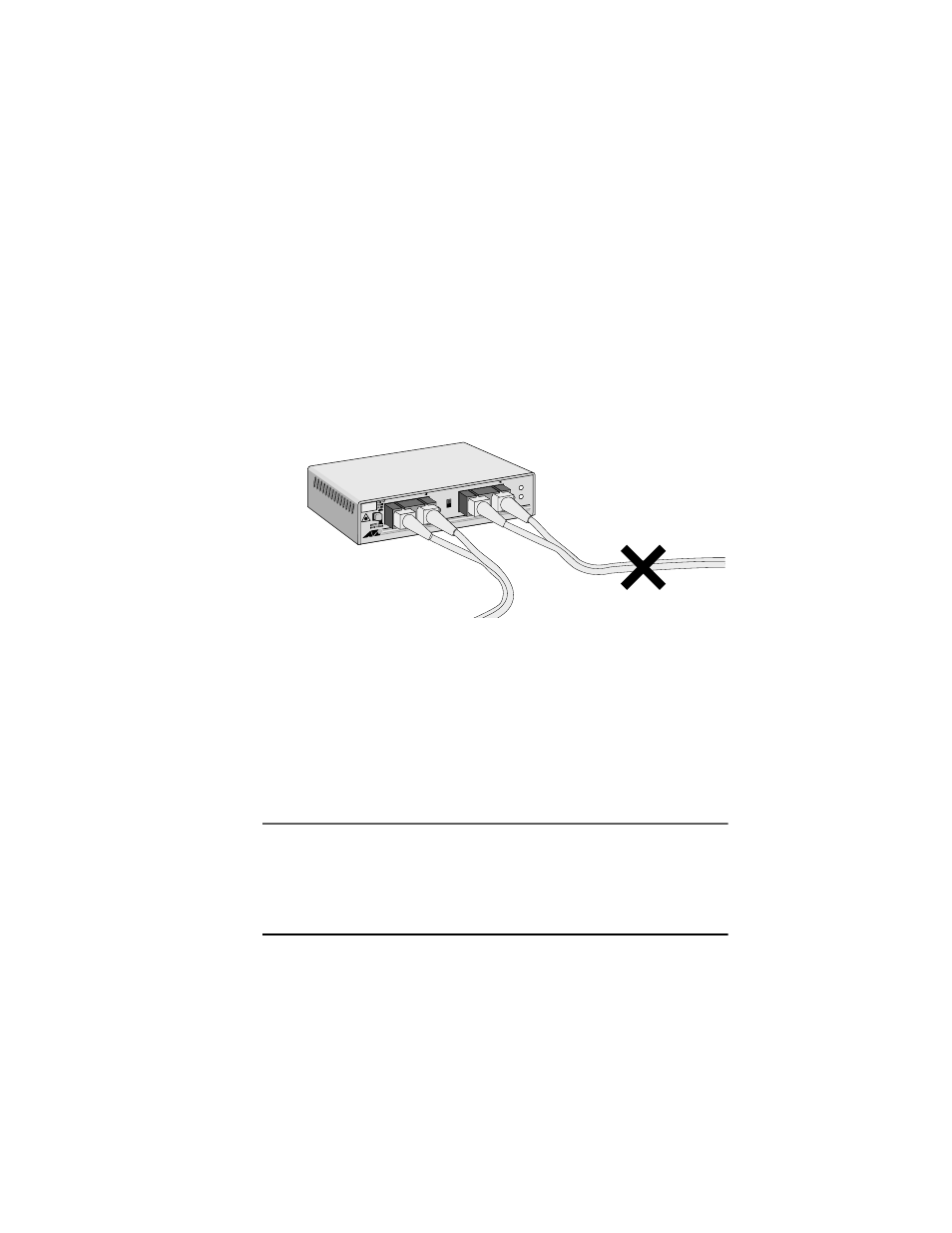
AT-MC1001 Series Installation Guide
5
MissingLink.
The MissingLink feature enables the fiber optic ports on the
media converter to pass the “Link” status of their connections to each other.
When the media converter detects a problem with one of the ports, such as the
loss of connection to a node, the media converter shuts down the connection to
the other port, thus notifying the node that the connection has been lost.
For example, Figure 3 illustrates an AT-MC1001 media converter that
interconnects an AT-8224XL switch and an AT-8216FXL switch. If the fiber
optic cable on the 1000Base-SX port were to fail, the media converter would
respond by dropping the link on the 1000Base-LX fiber optic port. In this way,
the media converter notifies the AT-8224XL switch that the connection to the
AT-8216FXL switch has been lost. If the failure had started on the
1000Base-LX port, the unit would drop the link to the 1000Base-SX port.
Figure 3 Example of MissingLink
The value to this type of network monitoring and fault notification is that
some hubs and switches can be configured to take a specific action in the event
of the loss of connection on a port. In some cases, the unit can be configured to
seek a redundant path to a disconnected node or send out a trap to a network
management station, and so alert the network administrator of the problem.
In the example above, once the AT-8224XL switch is notified that its
connection to the media converter has been lost, it can attempt to take
corrective action.
Note
The MissingLink feature is disabled when you perform a link test with
the Link Test/MissingLink switch. Consequently, to ensure that the
MissingLink feature is activated on the media converter, always set the
switch to the M/L ON (DOWN) position during normal network
operations.
SINGLE MODE
MULTI MODE
LNK
LNK TST
M/L ON
LNK
PWR
TX
RX
MC100
1 GIGABIT ETHERNET MEDIA CONVERTER
CLASS 1
LASER LIGHT
DO NO
T STARE
INTO BEAM
1000Base
-LX
TX
RX
1000Base
-SX
M/L ON
Connected to an AT-8224XL
with an AT-A15/LX Expansion
Module
Connected to an AT-8216FXL
with an AT-A15/SX Expansion
Module
