Make sure that the link ok leds light green. if, Making 10base-fl uplink port connections, Connect the 10base-fl cables (either sc or st) – Allied Telesis AT-MR840TF User Manual
Page 32: Make sure that the link led for the fiber uplin, Making cascading connections, From the first hub, connect port 8 to any of th, Make sure the mdi/mdi-x switch for port 8 is se, If you cascade two hubs using port 8, make sure
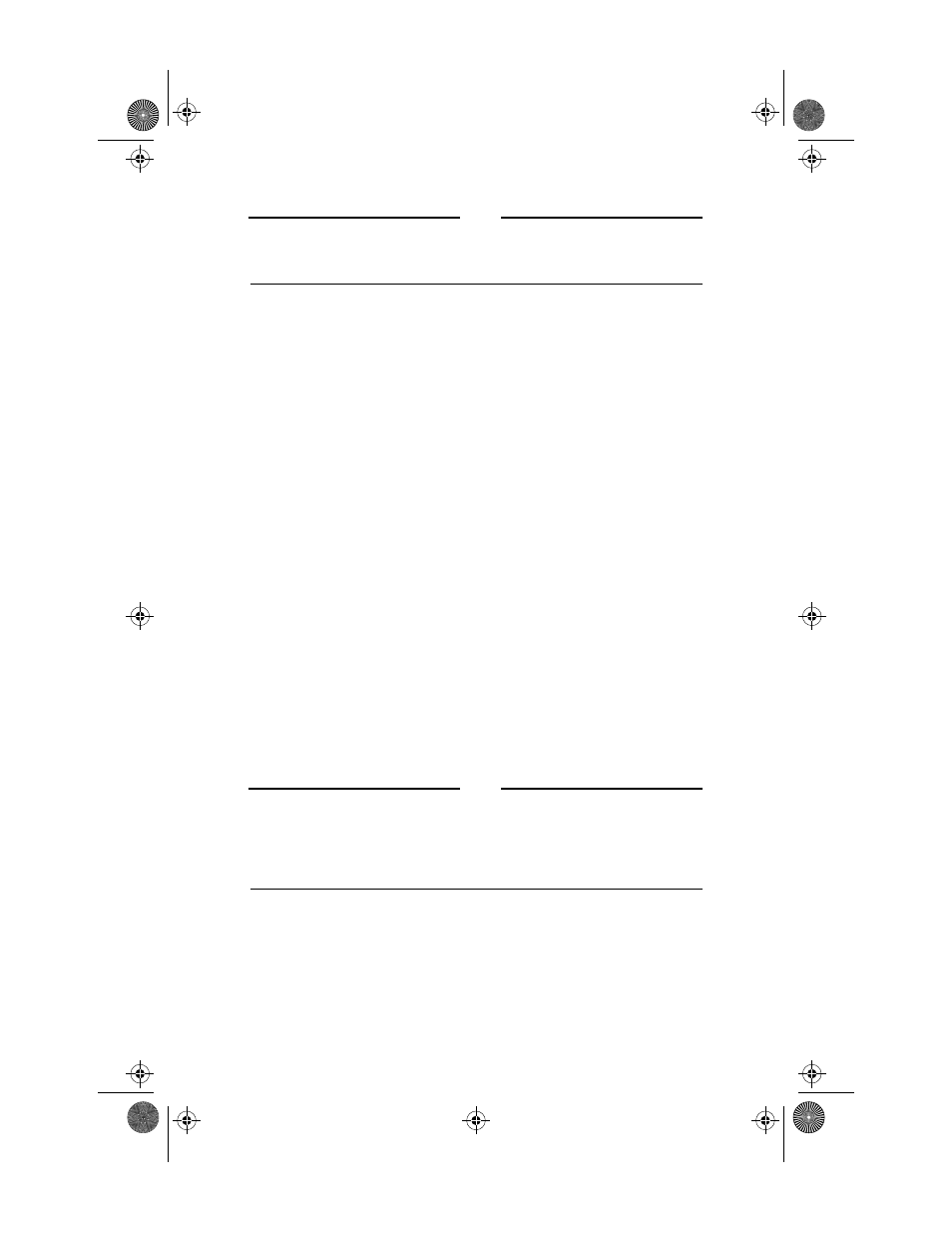
Installation
12
Note
If you are not using the UPLINK port (Port 8) for cascading to
another hub, you may connect a standard 10Base-T cable to Port 8.
Set the MDI/MDI-X switch to the MDI-X position.
6. Make sure that the LINK OK LEDs light green. If the LINK OK LEDs do
not light, check that the adapter card on the opposite end of the UTP
segment is operational.
Making 10Base-FL Uplink Port Connections
To make a fiber uplink connection to the network/backbone:
1. Connect the 10Base-FL cables (either SC or ST) to their respective fiber
connectors.
2. Make sure that the LINK LED for the fiber uplink port lights green.
Making Cascading Connections
To cascade (connect from one hub to another):
1. From the first hub, connect Port 8 to any of the available UTP ports on the
second hub. Continue this scheme for any additional hubs, always first
going from Port 8 to an unused UTP port.
2. Make sure the MDI/MDI-X switch for Port 8 is set to the MDI position if
you select Ports 1-7 of the second hub.
3. If you cascade two hubs using Port 8, make sure you set the MDI/MDI-X
switch to the MDI-X position on only one of the hubs.
Note
Any two ports can be used to cascade hubs as long as one side is set to
the MDI position while the other side is set to the MDI-X position
using straight-through cable. However, Allied Telesyn recommends
that you use the dedicated MDI/MDI-X port (Port 8) to connect to
available UTP ports (1-7) when cascading hubs.
MR840TF_Book Page 12 Tuesday, November 11, 1997 3:46 PM
