Troubleshooting dhcp ip addresses – Allied Telesis AT-8800 Series Switch User Manual
Page 115
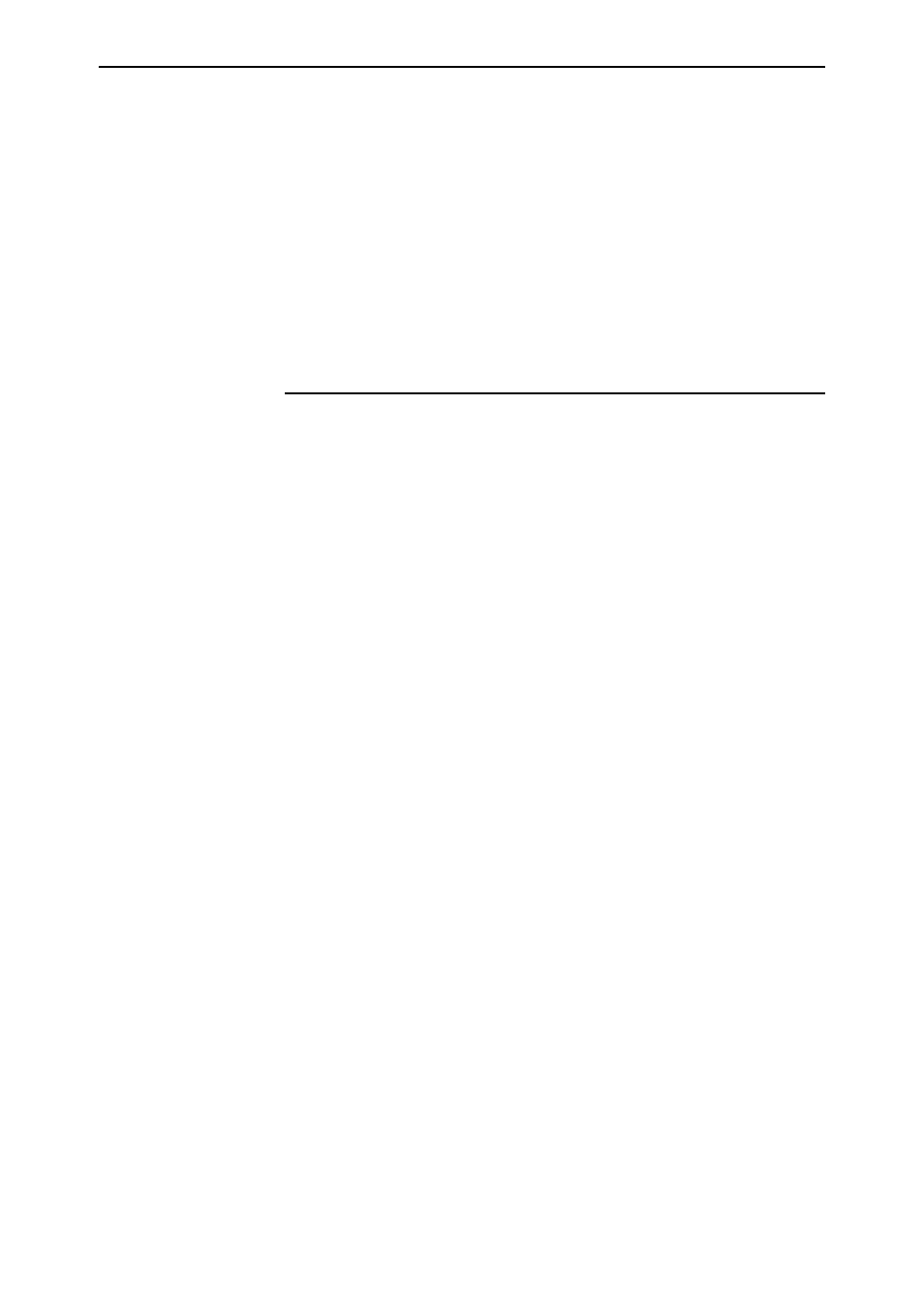
Maintenance and Troubleshooting
115
Software Release 2.6.1
C613-02039-00 REV A
The “IP Packet Forwarding” field in the output should be set to “Enabled”.
Refer to the documentation for the host TCP/IP software for more
information about configuring a gateway.
The host’s TCP/IP software should be configured to use the Head Office
switch as its gateway. Refer to the documentation for the host TCP/IP
software for more information about configuring a gateway.
3.
Contact your authorised distributor or reseller for assistance
If problems persist, contact your authorised distributor or reseller for
assistance.
Troubleshooting DHCP IP Addresses
Your switch is acting as a DHCP client
If your switch is acting as a DHCP client the switch should receive its IP
address dynamically. If your switch is not receiving an IP address, check that
the domain name and host name are correct.
Your switch is acting as a DHCP server
If your switch is not assigning IP addresses to a host, or hosts, on the subnet
perform this procedure:
1.
Reboot the host machine, to force it to re-request IP settings.
2.
Check the host’s TCP/IP settings.
In Microsoft® Windows™ 95/98, click Settings → Control Panel →
Network
. Select TCP/IP and click Properties. Click Obtain an IP address
automatically
.
In Microsoft® Windows™ 2000, click Settings → Control Panel →
Network and Dial-up Connections
→ Local Area Connection →
Properties
. Select Internet connection (TCP/IP) and click Properties. Click
Obtain an IP address automatically
.
3.
Check that the DHCP server has a large enough range of addresses. To
assign a range, enter the command:
CREATE DHCP RANGE
