Troubleshooting ip configurations – Allied Telesis AT-8800 Series Switch User Manual
Page 114
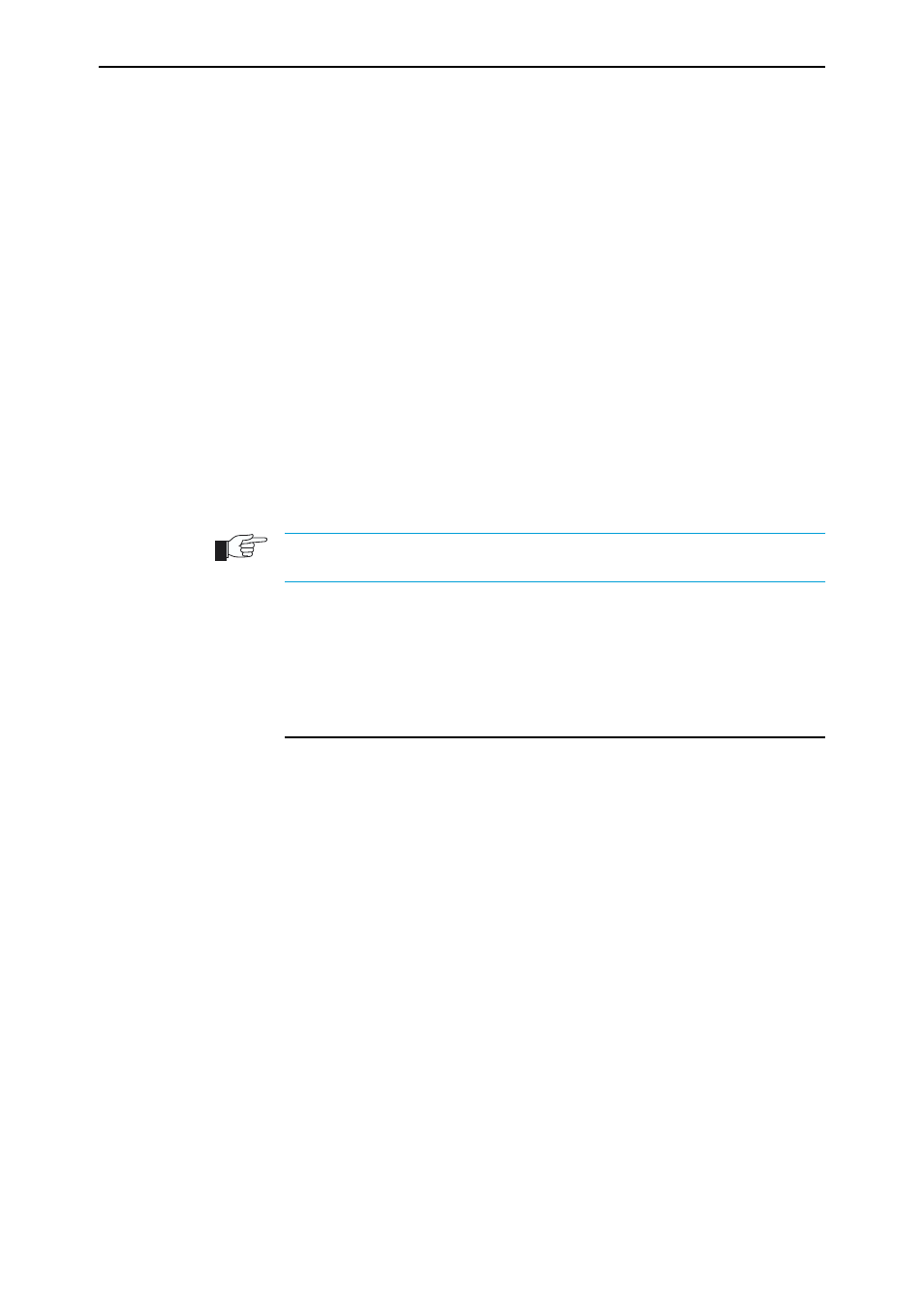
114
AT-8800 Series Switch User Guide
Software Release 2.6.1
C613-02039-00 REV A
To set PING defaults, enter the command:
SET PING [{[IPADDRESS=]ipadd|[IPXADDRESS=]network:station|
[APPLEADDRESS=]network.node}] [LENGTH=number]
[NUMBER={number|CONTINUOUS}] [PATTERN=hexnum]
[{SIPADDRESS=ipadd|SIPXADDRESS=network:station|SAPPLEADDR
ESS=network.node}] [SCREENOUTPUT={YES|NO}]
[TIMEOUT=number] [TOS=number]
To display the default PING settings and summary information, enter the
command:
SHOW PING
The stop a PING that is in progress, enter the command:
STOP PING
If you can PING the end destination, then the physical and layer 2 links are
functioning, and any difficulties are in the network or higher layers.
If PING to the end destination fails, PING intermediate network addresses. If
you can successfully PING some network addresses, and not others, you can
deduce which link in the network is down.
Note that if Network Address Translation (NAT) is configured on the remote switch,
PINGing devices connected to it may give misleading information.
For more information about using PING, see the Internet Protocol (IP) chapter in
the AT-8800 Series Switch Software Reference.
Troubleshooting IP Configurations
Telnet Fails
1.
If Telnet to switch fails
Check that the IP address you used matches the one assigned to the switch.
To check that RIP is configured correctly, enter the command:
SHOW IP RIP
To check that the IP Telnet server is enabled on each switch, enter the
command.
SHOW IP
If the Telnet server is disabled, enable the Telnet server with the command:
ENABLE TELNETSERVER
2.
If Telnet to host fails
If Telnet into a host on the remote LAN fails, but works into the remote
switch, check that the IP address you are using is correct. To check that
both switches are gateways, not servers, enter the command:
SHOW IP
