Installing an optional sfp transceiver – Allied Telesis AT-FS708POE User Manual
Page 41
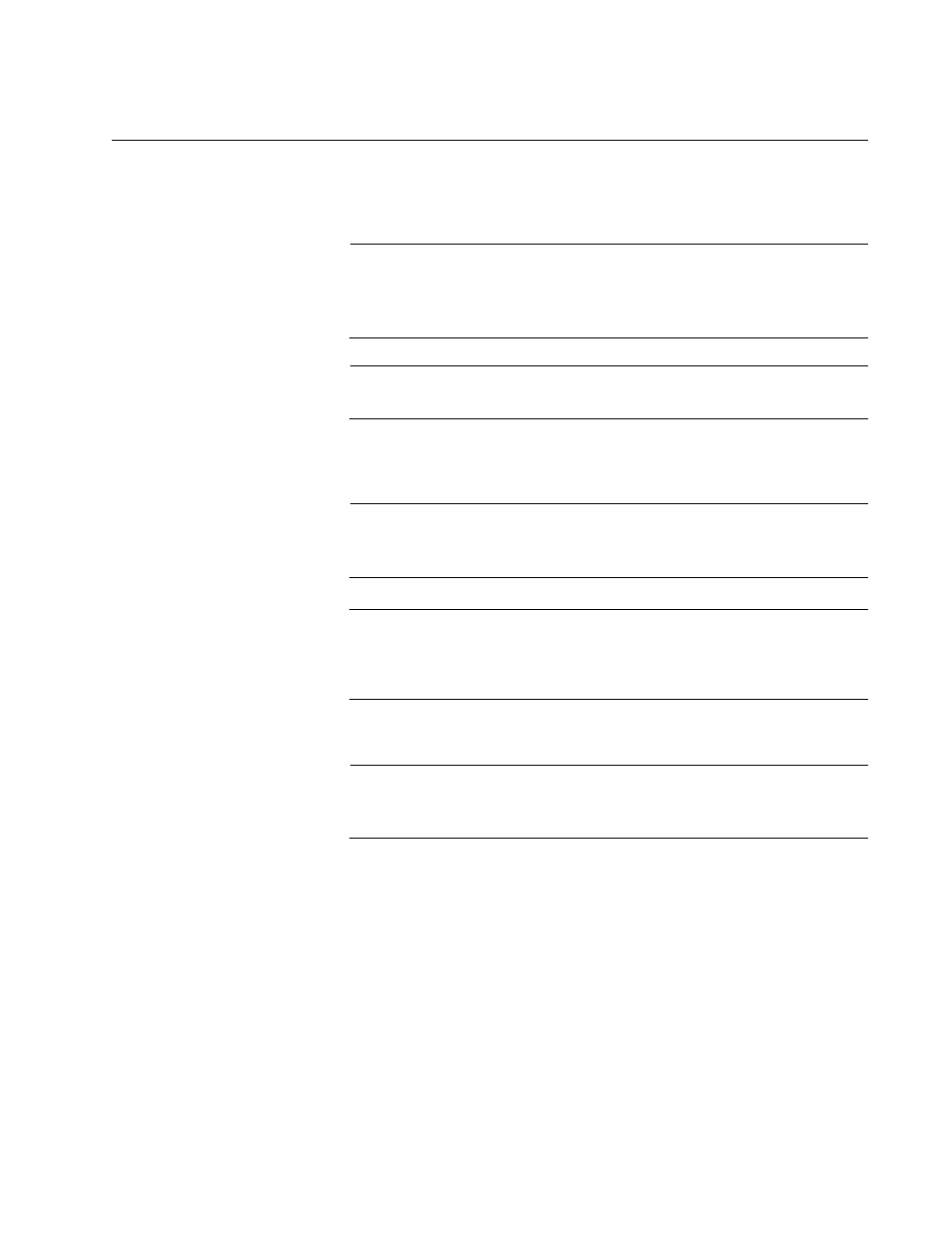
AT-FS708/POE Fast Ethernet Switch Installation Guide
41
Installing an Optional SFP Transceiver
To install an SFP transceiver in an AT-FS708/POE switch, perform the
following procedure:
Note
The transceiver can be hot-swapped; you do not need to power off
the switch to install a transceiver. However, always remove the
cables before removing the transceiver.
Note
You must install the transceiver before you connect cables to it.
1. Remove the transceiver from its shipping container and store the
packaging material in a safe location.
Note
You must use the original shipping material if you need to return the
module to Allied Telesis.
Warning: An SFP transceiver can be damaged by static electricity.
Be sure to observe all standard electrostatic discharge (ESD)
precautions, such as wearing an antistatic wrist strap, to avoid
damaging the transceiver.
2. Remove the dust plug from the SFP slot.
Note
Unnecessary removal and insertion of a SFP module can lead to
premature failure.
3. Locate the label on the transceiver and turn it so that the label is on top
and the alignment groove is on the bottom.
