Mounting the switch on a wall, Figure 6. attaching brackets for wall mounting – Allied Telesis AT-FS708POE User Manual
Page 36
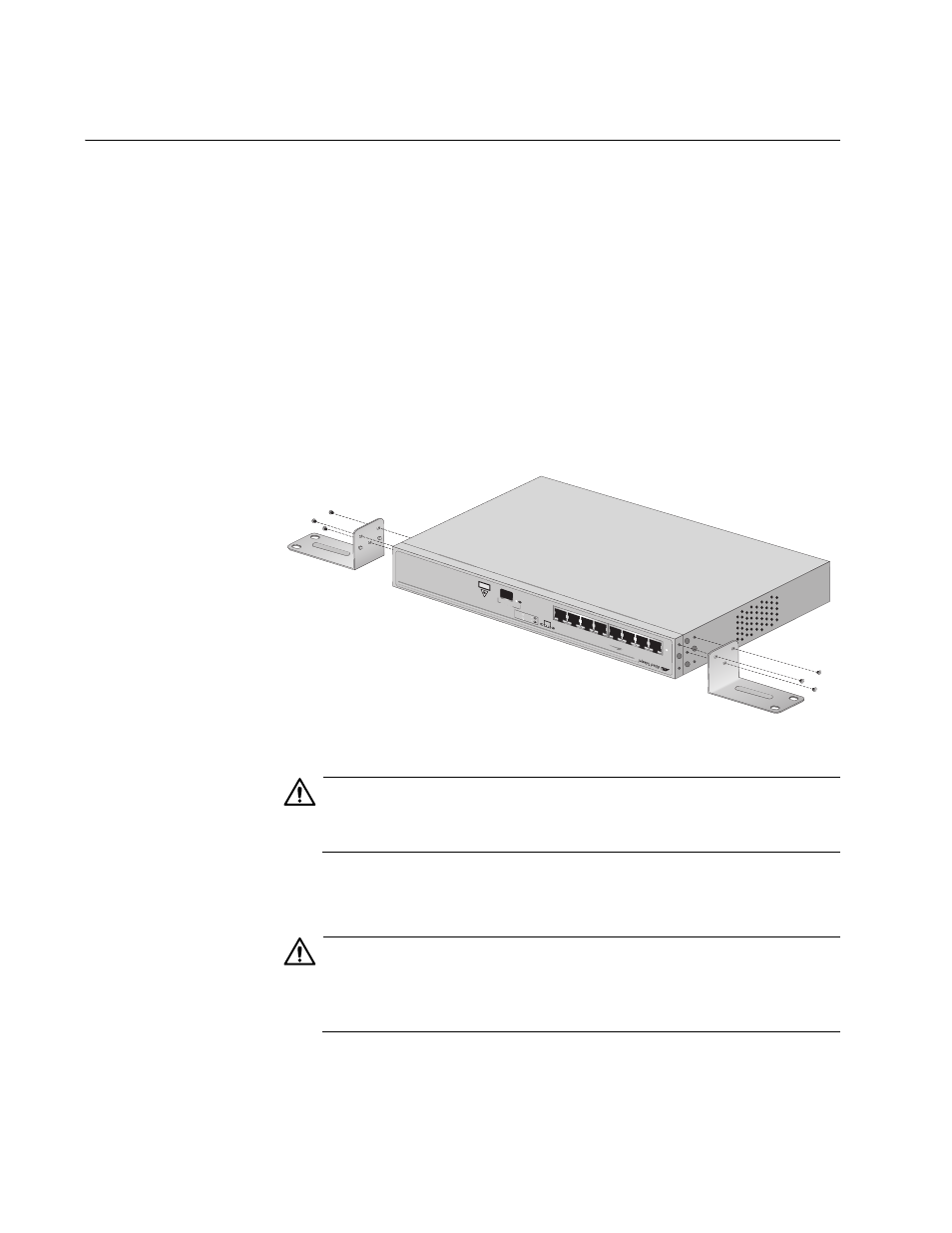
Chapter 2: Installation
36
Mounting the Switch on a Wall
You can mount the AT-FS708/POE Fast Ethernet switch on the wall in a
vertical position using the mounting brackets that are shipped with the
switch. The wall-mounting screws, plastic anchors, and other materials
necessary to mount the switch on a wall are not provided.
To mount the switch on a wall, perform the following procedure:
1. If attached, remove the rubber feet using a flat-head screwdriver.
2. Select a wall location for the switch.
3. Turn the switch over and attach a mounting bracket (provided) to each
side of the switch using the bracket mounting screws (provided), as
shown Figure 6.
Figure 6. Attaching Brackets for Wall Mounting
Caution
The attached mounting brackets must be used to securely mount
the device on the wall.
E15
4. Position the switch on the wall with the top of the switch against the
wall and the ports facing up.
Caution
Make sure that the AT-FS708/POE Fast Ethernet switch is always
mounted on the wall with the front panel facing up and the back
panel facing down.
777
AT-
FS
708
/PO
E
8 por
t 10/100TX Unm
an
aged POE
Switch w/1
SFP
port
POW
ER
1
2
3
4
5
6
7
8
PoE
SFP
UPLIN
K PO
RT
PD
ON
PD ERR
LIN
K
ACT
CLA
SS
1
LAS
ER
PR
OD
UCT
1000
Bas
e-X
777
