Dhcp and ati web discovery tool – Allied Telesis AT-GS950/16 User Manual
Page 34
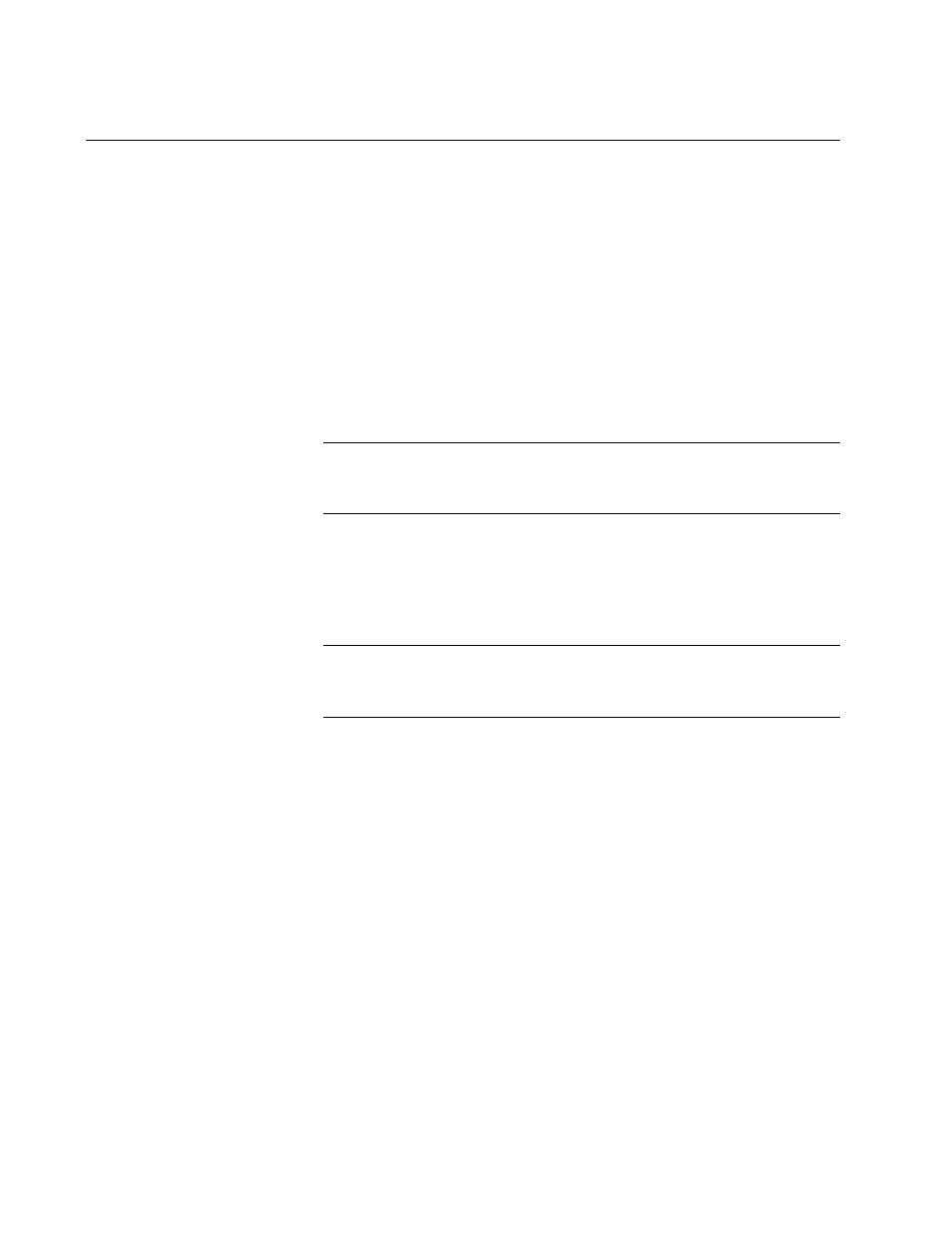
Chapter 2: Basic Switch Configuration
34
DHCP and ATI Web Discovery Tool
The AT-GS950/16 Gigabit Ethernet Smart switch is managed through a
web browser interface only. The factory default IP address is 192.168.1.1.
The switch does not have a local console connector, which means that
you cannot learn what the switch’s management IP address is on a web
browser without first knowing what the address is. Once the IP address is
known, you can enter it in the browser.
When the DHCP feature is enabled, a DHCP server automatically assigns
an IP address which is not advertised over the network. As a
consequence, you do not know what IP address has been assigned to the
switch.
Note
The new IP address assignment from the DHCP server may take
one to two minutes before the process is completed.
Fortunately, there is an ATI Web Discovery Tool available that resolves
this issue. It detects the MAC address, IP address and other information of
the AT-GS950 series switches that are present on your local area
network.
Note
The ATI Web Discovery Tool is available for download on the
AT-GS950/16 product page at alliedtelesis.com.
