Table 6. traffic comparison options – Allied Telesis AT-GS950/16 User Manual
Page 302
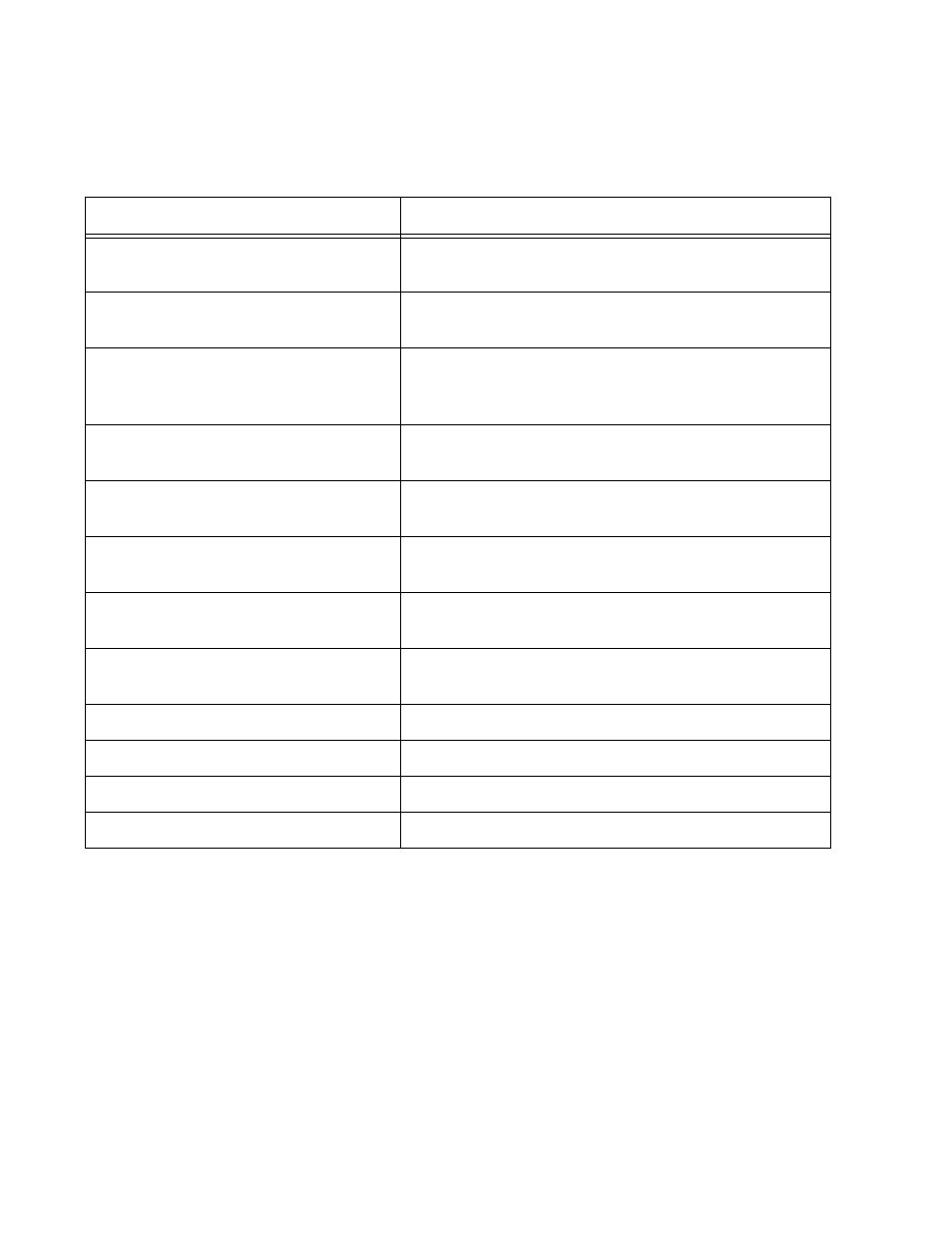
Chapter 23: Network Statistics
302
3. To view traffic statistics, click on the arrow next to “Statistics” and
select one of the options in Table 6.
4. To select the amount of time before the screen is refreshed, click Auto
Refresh. Choose from the following options:
5 seconds
10 seconds
15 seconds
30 seconds
Table 6 Traffic Comparison Options
Option
Definition
Inbound Octets (Bytes/s)
Measures the number of inbound octet bits in bytes
per second.
Inbound Unicast Packets (Pkts)
Measures the number of inbound unicast packets in
packets per second.
Inbound Non-unicast Packets (Pkts)
Measures the number of inbound non-unicast packets
(such as broadcast and multicast packets) in packets
per second.
Inbound Discards (Pkts)
Measures the number of inbound discarded packets in
packets per second.
Inbound Errors (Pkts/s)
Measures the number of inbound errors in packets per
second.
Outbound Octets (Bytes/s)
Measures the rate of outbound octet bits in bytes per
second.
Outbound Unicast Packets (Pkts)
Measures the number of outbound unicast packets in
packets per second.
Outbound Non-unicast Packets
(Pkts)
Measures the number of outbound non-unicast (such
as broadcast and multicast packets) packets.
Outbound Discards (Pkts)
Measures the number of outbound discarded packets.
Outbound Errors (Pkts)
Measures the number of outbound error packets.
Ethernet Undersize Packets (Pkts)
Measures the number of undersized Ethernet packets.
Ethernet Oversize Packets (Pkts)
Measures the number of oversized Ethernet packets.
