Setting the auto shut off, Ajuste de apagado automático – Samsung VP-X300 User Manual
Page 86
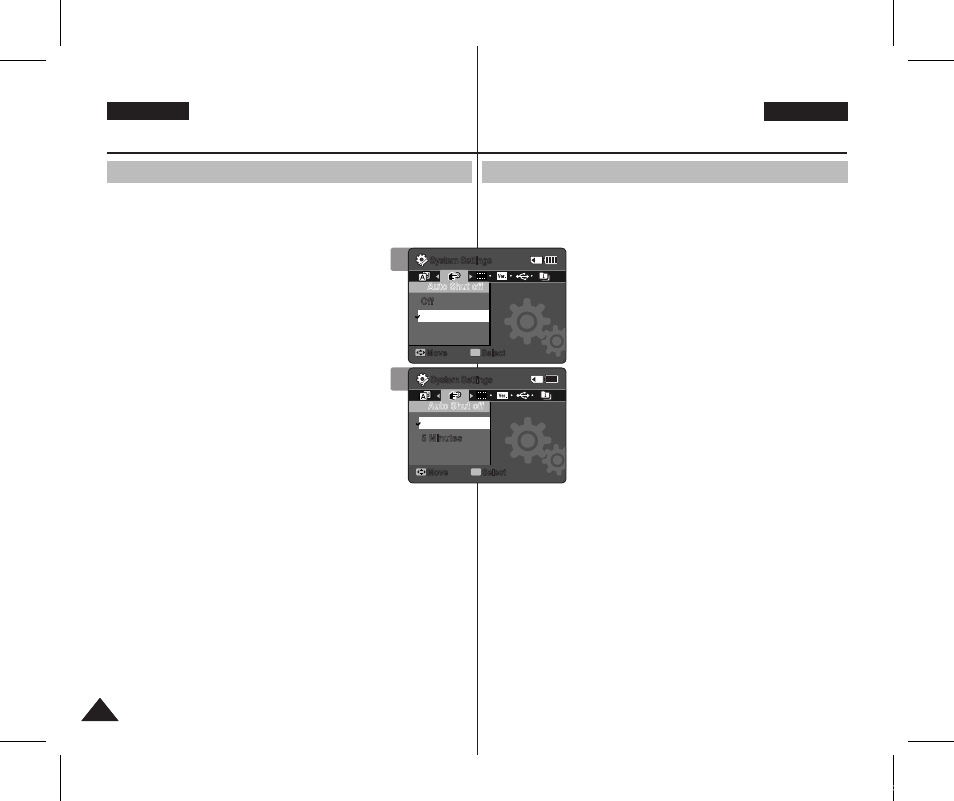
86
86
ENGLISH
ESPAÑOL
Setting the Sports Camcorder
: Setting the System Settings
To save battery power, you can set the
turns off the Sports Camcorder if there is no operation for a certain
period of time.
1. Press the [POwEr] button to turn on the
Sports Camcorder.
◆
The Movie Record screen appears.
2. Set the
System Settings
mode by pressing
the [MODE] button.
◆
The System Settings screen appears.
3. Move the [joystick] left / right to select
4. Move the [joystick] up / down to select an
option, and then press the [joystick(OK)].
◆
◆
<5 Minutes>: Automatically turns off after 5
minutes.
5. After you finish setting, move to the desired
mode by pressing the [MODE] button.
[ Notes ]
✤
The
Power Adapter to the Sports Camcorder.
The
power source.
✤
If the PC recognizes the USB device properly, the Auto Shut off
function will be deactivated.
✤
System Settings mode.
✤
automatically turns off the Sports Camcorder in a certain time
period for avoiding further power consumption. You can turn it on
again by pressing the [POWER] button.
Setting the Auto Shut off
4
3
System Settings
Move
Select
OK
Auto Shut off
DEMO
System Settings
Move
Select
OK
Auto Shut off
DEMO
Off
5 Minutes
Off
5 Minutes
System Settings
Move
Select
OK
Auto Shut off
DEMO
System Settings
Move
Select
OK
Auto Shut off
DEMO
Off
5 Minutes
Off
5 Minutes
Ajuste de la Videocámara
Deportiva: Ajustes del sistema
Para ahorrar energía de la batería, puede definir la función Auto Shut
Off (Apag. autom.) que apaga la Videocámara Deportiva si no se
utiliza durante un período de tiempo concreto.
1. Pulse el botón [POwEr] para encender la
Videocámara Deportiva.
◆
Aparece la pantalla de grabación de vídeo.
2. Ajuste el modo
System Settings
(Ajustes sistema)
pulsando el botón [MODE].
◆
Aparece la pantalla System Settings (Ajustes
sistema).
3. Mueva el [joystick] a la izquierda / derecha
para seleccionar
(Apag. autom.).
4. Mueva el [joystick] arriba / abajo para
seleccionar
una opción y pulse el [joystick(OK)].
◆
(Apag. autom.).
◆
<5 Minutes> (5 minutos): apaga
automáticamente después de 5 minutos.
5. Tras finalizar el ajuste, vaya al modo que
desee pulsando el botón [MODE].
[ Notas ]
✤
La función
cuando esté conectado el adaptador de CA a la Videocámara
Deportiva.
batería es la única fuente de alimentación.
✤
La función
cuando conecte el cable USB a la Videocámara Deportiva.
✤
esta función en modo Settings (Ajuste).
✤
La función
ahorro de energía que apaga automáticamente la Videocámara
Deportiva en un período de tiempo determinado para evitar un
mayor consumo de energía. Puede encender de nuevo pulsando
el botón [POWER].
Ajuste de apagado automático
VP-X300L 01228Q-IB-UK+ESP 073~0986 86
2006-12-19 오후 3:58:03
