Movie mode, Modo movie (vídeo) – Samsung VP-X300 User Manual
Page 34
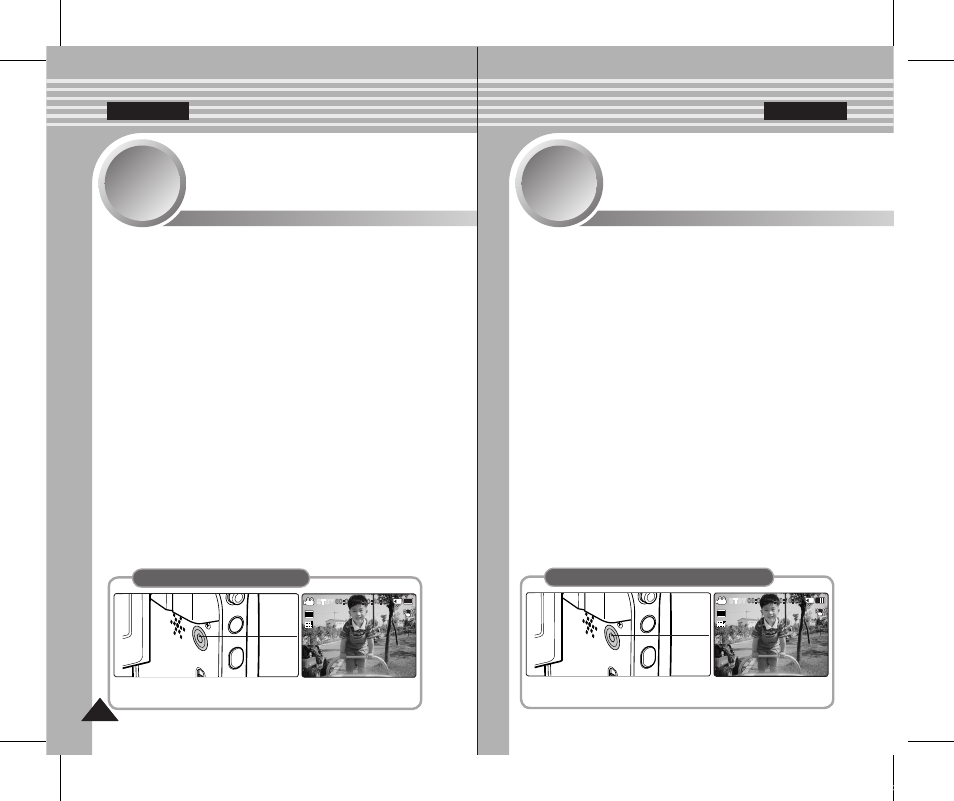
ENGLISH
ENGLISH
1
1
Movie Mode
Recording......................................................................................35
.
Recording................................................................................35
.
Zooming.In.and.Out................................................................36
Playing...........................................................................................37
.
Playing.Movie.files.on.the.LCD.monitor................................37
.
Playing.Multiple.Movie.files...................................................38
Setting the Recording Options...................................................40
.
Setting.the.Movie.Size............................................................40
.
Setting.the.Movie.Quality........................................................41
.
Setting.the.White.Balance......................................................42
.
Setting.the.Program.AE.(Programmed.Auto.Exposure)........43
.
Setting.the.Effect.....................................................................44.
.
Setting.the.EIS.(Electronic.Image.Stabilizer).........................45.
.
Setting.the.focus....................................................................46.
.
Setting.the.BLC.(Backlight.Compensation)............................47.
.
Setting.the.Digital.Zoom.........................................................48.
.
Setting.the.Record.Mode........................................................49.
.
Setting.the.Line.In/Out............................................................50
Setting the Viewing Options........................................................51
.
Deleting.Movie.files................................................................51
.
Setting.the.Play.Mode.............................................................52
.
Locking.Movie.files................................................................53
◆
Save.important.data./.recordings.separately.on.other.media,.to.
avoid.accidental.loss.due.to.a.system.failure.or.other.reasons.
How to set to Movie mode
MENU
MODE
DC IN
W
T
HOLD
DISPLAY
DELETE
Power.
button
12:00AM 2006/01/01
Sepia
Recording...
S
F
F
STBY
00:00:00:00:40:05
720i
1. Press the [POWER] button to turn
on the Sports Camcorder.
2. The
Movie
Record
screen appears.
34
34
ESPAÑOL
Cómo fijar el modo Movie (Vídeo)
MENU
MODE
DC IN
W
T
HOLD
DISPLAY
DELETE
Botón.de.
encendido
12:00AM 2006/01/01
Sepia
Recording...
S
F
F
STBY
00:00:00:00:40:05
720i
1. Pulse el botón [POWER] para
encender la Videocámara Deportiva.
2. Aparece la pantalla de
grabación de
Movie (vídeo)
.
1
1
Modo
Movie (Vídeo)
Grabación............................................................................................35
.
Grabación.....................................................................................35
.
Acercamiento.y.alejamiento.de.las.imágenes.............................36
Reproducción......................................................................................37
.
Reproducción.de.archivos.de.vídeo.en.la.pantalla.LCD.............37
.
Reproducción.de.archivos.de.vídeo............................................38
Ajuste de las opciones de grabación...............................................40
.
Ajuste.del.tamaño.del.vídeo.........................................................40
.
Ajuste.de.la.calidad.del.vídeo......................................................41
.
Ajuste.del.balance.de.blanco.......................................................42
.
Ajuste.de.Program.AE.(Exposición.automática.programada).....43
.
Ajuste.de.efectos..........................................................................44
.
Ajuste.de.EIS.(Estabilizador.electrónico.de.la.imagen)..............45
.
Ajuste.del.enfoque........................................................................46
.
Ajuste.de.BLC.(Compensación.de.luz.de.fondo)........................47
.
Ajuste.del.zoom.digital.................................................................48
.
Ajuste.del.modo.de.grabación.....................................................49
.
Ajuste.de.entrada!salida.de.línea.................................................50
Ajuste de las opciones de visualización.........................................51
.
Eliminación.de.archivos.de.vídeo................................................51
.
Ajuste.del.modo.de.reproducción................................................52
.
Bloqueo.de.archivos.de.vídeo......................................................53
◆
. Guarde.los.datos.y.grabaciones.importantes.aparte.en.otro.soporte.
para.evitar.la.pérdida.accidental.debida.a.un.fallo.del.sistema.o.a.
otras.razones.
VP-X300L 01228Q-IB-UK+ESP 008~0334 34
2006-12-20 오후 7:12:10
