Mp3 mode, Modo mp3 – Samsung VP-X300 User Manual
Page 54
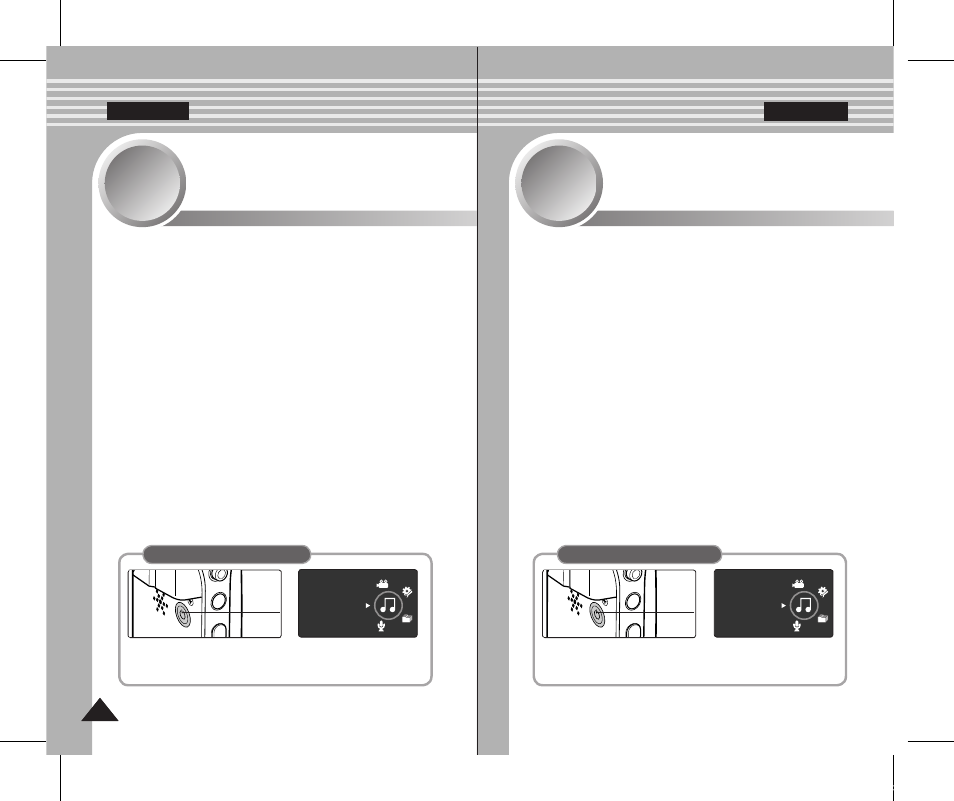
ENGLISH
ENGLISH
MP3 Mode
2
2
Storing MP3 in the Sports Camcorder ...............................55
Copying MP3 Files to the Sports Camcorder .................55
Playing....................................................................................56
Playing MP3 Files ............................................................56
Setting the MP3 Play Options .............................................57
Deleting MP3 Files ..........................................................57
Setting the Repeat Play...................................................58
Setting the Equalizer .......................................................59
Locking MP3 Files ...........................................................60
◆
Save important data / recordings separately on other media, to
avoid accidental loss due to a system failure or other reasons.
How to set to MP3 mode
MENU
MODE
DC IN
W
T
HOLD
DISPLAY
DELETE
Power
button
1. Press the [POwER] button
to turn on the Sports
Camcorder.
2. Set the
MP3
mode by
pressing the [MODE]
button.
Movie
MP3
Voice Recorder
File Browser
System Settings
54
54
ESPAÑOL
Modo MP3
Almacenamiento de MP3 en la Videocámara Deportiva ..55
Copia de archivos MP3 en la Videocámara Deportiva...55
Reproducción ........................................................................56
Reproducción de archivos MP3 ......................................56
Ajuste de las opciones de reproducción de MP3............57
Eliminación de archivos MP3 ..........................................57
Ajuste de reproducción repetida .....................................58
Ajuste del ecualizador .....................................................59
Bloqueo de archivos MP3 ...............................................60
◆
Guarde los datos y grabaciones importantes aparte en otro
soporte para evitar la pérdida accidental debida a un fallo
del sistema o a otras razones.
2
2
Cómo fijar el modo MP3
MENU
MODE
DC IN
W
T
HOLD
DISPLAY
DELETE
Botón de
encendido
1. Pulse el botón [POwER] para
encender la Videocámara
Deportiva.
2. Ajuste el modo
MP3
pulsando el botón
[MODE].
Movie
MP3
Voice Recorder
File Browser
System Settings
VP-X300L 01228Q-IB-USA+ESP 036~054 54
2006-12-18 오후 7:11:32
