English - 14, Picture options – Samsung LE40B650T2W User Manual
Page 16
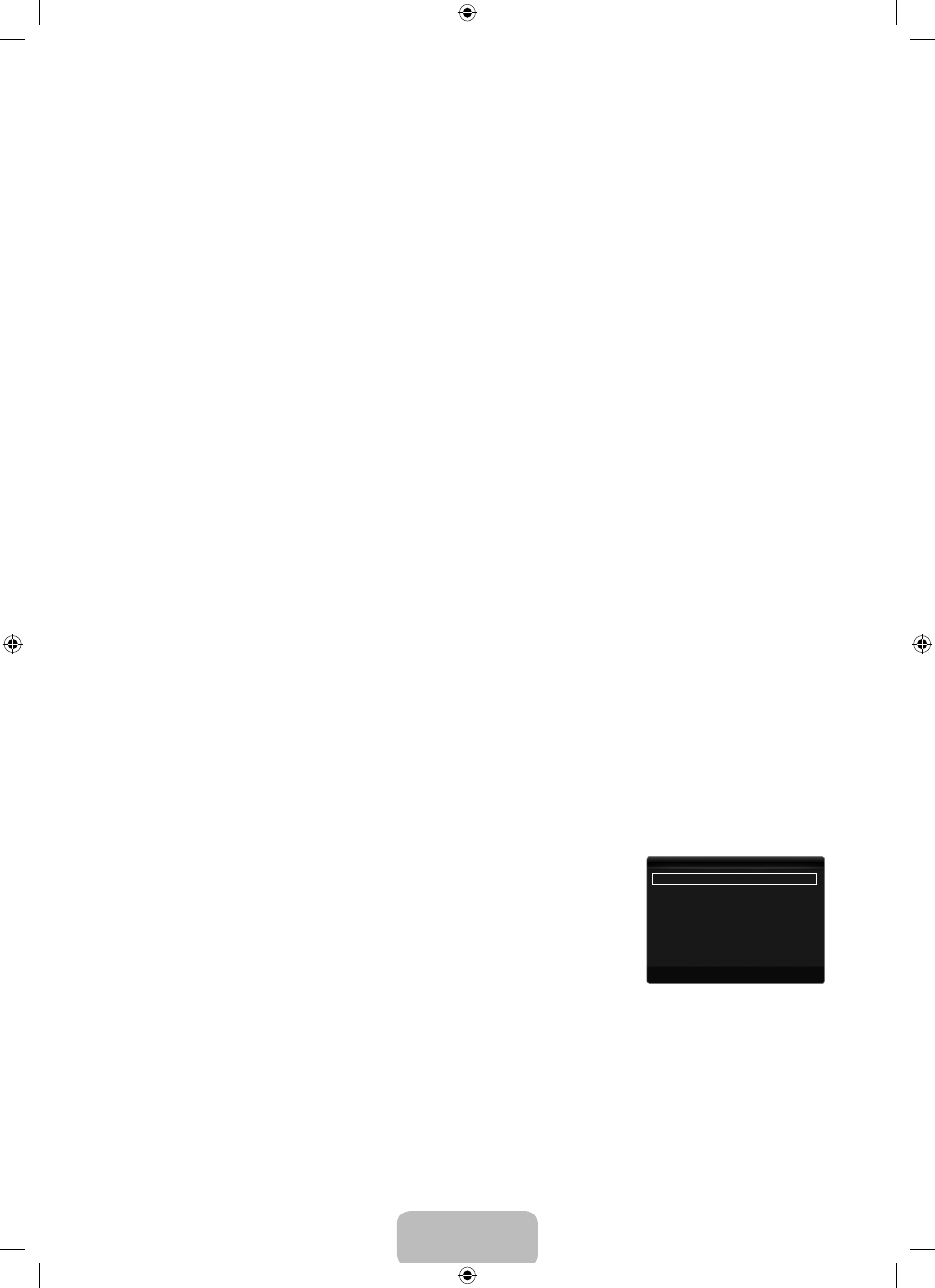
English - 14
Colour Space
Colour space is a colour matrix composed of red, green and blue colours. Select your favourites colour space to experience the
most natural colour.
Auto: Auto Colour Space automatically adjusts to the most natural colour tone based on Programme sources.
Native: Native Colour Space offers deep and rich colour tone.
Custom: Adjusts the colour range to suit your preference.
Changing the adjustment value will refresh the adjusted screen.
Settings can be adjusted and stored for each external device you have connected to an input of the TV. For example, if
you have a DVD player connected to HDMI 1 and it is currently selected, settings and adjustments will be saved for the
DVD player.
Colour: red, green, Blue, Yellow, Cyan or Magenta
Colour is available when Colour Space is set to Custom.
In
Colour, you can adjust the RGB values for the selected colour.
To reset the adjusted RGB value, select
reset.
red: Adjusts the red saturation level of the selected colour.
green: Adjusts the green saturation level of the selected colour.
Blue: Adjusts the blue saturation level of the selected colour.
reset: Resets the colour space to the default values.
White Balance
You can adjust the colour temperature for more natural picture colours.
r-offset: Adjusts the red colour darkness.
g-offset: Adjusts the green colour darkness.
B-offset: Adjusts the blue colour darkness.
r-gain: Adjusts the red colour brightness.
g-gain: Adjusts the green colour brightness.
B-gain: Adjusts the blue colour brightness.
reset: The previously adjusted white balance will be reset to the factory defaults.
Flesh Tone
You can emphasize the pink ‘flesh tone’ in the picture.
Changing the adjustment value will refresh the adjusted screen.
Edge Enhancement → Off / On
You can emphasize object boundaries in the picture.
xvYCC → Off / On
Setting the xvYCC mode to on increases detail and colour space when watching movies from an external device (ie. DVD player)
connected to the HDMI or Component IN jacks.
xvYCC is available when the picture mode is set to Movie, and the external input is set to HDMI or Component mode.
This function may not be supported depending on your external device.
Picture options
In PC mode, you can only make changes to the
Colour Tone and Size from among the
items in
Picture options.
Colour Tone → Cool / Normal / Warm1 / Warm2 / Warm3
Warm1, Warm2 or Warm3 is only activated when the picture mode is Movie.
Settings can be adjusted and stored for each external device you have connected to an
input of the TV.
■
●
●
●
N
N
N
N
N
■
●
●
●
●
●
●
●
■
N
■
■
N
N
❑
N
■
N
N
Colour Tone
: Normal
▶
Size
: Auto Wide
Screen Mode
: 16:9
Digital NR
: Auto
HDMI Black Level
: Normal
Film Mode
: Off
100Hz Motion Plus
: Standard
▼
U Move E Enter R Return
Picture Options
BN68-02325A-04Eng.indb 14
2009-10-08 �� 9:53:25
- LE37B653T5W LE40B653T5W LE46B653T5W LE32B650T2P LE37B651T3W LE40B652T4P LE32B652T4P LE55B650T2P LE40B650T2P LE32B650T2W LE46B650T2W LE46B652T4W LE55B650T2W LE32B653T5W LE40B651T3P LE32B651T3P LE37B650T2W LE32B651T3W LE46B651T3P LE37B651T3P LE32B653T5P LE37B652T4P LE46B651T3W LE40B651T3W LE40B653T5P LE37B653T5P LE37B650T2P LE55B651T3W LE46B652T4P LE55B653T5W LE46B650T2P
